What if your WordPress website could outperform competitors with just a few powerful tools? WordPress powers over 43% of all websites on the internet but not all are optimized for success.
The difference between a good and a great website often comes down to the plugins you use. For example, sites with SEO plugins like Rank Math experience a 50% faster indexing rate – while those with backup plugins like UpdraftPlus can recover from crashes in minutes – saving hours of downtime and potential revenue loss.
Without the right plugins, your website is at risk of being slow, insecure and difficult to manage. A poorly optimized site can lead to frustrated visitors, lost sales and even Google penalties for slow loading speeds or poor mobile responsiveness.
But the solution is within reach: by installing a curated selection of essential WordPress plugins, you can transform your site into a high-performing, secure and user-friendly platform.
In this blog post, we’ll review the must-have plugins that can take your WordPress site from average to exceptional. Ready to elevate your website?
Let’s dig deeper.
Importance of WordPress plugins in enhancing functionality

WordPress is a powerful platform, but its true potential is unlocked through plugins. These tools extend functionality, making it easier to create feature-rich, efficient and user-friendly websites.
1. Extend core features
WordPress is a powerful content management system (CMS) by default but its core functionality is limited. Plugins allow you to add features that are not natively available. For example, you can integrate e-commerce capabilities with WooCommerce, enhance SEO with Yoast SEO or create membership systems using MemberPress.
2. Enable customization without coding
Plugins empower users to customize their websites without writing a single line of code. Whether you want to add a contact form, create a custom layout or integrate social media feeds, plugins like WPForms, Elementor and Smash Balloon make it easy for non-technical users to achieve professional results.
3. Improve website performance
Performance optimization plugins like WP Rocket, W3 Total Cache and Smush help speed up your website by enabling caching, compressing images and minimizing code. A faster website not only improves user experience but also boosts search engine rankings.
4. Enhance security
Security plugins such as Wordfence, iThemes Security and Sucuri provide essential protection against malware, brute force attacks and other vulnerabilities. They help safeguard your website and sensitive user data, giving you peace of mind.
5. Simplify SEO and marketing efforts
Plugins like Yoast SEO, Rank Math and MonsterInsights simplify search engine optimization (SEO) and marketing efforts. They provide tools for optimizing content, tracking analytics and improving your website’s visibility on search engines.
6. Streamline content creation and management
Plugins like Elementor, Divi Builder and Beaver Builder make it easy to design visually stunning pages with drag-and-drop functionality. Additionally, plugins like Advanced Custom Fields (ACF) allow for more flexible content management.
7. Enable eCommerce functionality
If you want to sell products or services online, plugins like WooCommerce, Easy Digital Downloads and MemberPress transform your WordPress site into a fully functional e-commerce platform. They handle everything from product listings to payment processing.
8. Automate backups and updates
Backup plugins like UpdraftPlus and BackupBuddy automate the process of creating backups, ensuring that your data is safe in case of a crash or hack. Similarly, plugins like WP AutoUpdates can automate software updates to keep your site secure and running smoothly.
9. Protect against spam
Spam protection plugins like Akismet and CleanTalk filter out unwanted comments and form submissions, keeping your website clean and professional. This is especially important for blogs and websites with open comment sections.
10. Community and support
Most popular plugins have active communities and dedicated support teams. This means you can find tutorials, forums and documentation to help you troubleshoot issues and make the most of the plugin’s features.
We considered these thoughts while handpicking the necessary WordPress plugins for your website.
Top WordPress security plugins: necessary WordPress plugins
Securing your WordPress website is essential to protect it from hackers, malware and unauthorized access. Using a reliable security plugin can help safeguard your site by preventing attacks and detecting vulnerabilities.
1. Wordfence Security

Wordfence is one of the most comprehensive security plugins available for WordPress. It includes a powerful firewall, malware scanner and login security features.
The firewall helps block malicious traffic before it reaches your site, while the scanner detects and removes malware, backdoors and suspicious code.
It also offers real-time monitoring, two-factor authentication and brute-force attack prevention. Wordfence’s Threat Intelligence database is updated frequently to keep your site secure from the latest threats.
2. Sucuri Security

Sucuri is a top-tier security plugin that offers a cloud-based firewall, malware removal and website monitoring. It protects against DDoS attacks, brute-force attempts and SQL injections.
Sucuri’s Web Application Firewall (WAF) blocks threats before they reach your server, reducing server load and improving website performance.
The plugin also provides blacklist monitoring, security notifications and post-hack security actions to clean and recover your website.
3. Solid Security

Solid Security is a user-friendly yet powerful plugin that enhances WordPress security through multiple layers of protection. It includes brute-force attack prevention, database backups, file integrity monitoring and two-factor authentication.
The plugin also strengthens login security with reCAPTCHA and limits login attempts to prevent unauthorized access. Solid Security Pro adds features like real-time security monitoring and user activity tracking for advanced protection.
SEO plugins: necessary WordPress plugins
When it comes to optimizing your WordPress site for search engines, the right SEO plugin can make all the difference. Here are the top three SEO plugins that offer powerful features to boost your rankings and visibility.
i. Yoast SEO

Yoast SEO is one of the most popular SEO plugins, offering features like XML sitemaps, title and meta description optimization, content readability analysis and schema markup. It also integrates with social media and provides real-time content suggestions.
ii. Rank Math

Rank Math is a powerful alternative to Yoast, known for its advanced features such as keyword tracking, schema markup, internal link suggestions and integration with Google Analytics. It also supports multiple focus keywords in its free version.
iii. All in One SEO (AIOSEO)
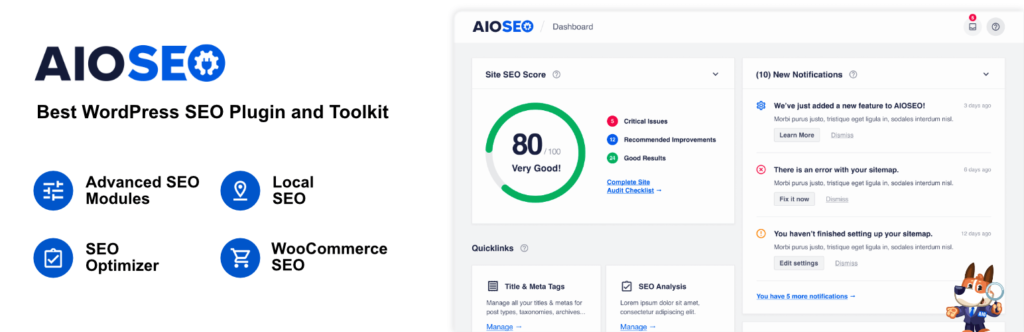
AIOSEO is a comprehensive SEO solution that offers automated XML sitemaps, WooCommerce SEO, local SEO and an SEO audit checklist. It’s beginner-friendly while still providing advanced tools for experienced users.
Top necessary contact form plugins
A well-designed contact form improves user interaction and makes communication effortless. The right plugin ensures flexibility, security and a smooth experience for both site owners and visitors.
1. Ultra Addons for Contact Form 7

This plugin enhances Contact Form 7 by adding advanced features like conditional logic, multi-step forms and seamless integrations. It improves form styling, making CF7 more user-friendly and efficient for any website.
With additional input fields, validation options and design customizations, it expands the core functionality of CF7. The improved user experience helps in creating professional, interactive and conversion-focused contact forms.
2. WPForms

WPForms provides a beginner-friendly drag-and-drop builder, allowing users to create fully customized forms with ease. It includes pre-built templates, spam protection and payment integrations for a hassle-free setup.
Its smart conditional logic, multi-page forms and instant notifications improve user engagement. WPForms also supports file uploads and survey forms, making it a versatile choice for different website needs.
3. Fluent Forms

Fluent Forms is known for its speed, lightweight design and intuitive interface that simplifies form creation. It offers real-time form previews, ensuring users can design forms with instant visual feedback.
The plugin includes advanced conditional logic, file uploads and seamless third-party integrations. With its responsive design and automation features, Fluent Forms ensures a smooth experience for both site owners and visitors.
Top-notch backup plugins: necessary WordPress plugins
A reliable backup plugin is crucial for safeguarding your WordPress site. Here are three top-rated options for ensuring your website’s data is always secure.
i. UpdraftPlus

UpdraftPlus is one of the most popular and reliable backup plugins for WordPress. It offers automatic, scheduled backups and supports cloud storage integrations like Google Drive, Dropbox and more.
Its user-friendly interface makes it easy to restore backups with a few clicks. The plugin also supports incremental backups and has advanced features for larger sites, ensuring flexibility and peace of mind.
ii. BackupBuddy
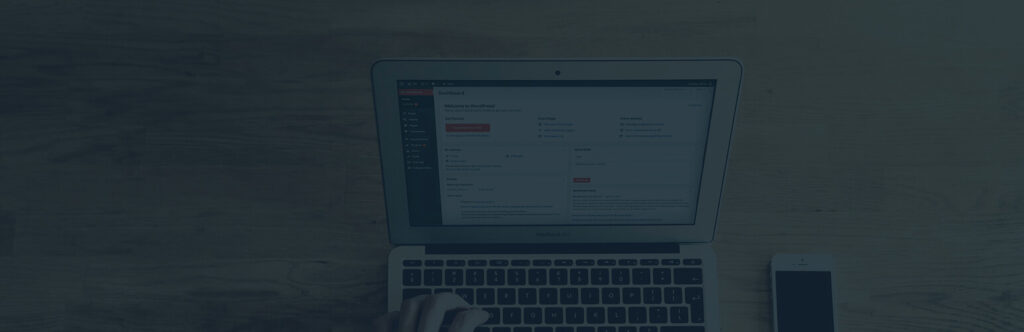
BackupBuddy is a powerful plugin designed for website owners looking for comprehensive backup solutions. It allows full-site backups, including databases, plugins and themes, with scheduled backups for convenience.
The plugin’s easy restore feature helps in quick disaster recovery. BackupBuddy also offers migration tools, making it simple to move your website from one host to another without any hassle.
iii. Jetpack Backup
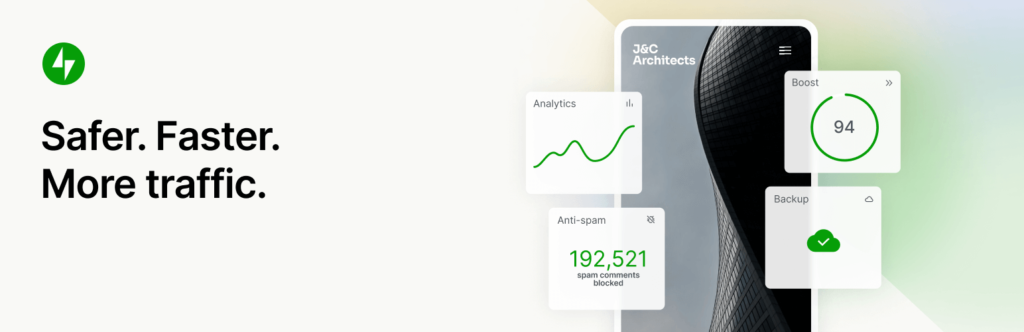
Jetpack Backup offers real-time backups with unlimited restores, ensuring your site is always protected. It automatically saves backups every time you update your site, including posts, pages and media files.
With Jetpack’s easy-to-use dashboard, restoring your website after an issue is quick and simple. It also includes a variety of additional features like security scanning and performance optimization, providing a comprehensive solution.
Top 3 tour and travel booking plugins
Here are three top WordPress plugins for tours and travel that can help businesses enhance their booking and travel experience:
1. Tourfic – WordPress Tour & Travel Plugin

Tourfic is an all-in-one plugin designed to cater to tour operators, travel agencies and adventure booking businesses. It offers features like trip bookings, itinerary creation, tour customization and payments. The plugin integrates smoothly with popular page builders and provides a clean, user-friendly interface.
2. WP Travel Engine
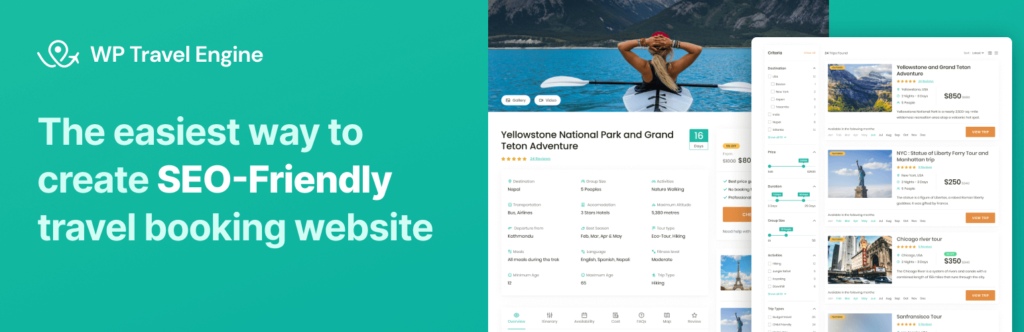
WP Travel Engine is a comprehensive plugin for creating travel packages, offering advanced features like trip customization, booking forms, payment gateways and traveler management.
It’s highly rated for its ease of use and flexibility in managing different types of tours and travel experiences.
3. Book Your Travel
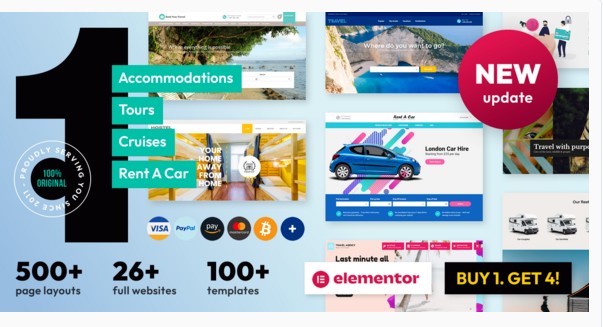
Book Your Travel is ideal for hotels, travel agencies and tour operators. It allows users to book tours, accommodations and other travel services with ease.
The plugin supports multiple currencies, languages and payment options, making it suitable for international travel businesses.
Performance optimization plugins: necessary optimization plugins
A fast-loading website is crucial for SEO, user experience and conversion rates. The right performance optimization plugin can significantly enhance your WordPress site’s speed and efficiency. Here are the top three performance optimization plugins to consider.
i. WP Rocket
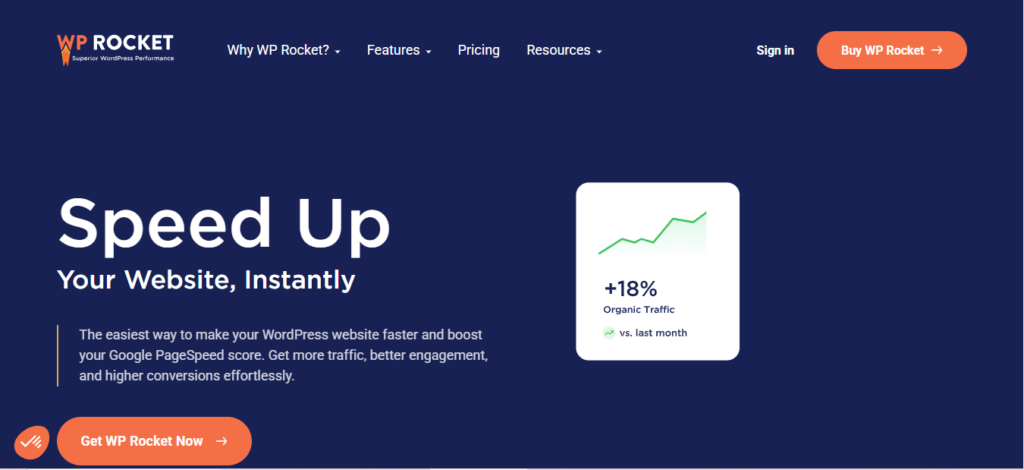
WP Rocket is a premium caching plugin known for its ease of use and powerful performance enhancements.
It offers page caching, database optimization, lazy loading and built-in support for Content Delivery Networks (CDNs). Unlike many caching plugins, it works effectively right after activation without complex configurations.
ii. W3 Total Cache

W3 Total Cache is a feature-rich caching plugin that improves site performance through page caching, object caching, database caching and minification. It integrates well with CDNs and provides granular control over optimization settings, making it ideal for advanced users.
iii. Perfmatters
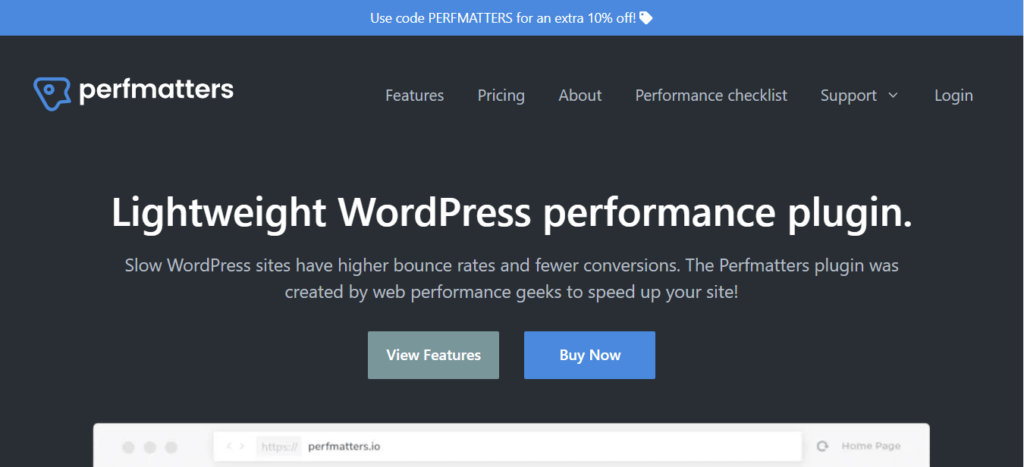
Perfmatters takes a different approach by reducing unnecessary HTTP requests, disabling unused features and optimizing scripts to improve site speed.
It’s lightweight and works well alongside other caching plugins to fine-tune performance without adding extra load to your site.
Best eCommerce WordPress plugins
A successful eCommerce website needs the right tools to manage products, payments, and customer experience.
The best WordPress eCommerce plugins provide essential features like inventory management, secure payment gateways and seamless integrations.
Here are the top three options to consider.
1. WooCommerce

WooCommerce is the most popular eCommerce plugin for WordPress, offering a flexible and scalable solution for online stores.
It supports various payment gateways, product types, shipping options, and extensions for added functionality. With its seamless WordPress integration, WooCommerce is ideal for businesses of all sizes.
2. Easy Digital Downloads (EDD)
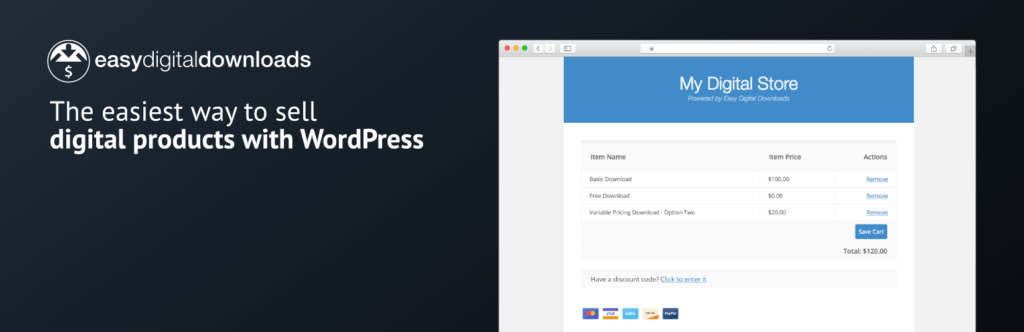
Easy Digital Downloads is perfect for selling digital products like eBooks, software and many more.
It provides a user-friendly interface, secure payment options and advanced reporting tools. With various extensions available, EDD allows you to customize your digital storefront to fit your needs.
3. BigCommerce for WordPress
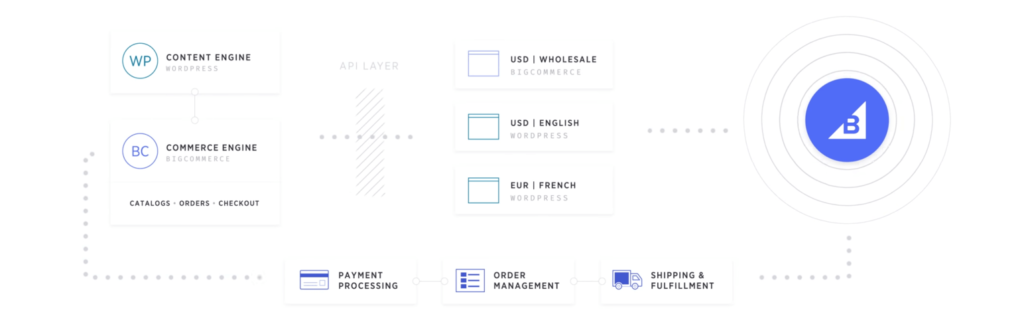
BigCommerce offers a powerful headless eCommerce solution that integrates with WordPress while handling backend operations separately.
This results in improved performance, scalability, and better handling of high-traffic stores. It supports multiple sales channels and provides enterprise-level security.
Top WordPress page builder plugins
A great page builder plugin can transform your WordPress website by making design and customization easy without requiring coding skills.
Whether you need drag-and-drop functionality or advanced design control, the right page builder can enhance your workflow.
Here are the top three WordPress page builder plugins to consider.
i. Elementor
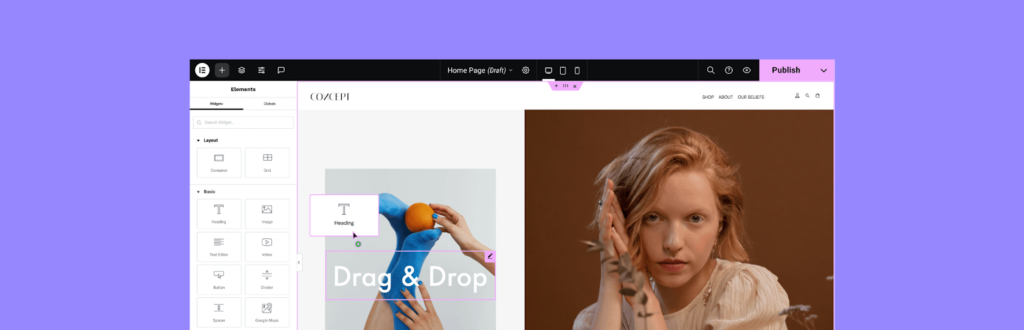
Elementor is the most popular WordPress page builder, offering an intuitive drag-and-drop interface, a vast library of widgets and advanced design capabilities.
It includes a free version with essential features, while the Pro version unlocks powerful tools like theme building, pop-up creation and WooCommerce integration.
ii. Beaver Builder

Beaver Builder is a reliable and developer-friendly page builder that focuses on performance and ease of use.
It features front-end editing, mobile responsiveness and compatibility with almost any WordPress theme. Its clean code and stability make it a favorite among developers and agencies.
iii. Divi Builder
Divi Builder, part of the Divi Theme by Elegant Themes, is a versatile page builder with a visual editor and numerous pre-designed layouts.
It offers real-time editing, custom CSS control and powerful design options, making it an excellent choice for creative professionals and businesses looking for full customization.
Best spam protection plugins for WordPress
Keeping your WordPress site free from spam is essential for maintaining credibility and security. The right spam protection plugin can help you block unwanted content while ensuring a smooth user experience.
1. Akismet Anti-Spam
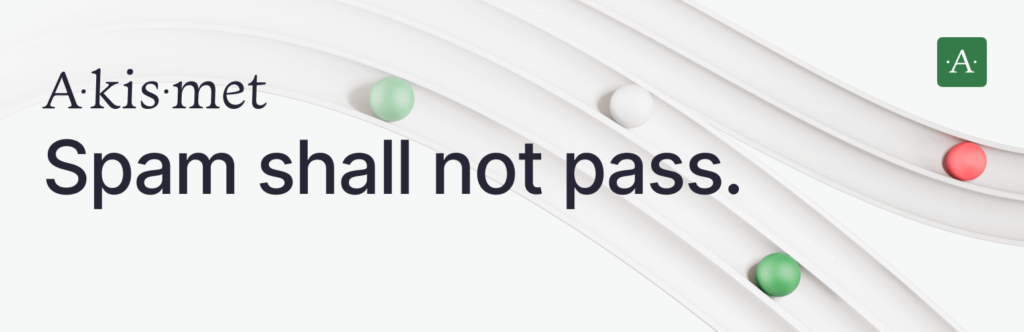
Akismet is one of the most popular spam protection plugins for WordPress. It automatically filters spam comments and form submissions, preventing harmful content from appearing on your site. With its AI-powered detection, it continuously improves at blocking spam over time.
2. Antispam Bee

Antispam Bee is a lightweight and privacy-friendly solution for blocking spam comments. It does not require external services and is GDPR-compliant, making it a great option for European users. It effectively blocks spam while keeping your site’s performance intact.
3. CleanTalk Anti-Spam

CleanTalk provides a cloud-based spam protection service that blocks spam comments, registrations, and form submissions without using CAPTCHA. It works in the background, ensuring a seamless user experience while keeping your website spam-free.
Tips for choosing the right WordPress plugins
Choosing the right WordPress plugins can enhance functionality without compromising performance. A well-selected plugin ensures security, speed and scalability for your website.
Clear definition of needs and goals
A well-defined purpose helps you select the right plugin. Identifying whether the need is for SEO, eCommerce or performance optimization prevents unnecessary installations that could slow down the site.
Compatibility and updates matter
Checking plugin compatibility with the WordPress version and theme ensures smooth operation. Regular updates indicate active maintenance, reducing security risks and potential breakdowns due to outdated code.
Reviews and ratings provide insight
User feedback highlights strengths and weaknesses. High ratings and positive reviews suggest reliability, while recurring complaints indicate possible issues that could affect functionality.
Performance impact should be minimal
Heavy plugins can slow down the website. Running tests with tools like GTmetrix or PageSpeed Insights before and after installation helps assess the impact on site speed.
Support and documentation enhance usability
Comprehensive documentation and responsive support improve troubleshooting. Developers who actively respond to user queries ensure faster resolution of issues, making plugin management easier.
Security and reputation ensure safety
Plugins from reputable sources such as the WordPress Plugin Repository or established developers minimize security vulnerabilities. Researching past security issues prevents potential risks.
Scalability and features offer long-term value
A plugin that grows with the website eliminates frequent replacements. Additional premium features and add-ons provide flexibility for expanding site functionality without unnecessary complexity.
Best practices for using WordPress plugins
WordPress plugins enhance functionality but improper use can slow down a site or introduce security risks. Following best practices ensures smooth performance and long-term stability.
Strategic installation for optimal performance
Limiting the number of plugins reduces the risk of conflicts and performance issues. Each plugin adds code that can slow down the website so installing only essential plugins helps maintain speed and stability.
Regular updates for security and compatibility
Keeping plugins updated prevents security vulnerabilities and ensures compatibility with the latest WordPress version. Developers often release patches to fix bugs and enhance performance, making updates a critical practice.
Reliable sources for safe installations
Plugins from the WordPress Plugin Repository or reputable third-party developers provide better security. Avoiding nulled or pirated plugins protects the website from malware, data breaches and unexpected breakdowns.
Performance monitoring to avoid slowdowns
Testing site speed after installing a plugin helps in identifying performance issues. Tools like GTmetrix and PageSpeed Insights reveal whether a plugin negatively impacts load times or server response rates.
Compatibility checks before activation
Ensuring a plugin works well with the current theme and other installed plugins prevents conflicts. Running a test on a staging site before adding it to a live website avoids potential crashes or errors.
Routine audits for plugin management
Regularly reviewing installed plugins removes outdated or unused ones, improving website efficiency. Deactivating and deleting unnecessary plugins minimizes security risks and reduces clutter in the admin panel.
Backup before making major changes
Creating a full-site backup before updating or installing new plugins protects against unexpected failures. Tools like UpdraftPlus or BackupBuddy ensure quick recovery in case of data loss or compatibility issues.
Conclusion
Essential WordPress plugins enhance website security, speed and functionality. Choosing reliable, well-maintained plugins prevents compatibility issues and ensures smooth performance.
Regular updates and security patches protect against vulnerabilities and keep the site stable. Outdated or poorly coded plugins can create risks, making frequent reviews essential.
Performance optimization plugins like caching and image compression help maintain fast load times. A lightweight selection of tools prevents unnecessary strain on server resources.
A well-balanced plugin setup supports long-term growth without overwhelming the website. Hence, careful selection and routine maintenance keep WordPress sites efficient and secure.


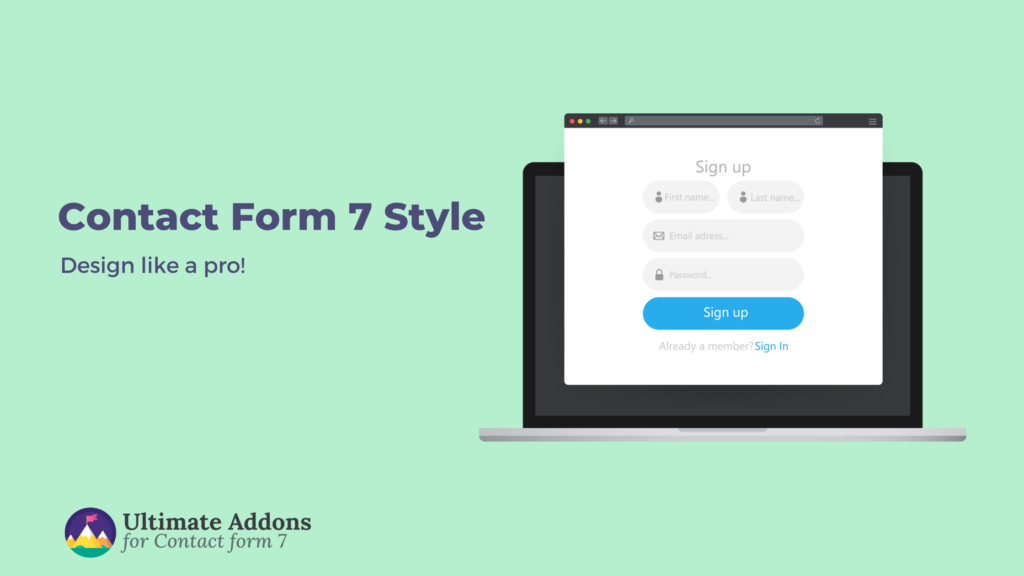
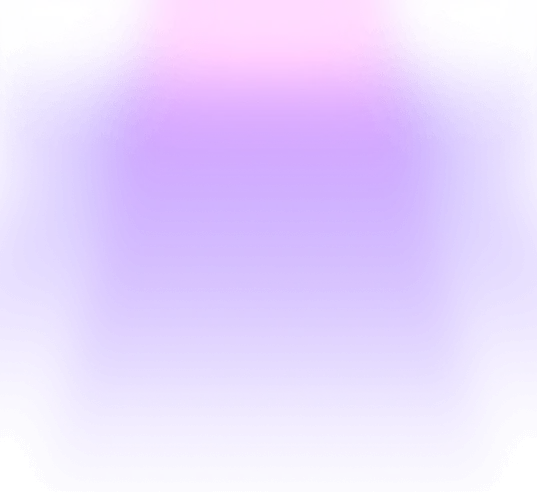
Pingback: WordPress 6.8 “Cecil”—A Masterpiece of Refinement, Speed, and Style - Hydra Booking