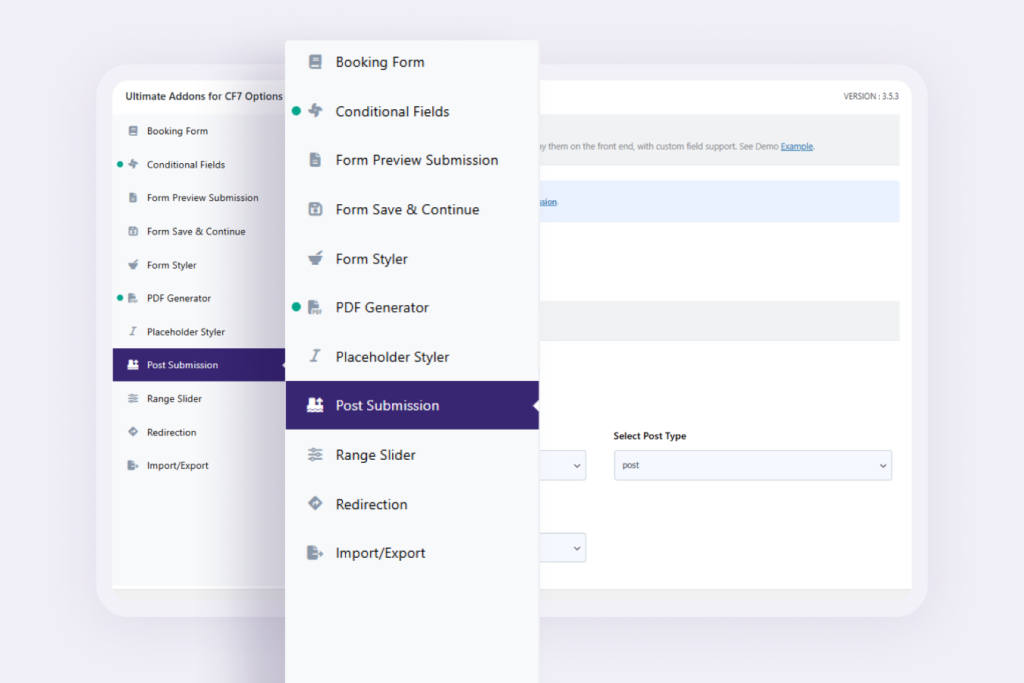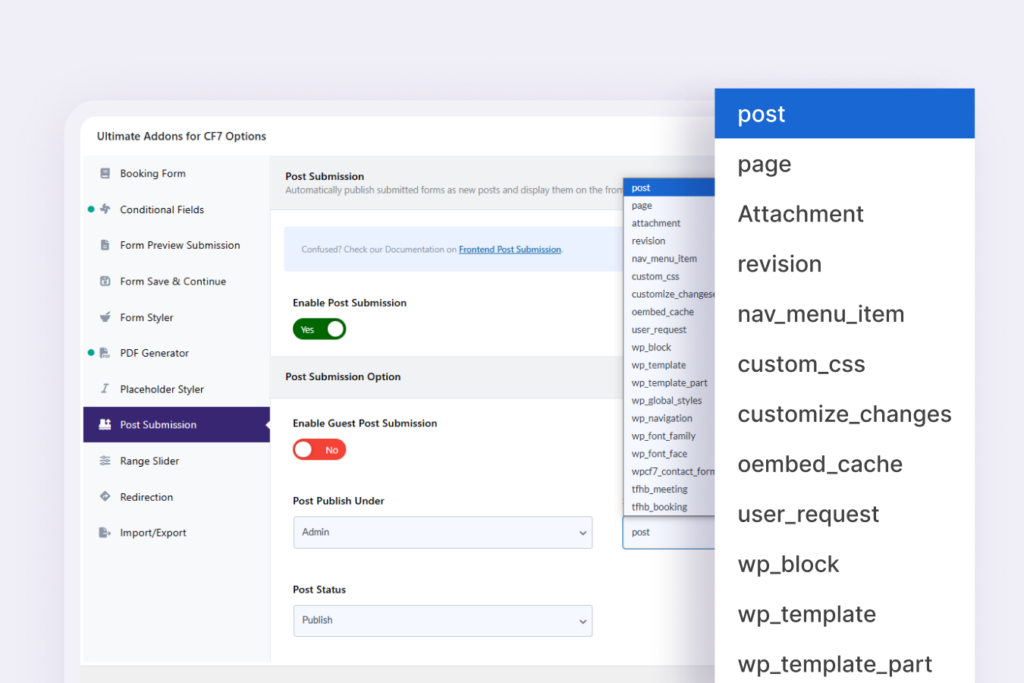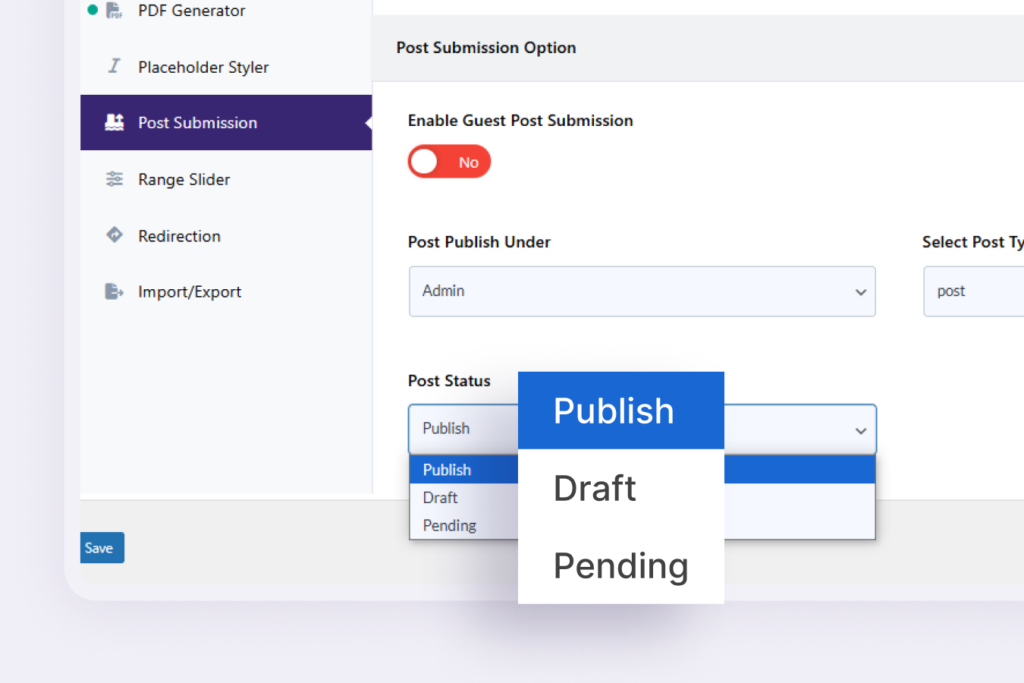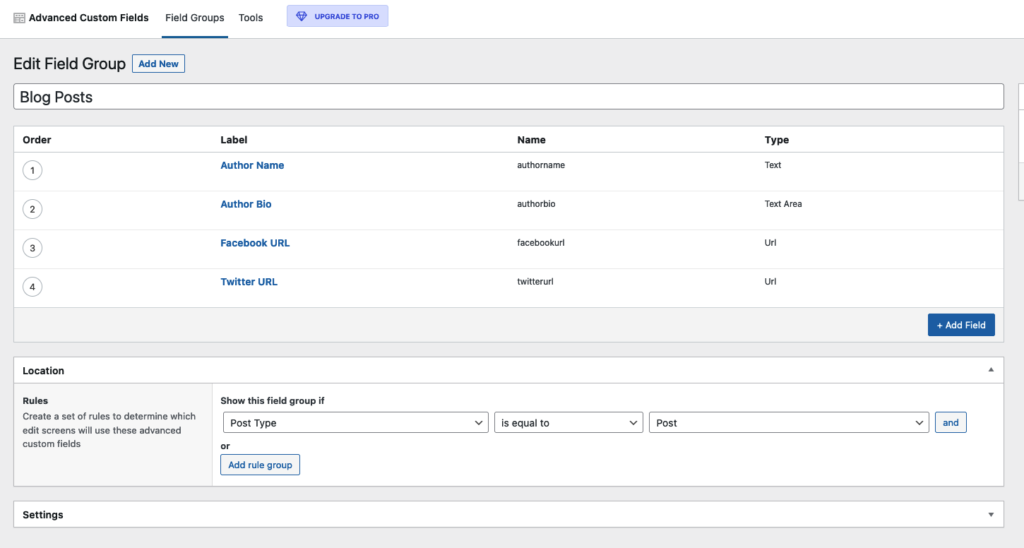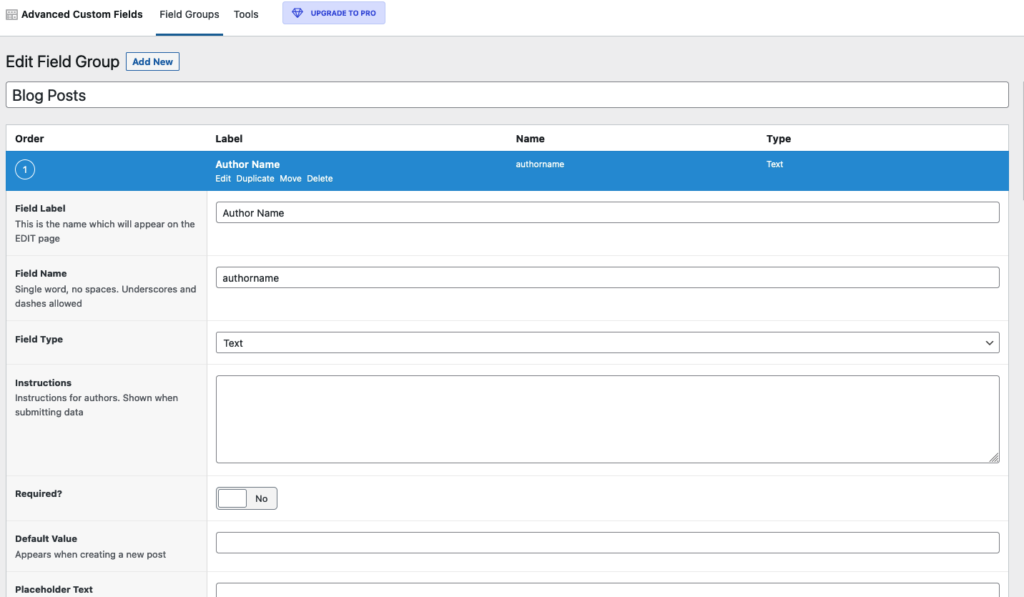Contact Form 7 to Post Type / Blog Submission
This addon can be also used as contact form 7 to custom post type. With the power of “Custom Field”, you can connect with any custom field or custom post type with this form. Just fill up the form below to understand the feature.
[Test the Live Form to See the Contact Form 7 Blog Submission in Action]
Automate Content Creation with Ease!
Post Status Control
Set new submissions as Draft, Pending Review, or Auto-Publish, giving admins full control over published content.
Support for Different Post Types
Submit forms as: Blog Posts, Custom Post Types (e.g., Jobs, Testimonials, Events), Pages or any CPT
Multi-Step Form Compatibility
Works with Multi-Step Forms for Contact Form 7, allowing users to submit longer content in stages.
Custom Field Support
Map custom fields (ACF, meta fields, etc.) to your form, allowing advanced content submission.
File Attachments & Media Uploads
Allow users to upload images, PDFs, or other media as part of their post submission.
Front-End Post Display
Easily display submitted posts on the front-end using WordPress's built-in post display options or third-party plugins.
A Sneak Peek of the Backend Editing Panel
Take a closer look at how easy it is to manage and build Contact Form 7 post submission, contact form 7 blog submission or contact form 7 guest post submission form. Click to enlarge the image and explore the intuitive controls that give you full flexibility over your form's design and structure.
Copy the Sample Code of the Above Form
<label> Post Title
[uacf7_post_title* post_title] </label>
<label> Post Content
[uacf7_post_content* post_content] </label>
<label> Post Thumbnail
[uacf7_post_thumbnail* post_thumbnail limit:2mb filetypes:jpg|jpeg|png]<br><small>We have enabled all file support. For demo purpose, on this form, please upload jpg, jpeg or png only.</small></label>
<label> Post Category (You can select multiple)
[uacf7_post_taxonomy* post-taxonomy-351 tax:category multiple] </label>
<div class="notice">All The fields below were created for demo purpose. You can create any field like this and they can be connected with Post or Custom Post Type using WordPress "Custom Fields" feature. You can also connect using <a href="https://wordpress.org/plugins/advanced-custom-fields/" target="_blank">Advanced Custom Fields</a> Plugin. If you go to our blog page and check any of our single blog's bottom, you will see the below <strong>Author Information</strong> available.</div>
<label> Author Name
[text* authorname] </label>
<label> Author Bio
[textarea* authorbio] </label>
<label> Author Facebook URL
[url* facebookurl] </label>
<label> Author Twitter URL
[url* twitterurl] </label>
<label> Your Email
[email* email-892]<br><small>This field will not be published. This is for further communication purpose.</small> </label>
[submit "Submit"]
Need Dynamic Text Extension for your Form?
How to setup Contact Form 7 Frontend Post Submission
Building Contact Form 7 frontend blog Submission has never been easier! Watch the video to see how seamlessly it all comes together.

FAQ for Contact Form 7 Frontend Post Submission

What is the Contact Form 7 Frontend Post Submission Addon?
This addon allows users to submit posts, pages, or custom post types directly from a Contact Form 7 form. The submitted content is automatically saved in WordPress as a draft, pending review, or published post, making it perfect for guest blogging, job listings, user reviews, and more.
How does the post submission feature work?
When a user submits a form, the addon takes the form data and converts it into a new WordPress post. Admins can configure which fields map to post titles, content, categories, tags, and featured images.
Can I allow users to upload a featured image?
Yes! The addon supports image uploads, allowing users to submit a featured image along with their post.
Can I choose which post type the form submissions are saved as?
Yes! You can assign form submissions to post type you want.
Can I control whether submitted posts are published immediately?
Yes! You can set posts to be:
- Draft (requires admin approval before publishing)
- Pending Review (moderation required)
- Published automatically (instantly visible on the website)
Can users edit or delete their submitted posts?
By default, users cannot edit or delete their submissions. However, you can integrate it with frontend editing plugins to allow users to manage their own posts.
Does this addon support custom fields?
Yes! You can map form fields to custom post meta fields, making it ideal for advanced submissions like job listings or product reviews.
Is the post submission form customizable?
Yes! You can fully customize the form fields, layout, and validation rules using the Contact Form 7 settings.
Discover More Powerful Features!
Love this feature? You’ll be pleased to know that there’s a whole range of other powerful addons which works perfectly with our Contact Form 7 Frontend Post / Blog Submission Addon.

Conditional Field
Show or hide Contact Form 7 fields based on Conditional Logic, compatible with Checkbox and Range Slider.

Conditional Redirect
Redirect user to a specific page after submission based on condition. e.g. Condition A user goes to abc.com and Condition B user goes to xyz.com

Database
The Database addon helps store form data, view data in the admin backend, and export data in CSV format.

Form Styler (Single)
Style your entire form without any CSS coding, including colors, margins, button styles, and font sizes.

Autocomplete Country, City, State, Zip Fields
Set up IP Geolocation-based Auto Complete for Country, City, State, Zip Fields on Contact Form 7.
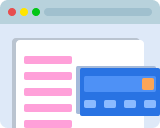
WooCommerce Checkout
Choose a product from the dropdown field, submit the form, and get redirected to the WooCommerce Cart page with the product added automatically.