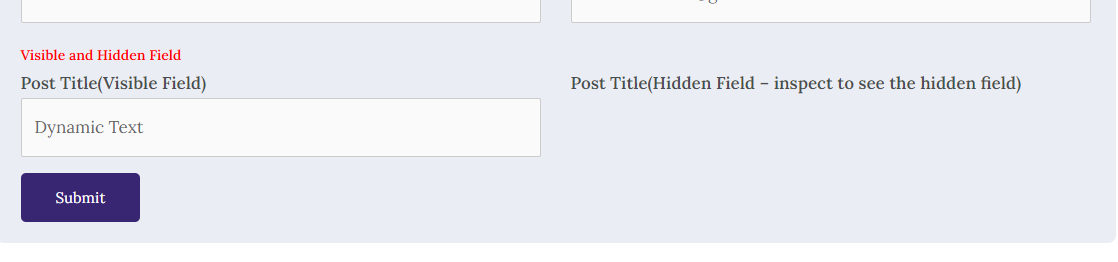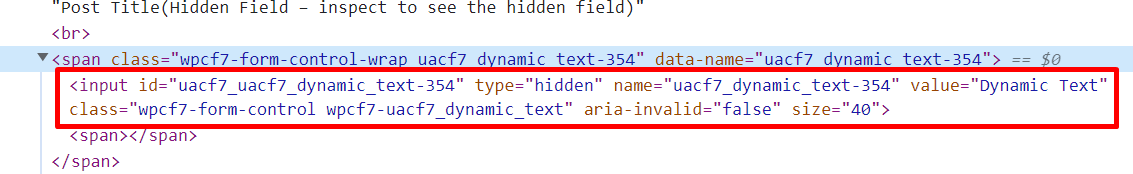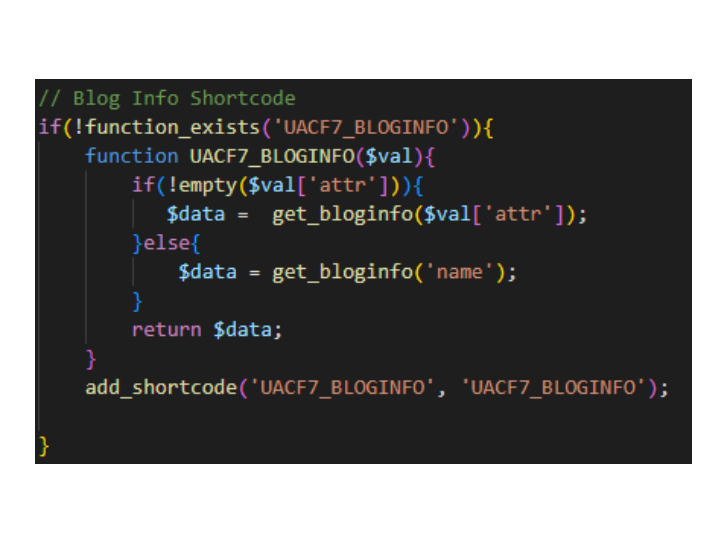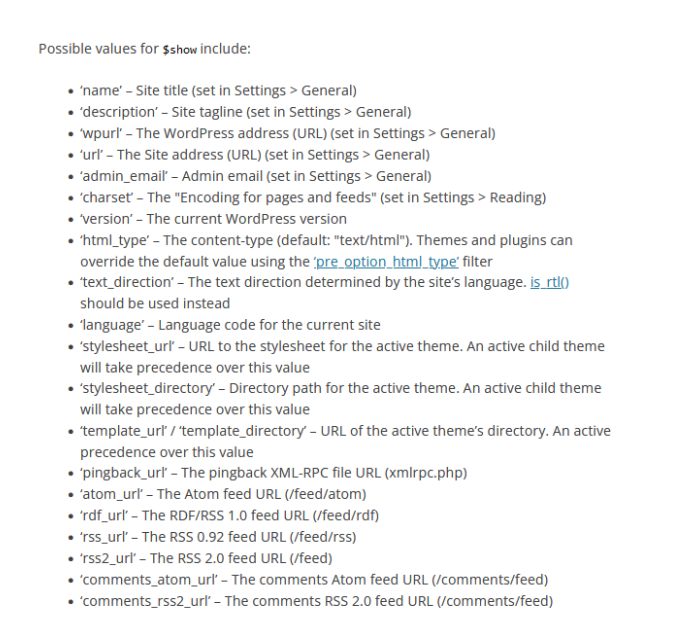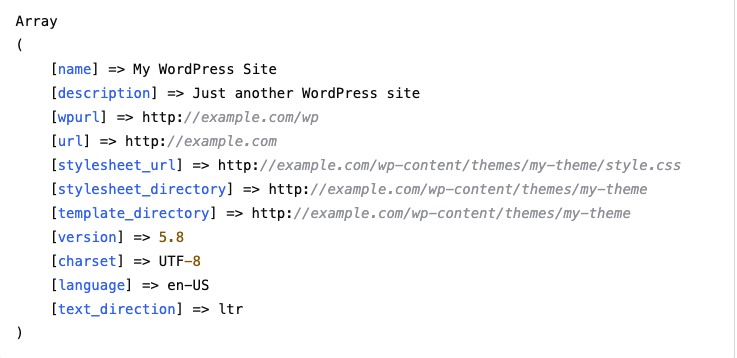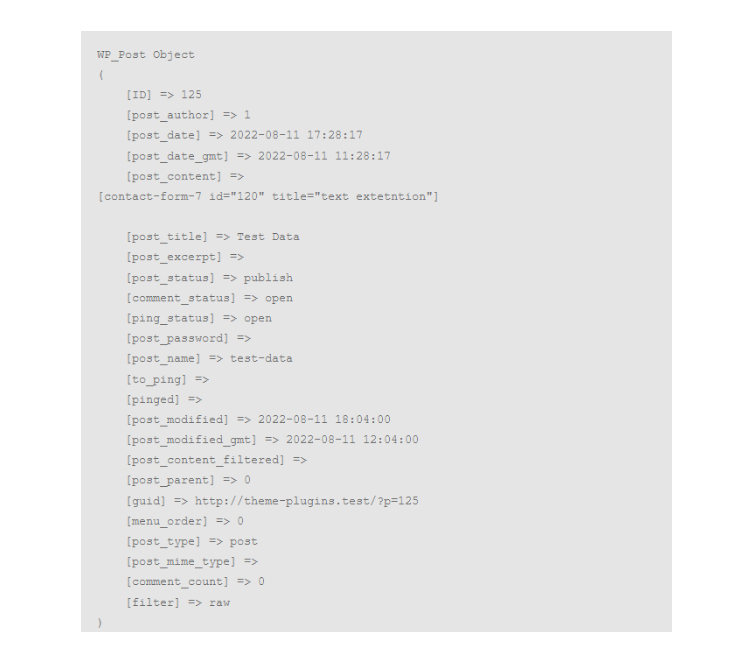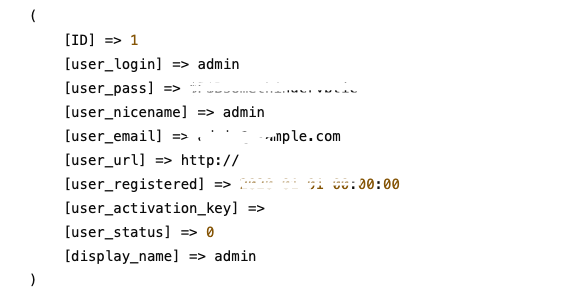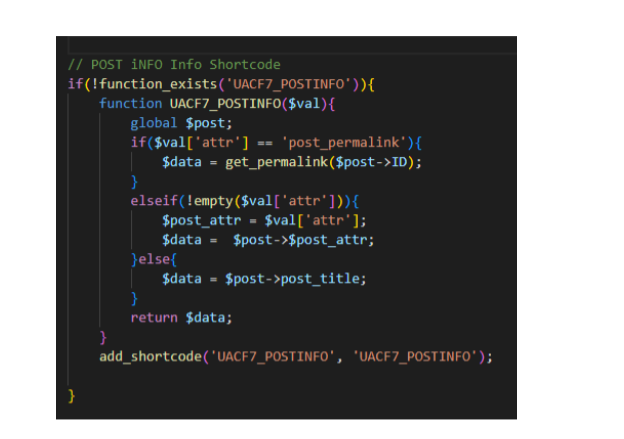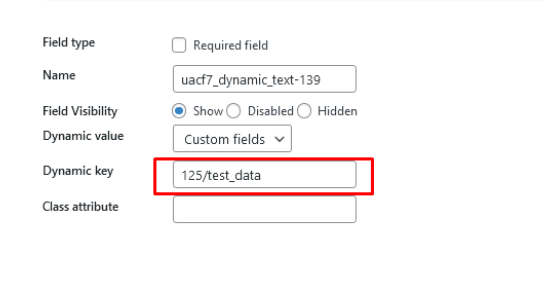Contact Form 7 Dynamic Text Extension
Display Contact form 7 Dynamic fields with the " Contact Form 7 Dynamic Text Extension" of UACF7 (Ultra Addons for Contact Form 7). With this addon, you can add fields dynamically. This addon will get dynamic value from current URL, blog info, current post info, current user info, and custom fields. . You can also get data in a hidden field of Contact Form 7.
Just fill up the form below to understand the feature.
[Test this live form to see the Dynamic text form in action]
Tired of Filling out same info repeatedly?
Now you can pre-fill the form Dynamically
With our Dynamic Text Addon, Dynamic fields enhance user experience by pre-filling relevant data, reducing manual input, and ensuring accuracy. Whether you’re building a personalized contact form, pre-filled lead generation form, or auto-populated survey, this addon saves time and improves efficiency.
Quick and Easy Implementation
Our dynamic text addon is built with shortcodes and pre-designed templates. Simply select the columns you need, insert them into the editor, and you’re all set to go!
Seamless Database Storage
All form entries are securely saved in your database addon within the dashboard, allowing you to easily view and manage both completed and partial submissions in one place.
Customizable Form Styler
With the Form Styler, you can adjust colors, fonts, layouts, and more, ensuring your forms look great on every device.
Smooth Integration
Enjoy full compatibility with a range of powerful addons, including redirects, columns, autocomplete, repeaters, and more.
How to setup Contact Form 7 Dynamic Text Extension

A Sneak Peek of the Backend Editing Panel (Click to Enlarge)
Take a closer look at how easy it is to manage and customize your Dynamic Text forms. Click to enlarge the image and explore the intuitive controls that give you full flexibility over your form's design and structure.
Need Condition based Redirection or WhatsApp Integration?
With Redirection Pro, you can Redirect user to a specific page after submission based on condition. e.g. Condition A user goes to abc.com and Condition B user goes to xyz.com. In addition, You can also pass submission data to Whatsapp.
FAQ for Contact Form 7 Database

What is the Contact Form 7 Dynamic Text Extension?
The Contact Form 7 Dynamic Text Extension is an addon for Contact Form 7 that allows you to insert dynamic values into form fields. These values can come from the current URL, blog information, post details, logged-in user info, or custom fields.
How does the Dynamic Text Extension work?
Instead of manually entering values, the extension uses shortcodes to fetch data dynamically. For example, you can auto-fill a field with the user’s name, the current page URL, or post details without requiring manual input.
Can I use dynamic fields in an email notification?
Yes! When a user submits the form, the dynamic values will be included in the email sent by Contact Form 7. Just use the corresponding field name in the Mail tab.
Is this addon free?
Yes, this addon is free of cost
Where can I get support for this addon?
If you have issues, you can:
- Check the plugin documentation.
- Visit the WordPress support forums.
- Contact the plugin developer if you’re using a premium version.
Discover More Powerful Features!
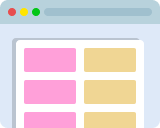
Columns / Grid
Easily create two columns, three Columns; even Four columns form using this feature.

Conditional Field
Show or hide Contact Form 7 fields based on Conditional Logic, compatible with Checkbox and Range Slider.

Conditional Redirect
Redirect user to a specific page after submission based on condition. e.g. Condition A user goes to abc.com and Condition B user goes to xyz.com

Save and Continue Later
This feature offers users the flexibility to save their progress on a form and resume it later, ensuring a smoother and more convenient experience.

Autocomplete Country, City, State, Zip Fields
Set up IP Geolocation-based Auto Complete for Country, City, State, Zip Fields on Contact Form 7.
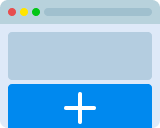
Repeater Field
Add a repeater field to Contact Form 7 to repeat various fields, like text, files, checkboxes, text-areas, etc., with mail tag support.