Improving SEO for your WordPress website is essential for enhancing visibility and driving organic traffic. Optimizing your WordPress helps you stand out in a competitive digital landscape.
From technical tweaks to on-page optimization, there are bundles of strategies to improve your WordPress website’s SEO performance.
After implementing these, your WordPress website will be highly likely to appear on the top page, driving more organic visitors and boosting the overall domain authority.
But how do you do it? We’ll provide you with effective tips that can improve SEO on WordPress website for better search engine visibility and engagement.
Let’s explore them and achieve your online goals.
What does SEO mean for a website?
SEO stands for Search Engine Optimization. It’s a process of increasing your website’s presence and attracting organic traffic by improving your ranking on search engines like Google or Bing.
After optimizing your website, it’ll appear at the top of SERPs for the targeted keywords. Eventually, It can bring more targeted visitors to your website.
Now that you know what SEO is, let’s explore why it’s essential to improve WordPress SEO.
Why do you need to improve SEO on WordPress?
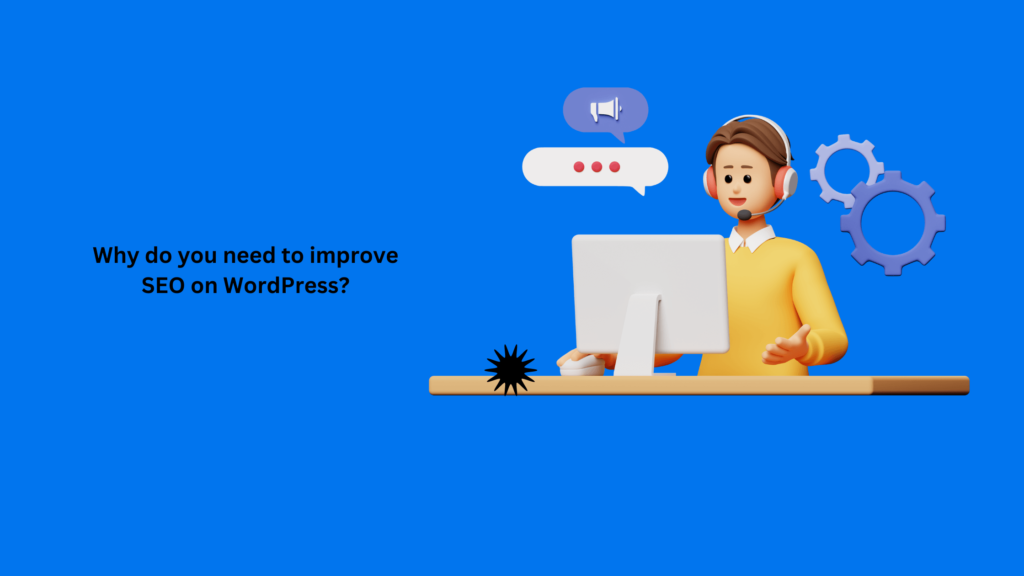
Improving SEO on WordPress is crucial for many reasons.
i. Increase visibility
A good SEO strategy helps you increase your SEO score in WordPress for a higher ranking on search engines. When it appears on top of search results, more people are likely to visit. With better visibility, it’s easy to drive more traffic to your site.
ii. Organic traffic
Organic traffic means visitors who find your site from search results. By conducting WordPress SEO improvement, you can attract more organic traffic in a cost-effective and sustainable way.
iii. Better user experience
Good SEO practices include improving WordPress site speed and ensuring mobile-friendliness, which enhances user experience. Quick loading and easy navigation keep visitors engaged, leading to a higher ranking on search engines.
iv. Develop credibility
People trust more on the websites that appear at the top of search pages. So, with excellent SEO, you can build a solid online reputation. It can help you to make your website the first choice for getting any service or information.
v. Stay in competition
In today’s digital world, many businesses use WordPress, so competition is high. However, enhancing your SEO can help you stay ahead of your competitors. It guarantees that your website remains visible to potential customers.
How to improve SEO on WordPress [10 Proven Tips]
SEO on WordPress is one of the easiest and most effective ways to boost your website traffic if done right. Let’s break it down.
1. Use keywords throughout your content
When writing content, using keywords related to your main topic is vital throughout your text. These keywords help search engines and readers understand the content better.
But make sure that you’re not overusing the keywords. When you include anchor texts or clickable words that link to another page on your website, ensure you include relevant words in your content. This helps search engines see the connection between your pages.
However, avoid repeating the exact anchor text, which could be seen as keyword stuffing and can harm your SEO. So, vary anchor texts to maintain a healthy SEO strategy. However, ensure to add relevant keywords.
2. Use heading tags

Using heading tags correctly helps to make your website more SEO-friendly. These HTML elements, such as H1 to H6, help structure your page’s content and make it easier for search engines to understand.
Focus especially on H1 and H2 tags, often representing the leading headings and main titles.
To improve the SEO title on WordPress, add relevant keywords in the title tag. Consistently applying this method to your heading tags throughout your content will help search engines index your website better.
3. Have a clean URL structure.
URL structure is very vital, especially when making a website SEO-friendly. Search engines use URLs to index and crawl sites, so having descriptive and simple URLs helps search engines know the content on each page.
Your URL structure should be easy to understand and relevant to the page’s topic. It should also include the target keyword. Avoid using long strings with symbols and numbers, as they’re difficult to read and ineffective for SEO.
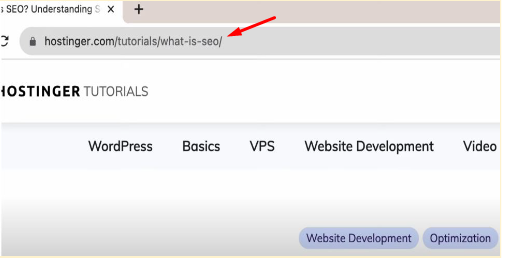
4. Include keyword-rich anchor text in your links.
To optimize for SEO, use related keywords to the major topics as your anchor text and link to relevant pages on your website. This will bring your visitors to other pages of your website.
It’s essential to ensure anchor text matches the linked page’s content. This helps search engines to know the context of your website’s content.
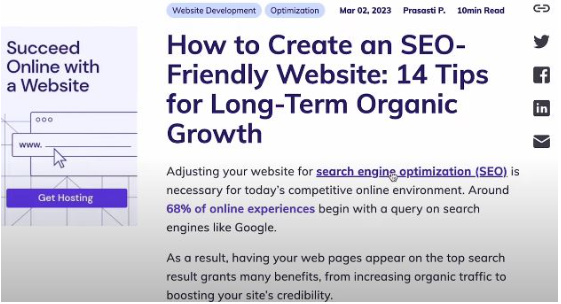
5. Make sure the website is mobile-friendly
It’s vital to confirm your website is mobile-friendly because nearly 58% of global web traffic comes from mobile users. Popular search engines like Google, and Bing check how well your website runs on mobile phone devices when ranking it in search results.
To improve mobile-friendliness, ensure the website loads quickly, and the design is compatible with different screen sizes. Many famous website platforms, such as WordPress, offer mobile-friendly themes.
6. Optimize images and videos.
Optimizing images for SEO helps improve your website’s visibility in search results. Start by giving each image a filename that includes the related keyword to the image’s purpose. This helps search engines recognize the image content and improves web page ranking.
Furthermore, reduce image sizes to speed up loading. WordPress users can use plugins such as EWWW image optimizer or Semrush.
Remember to add alt text to describe each image. This helps search engines understand a website’s image’s context and improves SEO.
7. Ensure your web pages load fast
To improve WordPress site speed, it’s essential to ensure your web pages load quickly. Slow loading can harm your SEO, making it hard for search engines to index your website’s content.
Always choose a hosting plan with higher bandwidth, which is ideal for you.
You can try other tricks, such as compressing images and media files. You can also use a content delivery network to distribute static content across different servers.
You can use tools like Google’s PageSpeed Insights, which offers suggestions for further improving your website’s loading speed.
8. Use social media to promote your content
Promoting your web content on social media is an effective way to target a larger audience. This can convince more people to share your content and create backlinks, which are essential for search engines to rank your website.
To grow your brand faster, it’s important to know which social media platforms work the best for your niche. Nowadays, Instagram and Pinterest are excellent platforms.
With proper management, you can improve WordPress SEO to bring more organic results from social media platforms.
9. Use google tools
Use Google tools such as Google Search Console and Google Analytics. Google Search Console helps to analyze your website’s performance. It shows how Google views your content and what queries drive traffic to your site.
Google Analytics helps track important metrics, such as bounce rate. This information can help you identify problems and take steps to improve the website’s performance.
10. Optimize title tags and meta descriptions.
You should work with title tags and meta descriptions to improve your website’s performance. Title tags are clickable headlines that appear on search pages, while in meta descriptions, you can add short snippets of your page’s content.
To improve the SEO title for your WordPress website, ensure your title tags include relevant keywords and align with search intent. Keep them between 50 to 60 characters for optimal display.
Meta descriptions should be unique and up to 160 characters, including the focus keyword, to attract readers and improve search engine visibility.
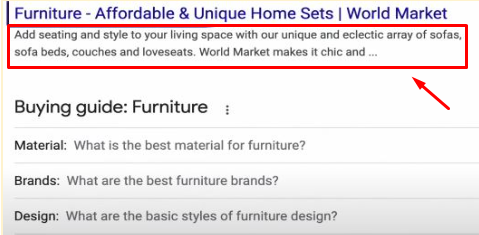
Why WordPress Is SEO-Friendly by Default
WordPress was built with clean, search engine-readable code, which makes it easier for search engines to crawl and index your site. It also allows users to manage essential SEO elements like headings, alt tags, meta descriptions, and permalinks without needing coding skills. Plus, the platform’s structure supports content hierarchy through posts, pages, and categories, which helps with better content organization for both users and search engines.
Another strength is the wide range of SEO plugins available, like Yoast SEO, Rank Math, and All in One SEO. These tools offer built-in features for generating sitemaps, optimizing meta tags, improving readability, and handling redirects — all from within your dashboard. So, even without deep technical know-how, site owners can implement good SEO practices.
Why WordPress Still Needs Optimization for Peak SEO Performance
Despite being SEO-friendly out of the box, WordPress alone doesn’t guarantee top rankings. A default installation lacks speed optimization, schema markup, advanced image optimization, and control over technical SEO aspects like crawl budgets and canonical URLs. That’s where active optimization comes in.
To compete in search rankings, you’ll need to fine-tune things like page speed (through caching and image compression), mobile responsiveness, structured data for rich results, and content strategy. Over-reliance on plugins without understanding their impact can also slow down your site, affecting SEO indirectly. So, combining WordPress’s friendly foundation with smart, ongoing optimization is key for achieving the best search visibility.
Frequently Asked Questions
What domain is good for SEO?
A good domain for SEO should be short, include relevant keywords (not mandatory) and be easy to remember. Avoid using hyphens or numbers. Stick to famous domain extensions such as .com, .org, and .net. Usually, people prefer the ‘.com’ domain extension, although it’s not compulsory.
Ensure your domain reflects your business niche or brand. This will help people and search engines understand your website’s focus.
How to find the best keywords for SEO?
To find the best keywords for SEO, start with creative topics related to your content. Use keyword research tools such as Ubersuggest or Google Keyword Planner to find popular terms. Focus on such keywords with low competition and high search volume. Also, consider long-tail keywords because they’re easier to rank. Analyze competitors’ keywords, too.
Which plugin is best when it comes to SEO for WordPress?
Yoast SEO is one of the trusted SEO plugins for WordPress. It’s user-friendly and offers features such as meta-tag editing, keyword optimization, and readability analysis. However, All in One SEO is also a great option, which helps with on-page SEO, sitemaps and social media integration.
Both plugins ensure the best performance for improving your site’s search engine ranking. Another popular SEO plugin is RankMath, which you can select without any hesitation.
Can I improve SEO on WordPress for free?
Yes, you can improve your website’s SEO for free. Use free and dedicated SEO tools like Google Keyword Planner, SEMRush, and Ahrefs to plan and execute your SEO strategy. These tools have features to audit your site, find keywords, and create backlinks for free.
Conclusion
To drive organic traffic and increase your website’s online presence, you need to work with WordPress SEO. Implementing clever SEO strategies like optimizing keywords, improving website loading speed and using dedicated Google tools will help a lot.
Consistent SEO efforts not only help increase your site’s ranking on search engines but also make it credible.
It keeps you ahead of the competition and capitalizes on the power of search engine-based organic growth. With the correct approach, you can achieve sustainable growth and meet your online goals.
Finally, if you want to excel in SEO, we recommend following Google’s latest updates. We’ll also suggest following popular websites and their social media profiles, including Google, SEMRUSH, Ahrefs, Search Engine Journal, etc.
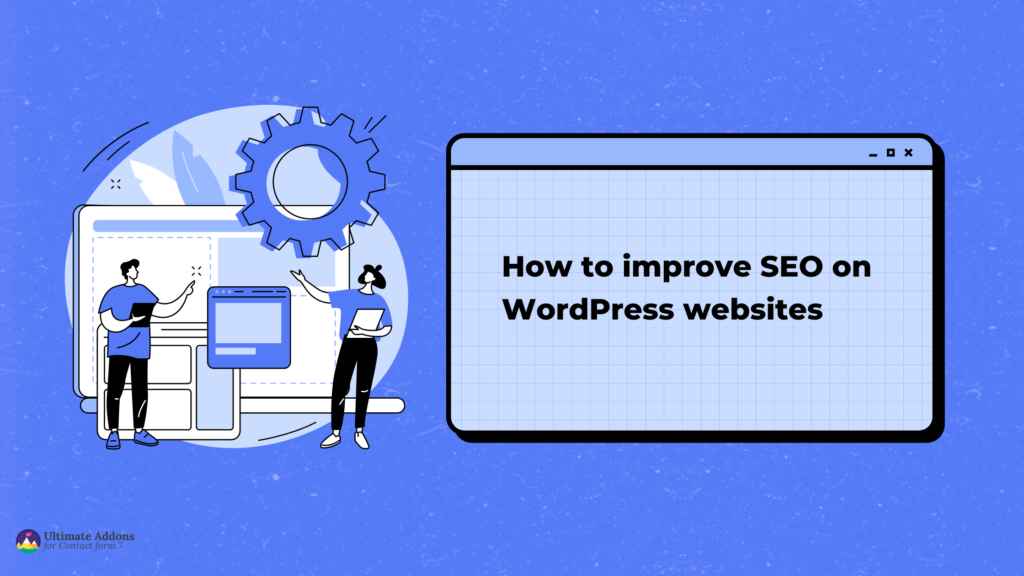

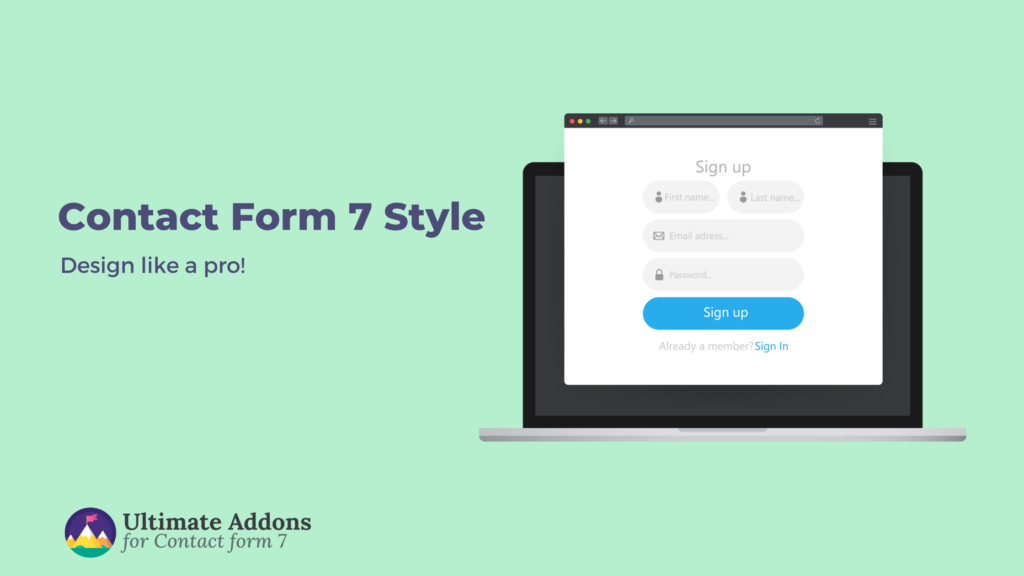
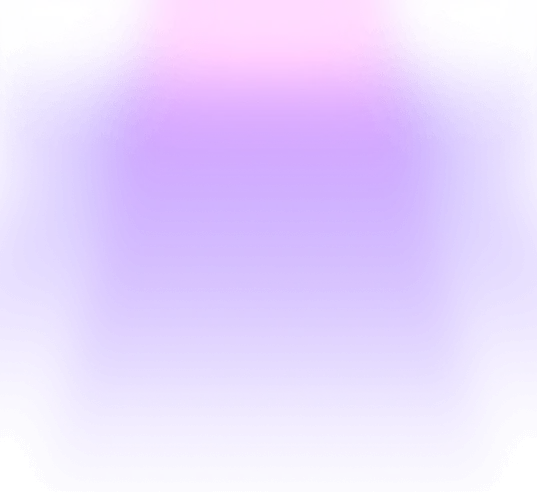
Pingback: How to Install Plugins in WordPress: A Complete Beginner’s Guide - Ultra Addons for Contact Form 7