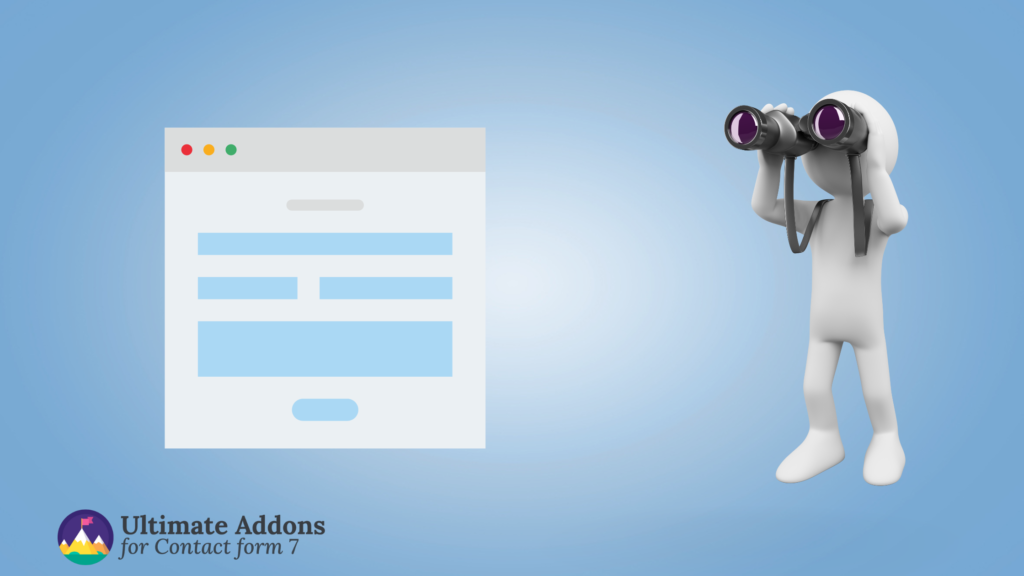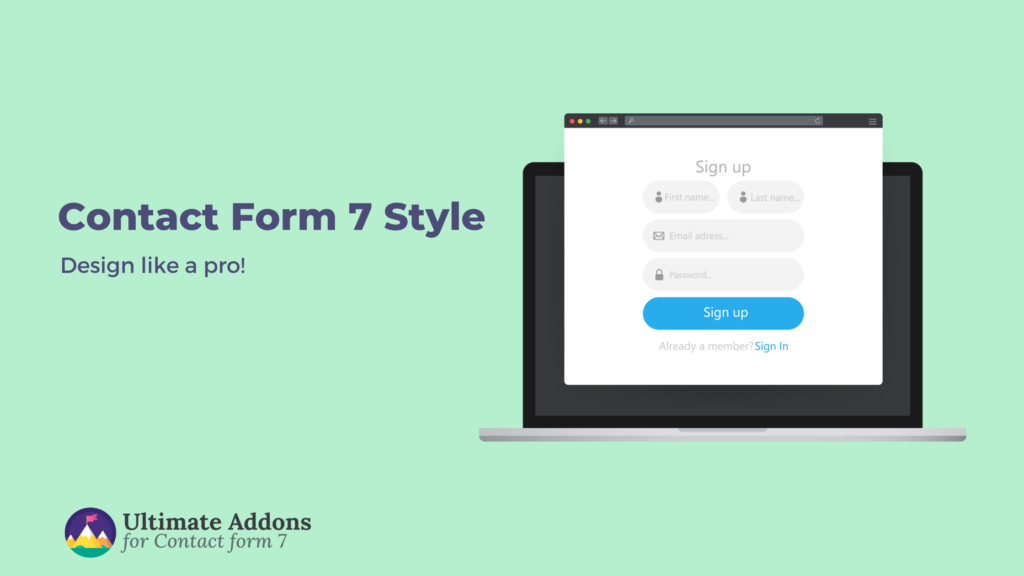Are you looking for a Contact Form 7 alternative? Due to some limitations of Contact Form 7, there’s a possibility that this question may pop up in your head at some point.
That’s because you may not like some features of this plugin or need something more capable of getting the job done. The reason can vary, but can you really find a better Contact Form 7 alternative?
If you do, which one is the best for your business?
We’ve asked these questions, conducted thorough research, and prepared this helpful guide to benefit you. Hence, read on to get your answer and solution to your problem.
Do you really need to go after a Contact Form 7 alternative?

First, let’s discuss why you need to try out a different plugin alternative to Contact Form 7. You’re probably looking for something to help you create better forms with lucrative designs.
If that’s your case, we want you to give Contact Form 7 a second thought. We know that this plugin comes with some limitations. For example, it doesn’t allow you to build different form types with beautiful designs.
But that doesn’t necessarily mean you need to look for alternatives to Contact Form 7. Instead, you can install Ultimate Addons for Contact Form 7 to remove Contact Form 7’s limitation!
With this additional plugin, you can quickly create multi-step contact forms having loads of advanced features and build a digital signature that other Contact Form 7 alternatives offer.
The USP is you can do it at a much lower price and the fear of switching to completely different options. Nonetheless, we aren’t forcing you to use Contact Form 7 in tandem with Ultimate Addons for Contact Form 7.
Don’t get us wrong! We’re just giving you an option you may consider. If you’re still looking to explore alternatives to Contact Form 7, continue reading this article.
Top ten Contact Form 7 alternatives – Each one with excellent capabilities!
Here’s a glimpse of all the alternatives. Before gathering information about them, you may glance through the table below.
| Contact Form 7 Alternatives | Key Features | Price |
| Ultimate Addons for Contact Form 7 | Drag-and-drop Interface, Conditional Logic, Multi-step Forms, Styling Options, Spam Protection, etc. | $49 (Annual) |
| Gravity Forms | Webhooks and REST API, Survey and Poll Creation, Email Notifications, Advanced Fields, Conditional Logic, and more | $59 (Annual) |
| Ninja Forms | Advanced Add-ons and Extensions, Calculations and Math Operations, Integration with Third-Party Services, Form Submission Management, etc. | $99 (Annual) |
| RegistrationMagic | Data Export and Reports, Multi-Step Forms, User Profile Management, Custom Registration Forms, and so on | $89 (One website) |
| Visual Form Builder | Easy Interface, Rock Solid Validation, Email Designer, Data Migration, Entries Management, etc. | $29 (One website) |
| Fluent Forms | Ready Input Fields, Pre-built Form Templates, Numeric calculation, File & Image Upload, and more | $55 (One website) |
| Formidable Forms | Alerts/Notifications, AutofillCollaboration Tools, Conditional Logic,Customizable Branding, etc. | $39.50 (Annual) |
| HubSpot Forms | Progressive Fields, Automation, List Building, CRM Integration, and more | $15 (Monthly) |
| Happyforms | Gutenberg Friendly, Duplicate Forms, Mobile Responsive, 50 Style Controls, and so on | $89 (One website) |
| FormCraft | Email Notifications, Import/Export Forms, Conditional Logic, Customizable Email Templates, etc. | $29 |
1. Ultimate Addons for Contact Form 7
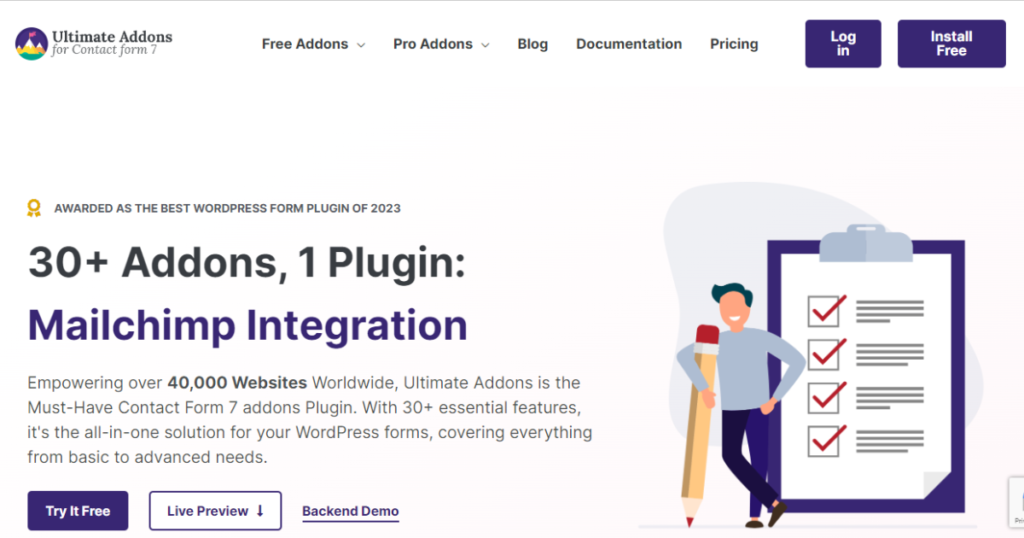
Over 40,000+ users around the globe put their trust into Ultimate Addons for Contact Form 7. Let’s check out what one of the users – Mr. Terry C from PortMacOnline, said about this plugin.
“This plugin replaces half a dozen other extensions for Contact Form 7 and keeps everything together inside CF7, so it is easy to use and create great looking forms. Highly recommended if you use Contact Form 7 and need more than the basic contact form.”
Whether you need to create a registration form, a newsletter, or any other form type, Ultimate Addons for Contact Form 7 has your back!
With its intuitive interface and easy-to-use features, you can build your desired form in seconds. You can also customize your form appearance with different styling options, such as colors, font, and layout, without using CSS.
This form builder enables you to create multi-step forms. Plus, thanks to its Conditional Form feature, you can hide and show certain fields in your form based on user input.
Hence, you may try it out and take the form creation process to a whole new level.
Pros:
- Super easy to use
- Has a free version with useful features
- Allows diverse and attractive form creation
- Offers easy integration with Mailchimp
- Affordable
Cons:
- Might feel a bit advanced for some users.
Pricing:
- Its pro version’s annual price starts from $49
2. Gravity Forms
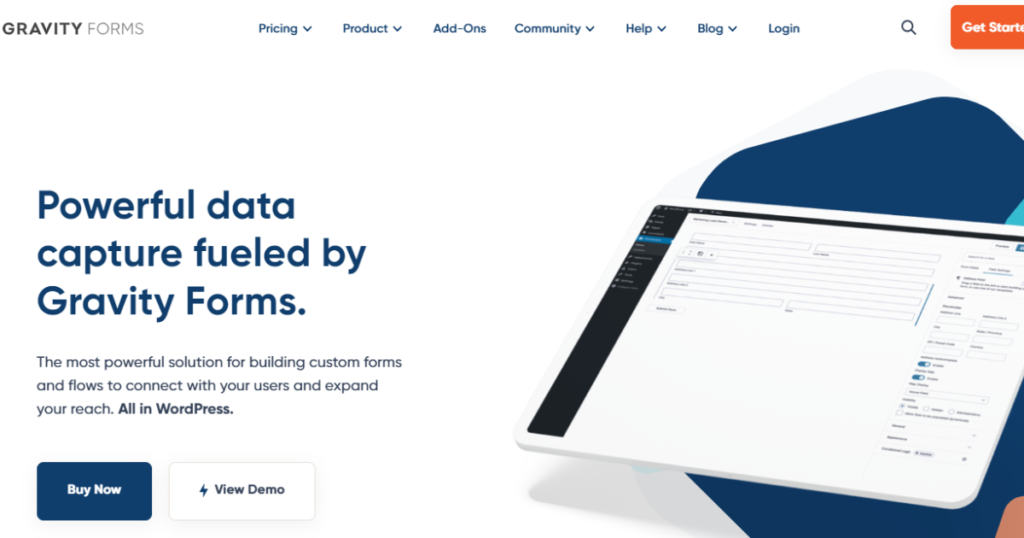
The second plugin on our list of Contact Form 7 alternatives is Gravity Forms. This plugin is so popular that there is a high chance you’ve already heard about it.
Gravity Forms comes with tons of time-saving tools and features, making building different form types a breeze! Here’s a rundown of this plugin’s working process.
- Select your desired fields
- Customize a few options
- Embed the form into your website
Yes, it’s that easy. In addition to allowing you to create forms hassle-free, Gravity Forms lets you integrate some significant systems into your website.
Thanks to its many add-ons, you can reap the benefits of PayPal, Stripe, Mailchimp, Authorize.net, and many more.
Consequently, this plugin helps you grow your business and nurture your audience. You may consider it an alternative to Contact Form 7.
Pros:
- Extensive customization options
- A vast array of add-ons
- Advanced features
- Developer-friendly
Cons:
- Limited free features
Pricing:
- Its basic package charges you $59 per year
3. Ninja Forms

Ninja Forms is another popular alternative for your website. It effortlessly creates WordPress forms, and its simple interface makes navigation easy.
Ninja Forms allows you to design beautiful, complex forms and create conditional logic in them. If you have it installed on your website, users can easily fill out those forms, upload files, and share their form entries as PDFs, Google Sheets, Excel files, etc.
Alongside all these, Ninja Forms lets you securely collect payments, which separates it from the rest of the plugins on this list.
Ninja Forms also comes with plenty of add-ons that you need to purchase separately to complete specific tasks. Many users consider this one of the plugin’s downsides.
Pros:
- Responsive design
- Integration capabilities
- Beginner friendly
- Excellent customer support
Cons:
- Too many options may confuse the beginners
Pricing:
- With the Plus package, you need to pay $99 per year
4. RegistrationMagic
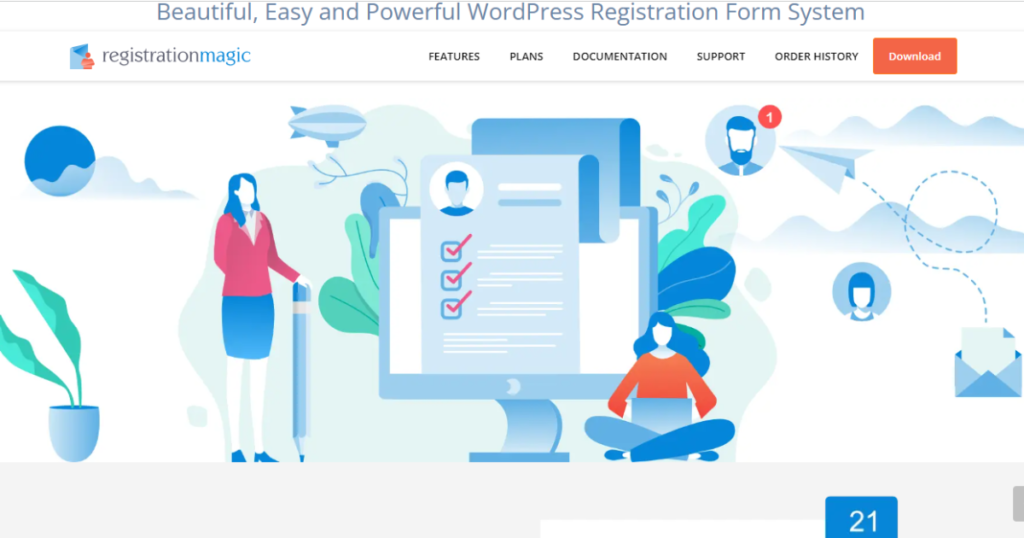
RegistrationMagic is another feature-packed WordPress form builder you can use as an alternative to Contact Form 7. It houses 90+ powerful features and 50+ premium extensions that are easy to use and set up.
This plugin is novice-friendly, requiring no coding knowledge to create and publish various forms. With its help, you can easily build and customize payment forms, contact forms, registration forms, and even WooCommerce forms.
Last but not least, RegistrationMagic has diverse integrations such as PayPal and Stripe integration, ProfileGrid Integration, EventPrime Integration, and more. So, it’s a one-stop solution for all WordPress users seeking a plugin to create different form types.
Pros:
- Offers user role management
- Customizable
- Multiple form templates
- Ensures ultimate security
Cons:
- Little bit complex UI
Pricing:
- One license for one website will cost you around $89
5. Visual Form Builder
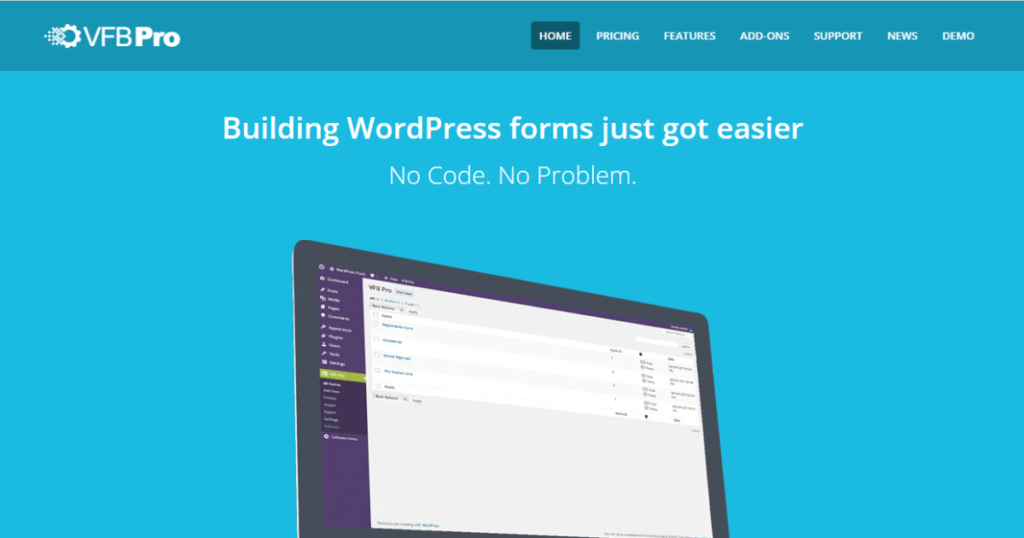
The Visual Form Builder is a Contact Form 7 free alternative. As its title suggests, this free WordPress plugin helps you build forms visually.
It gives you all the tools you need to create and manage different form types on your site. Visual Form Builder has a drag-and-drop functionality, allowing you to reorder elements on your form.
This plugin lets you create customized confirmation messages or email notifications. The noteworthy aspect is that it doesn’t require coding knowledge to create various form types.
Like Contact Form 7, it generates a shortcode every time you create a form.
Pros:
- Offers spam protection
- Pre-built templates
- Allows rapid form creation
- Responsive design
Cons:
- Has customization restrictions
Pricing:
- The price of a license for one site is $29
6. Fluent Forms
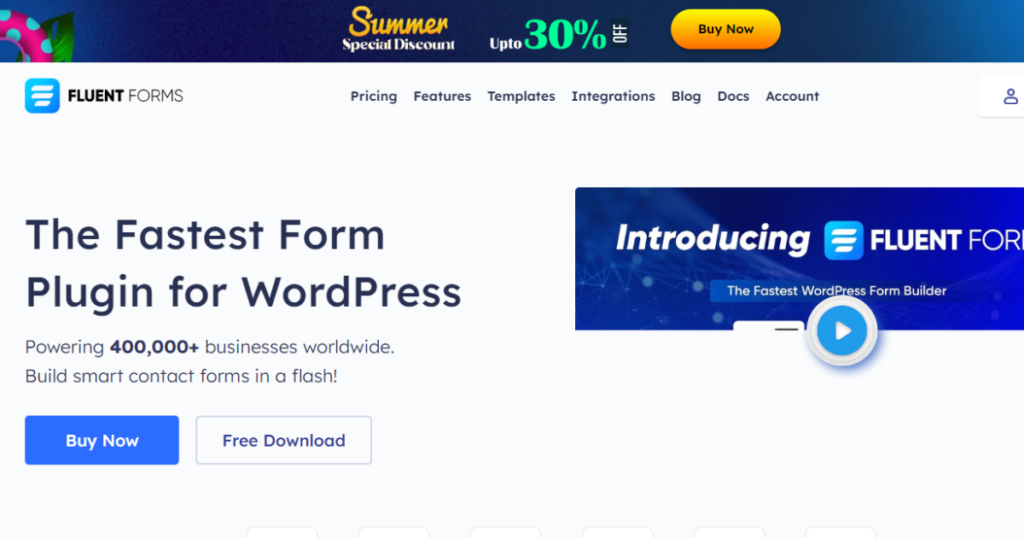
Many tech wizards love Fluent Forms for its ocean of helpful features, which cater to both novice and advanced users. Its easy-to-navigate drag-and-drop form builder enables you to create various form types quickly and easily.
Thanks to its pre-built templates, you can build contact forms, registration forms, surveys, and many other forms in minutes. Additionally, you can customize every form as per your needs.
You can add many fields to your forms, including text fields, dropdowns, checkboxes, radio buttons, and other necessary elements. You can even implement conditional logic within your forms!
Other notable features include spam protections and third-party integrations. Hence, it has extensive customization options and features to help you create any form hassle-free.
Pros:
- Import/export capabilities
- Customizable
- Has a wide variety of form fields
- Integration abilities
Cons:
- Extensive use of all features may affect site performance
Pricing:
- One single-site license fee is $55 per year
7. Formidable Forms

At number 7 on our Contact Form 7 alternative list, we have Formidable Forms. Like the Fluent Forms, it also allows you to create different form types, ranging from contact and registration forms to surveys and quiz forms.
This form builder also has another interesting feature: all forms are design-responsive. Forms built with Formidable Forms look absolutely great on small mobile screens!
This form builder comes with a pre-built template to help you create a customized form from scratch. For form editing purposes, it gives you a handy dandy drag-and-drop interface.
Lastly, Formidable Forms allows you to integrate payment methods such as PayPal and Stripe. Hence, it has plenty more useful features than its competitors.
Pros:
- Highly customizable
- Contains advanced features
- Can integrate with various CRMs
- Built-in spam protection
Cons:
- Limited features in the free version
Pricing:
- Its Basic plan will charge you $39.50 per year
8. Hubspot Forms
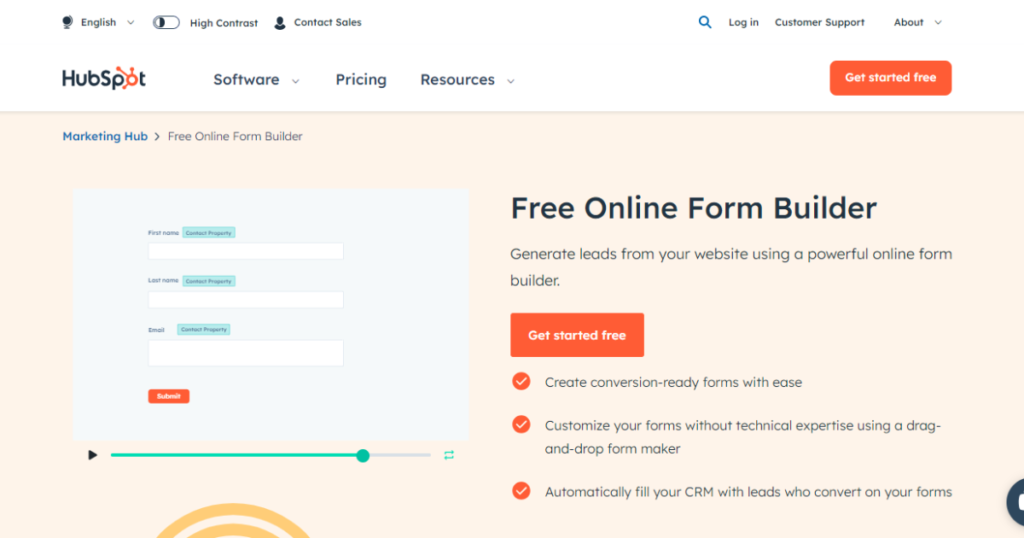
HubSpot Forms is a comprehensive marketing toolkit that can facilitate your marketing journey. It houses a form builder, live chat, analytics, pop ups, and many other marketing features for your website.
The primary feature of this WordPress plugin is its ability to integrate handy CRM and sales tools. Once you integrate those tools, this plugin lets you connect forms, manage contacts, and monitor user interaction.
As a result, you get insight into your marketing and sales performance and can work on developing your marketing strategies.
Pros:
- Allows seamless CRM integration
- Easy to use
- Automatic lead management
- Support automation
Cons:
- Time-consuming customer support
Pricing:
- The monthly price of its lowest plan is $15
9. Happyforms

Whether you need to build a payment form, a feedback form, or a contact tracing form, Happyforms can do it all!
It features the simplest interface that blends with your dashboard. While working, you don’t have to deal with weird buttons or cluttered screens. Plus, it doesn’t charge you any extra fee when you create unlimited forms with unlimited responses.
Other remarkable features include a Signature field, a Better Slider field, Answer limiting, Coupons, a Toggletip field, a Scrollable Terms field, and more. You can use all these features to create a standout form in minutes.
Lastly, Happyforms comes with best-in-class integration to make your life easier. PayPal, Stripe, Zapier, Sendinblue, or any other third-party software, you just name it, Happyforms has the mechanism to integrate it.
Pros:
- Offers real-time view
- Allows unlimited form creation
- Highly customizable
- Offers spam protection
Cons:
- Has limited reporting features
Pricing:
- You have to spend to spend $89 for a single-site license
10. FormCraft
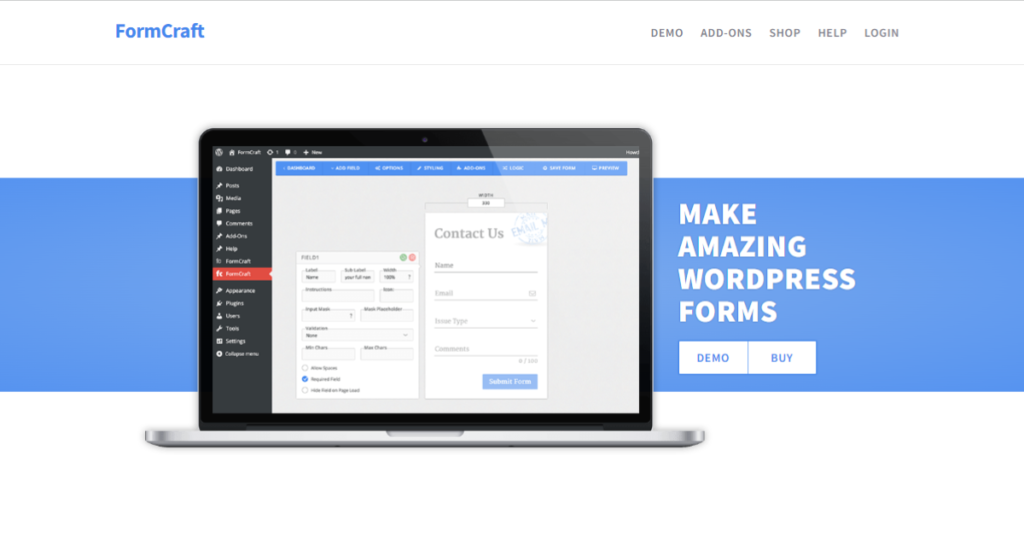
Our very last contender is FormCraft – a premium WordPress form builder. With it, you can create gorgeous forms hassle-free.
Like many other form builders, it also features a drag-and-drop interface. So, you don’t need to work with code while building your desired forms. Additionally, it contains free bundled form templates to help you create professional forms with a few clicks.
FormCraft uses the Ajax framework. Hence, you can see the result of your work in real time without refreshing the page.
Finally, it features Form Analytics, giving insight into views, conversion, and other essential user metrics. Of course, this plugin allows mainstream third-party software integration to take your business to a new height.
Pros:
- Has a wide variety of pre-built templates
- Beginner-friendly interface
- Customizable
- Integration facilities
Cons:
- Issues with its performance on heavy-traffic websites
Pricing:
- Its Basics Bundle will cost you $29
FAQs
What is the best Contact Form 7 alternative?
It’s challenging to announce a single form builder as the best Contact Form 7 alternative. All the plugins we listed in this article will deliver promising results and performance. So, try them out and find your best-suited one.
Which is better, Contact Form 7 or WPForms?
Both plugins have pros and cons. While Contact Form 7 is free, WPForms has free and paid versions. Besides, Contact Form 7 has fewer features than WPForms. Hence, it depends on individuals’ preferences regarding which is the best.
To put it briefly
Indeed, Contact Form 7 is a handy WordPress plugin that allows you to build forms effortlessly. However, this plugin has limitations, which you can overcome by using Ultimate Addons for Contact Form 7.
Of course, you can try any of the Contact Form 7 alternatives we mentioned in this article. No matter which one you choose, you’ll get the best results.
Hence, grab one from this list, build some forms, perform other related tasks, and let us know in the comment section which plugin fulfills your requirements.