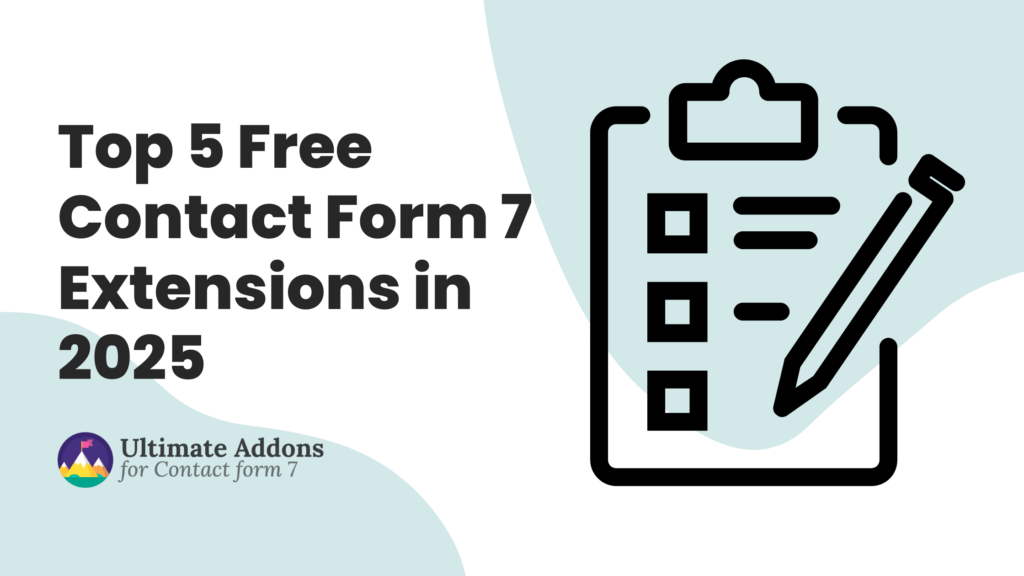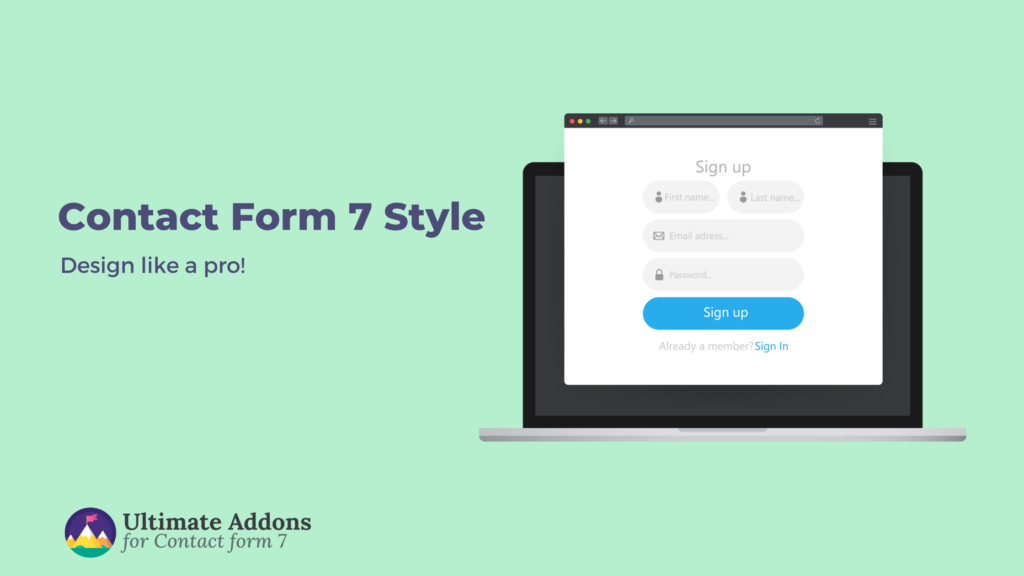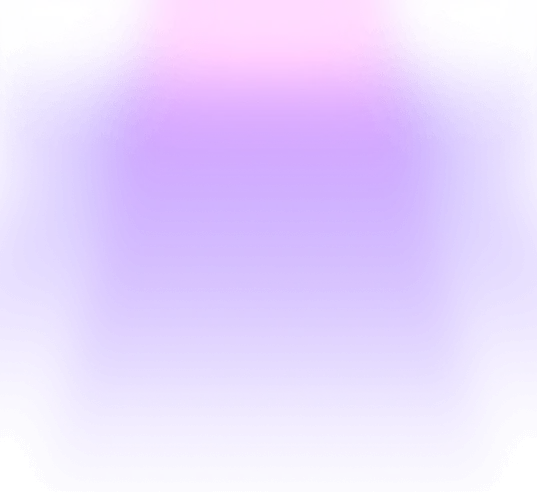With over 10 million active installations, Contact Form 7 is the most popular and trusted plugin to create a contact form on your WordPress website. It has a reputation for reliability and is often the first choice for website owners wanting to create a simple and effective way to connect with their audience.
Whether your WordPress website is a personal blog, a small business website, or a large-scale venture, Contact Form 7 has the built-in tool to set up functional forms with minimal effort.
But, as said, sometimes simplicity can be the biggest challenge! While WordPress Contact Form 7’s core features are dependable, it lacks advanced functionality and a personalized touch for different websites.
This is when extensions come into use!
What are Contact Form 7 Extensions And Why Use Them?
You can use Contact Form 7 extensions to extend the limited features of Contact Form 7. It allows WordPress users to unlock a wide range of features to enhance the design, improve the user experience, and add powerful functionality.
For example, you might want to set up multi-step forms for complex user inputs on your website, secure these forms against spam without relying on intrusive CAPTCHAS, or integrate the data from the forms directly to platforms like Mailchimp. These functionalities on your contact form are achievable with extensions.
Let’s be honest; while Contact Form 7 (CF7) is a mainstay of WordPress form-building, its simplicity can be the greatest drawback. While focusing on providing the basic functionality, the plugin lacks advanced features.
Here are a few limitations of Contact Form 7:
- Basic Design Options: The interface and design of the form is pretty simple. The plugin has no visual editor or a pre-designed template, making it difficult for non-technical users to design appealing forms.
- No Built-in Analytics or Reporting: CF7 has no analytics tool for tracking the form submission or understanding user behavior. You cannot monitor the conversation rates or assess the performance without using additional tools.
- Limited Storage: One considerable downside of the plugin is its unavailability to store form submissions in the WordPress database. If the email delivery fails or you accidentally delete the submission notification, you may lose the data permanently.
- Lack of Advanced Features: Contact Form 7 doesn’t support multi-step forms, conditional logic, or dynamic field population features. The integration of external tools like Mailchimp or CRMs requires additional setup.
- Spam Vulnerability: While CF7 includes basic spam prevention with reCAPTCHA, there are still the chances of unnecessary user friction or spam submissions.
Extensions (popularly known as add-ons) help to overcome the limitation of the Contact Form 7 plugin, turning it from a basic form builder to a versatile tool delivering the diverse needs of WordPress websites.
Selecting the Best Contact Form 7 Extensions
The right extension for Contact Form 7 can significantly improve your WordPress website’s functionality and user experience. But not all plugins are equal!
Here are a few factors to consider before adding an extension to your website:
Compatibility
First is the compatibility of the extension with Contact Form 7. The extension you choose for your website must seamlessly integrate Contact Form 7.
Incompatible plugins create conflicts that could break your forms. It also leads to errors during the submission or configuration.
So, ensure the extension is compatible with your version of Contact Form 7. It’s a good idea to check the plugin’s update history to confirm it’s actively maintained and supports the latest WordPress version.
If possible, avoid using outdated extensions, as they lack security updates, leaving your forms vulnerable to exploits.
Ease of Use
Not all WordPress users are tech-savvy! Extensions that are intuitive and require minimal technical knowledge for installation, configuration, and management make it easy for you to work with.
Choosing an extension with a straightforward installation process and offering clear and concise documentation or tutorials is essential. Further, a well-designed interface can simplify customization and configuration tasks.
Performance and Speed
Poorly coded plugins slow down your website, negatively impacting the user experience and search engine rankings.
You can look for lightweight plugins that don’t add unnecessary scripts or styles to your site. Also, select plugins that are designed to work smoothly on mobile devices.
We suggest testing the website’s loading speed using tools like Google PageSpeed Insight or GTmetrix before and after installing an extension.
Ratings and Review
Real user experience provides valuable insights into the plugin’s reliability, features, and customer support. Extensions with high ratings and positive reviews are trustworthy.
You might want to go for a plugin with an average rating of 4 stars or higher in the WordPress plugin repository. A plugin with active support forums where developers respond to user queries and issues makes it easier for you to reach out in case of any problem.
It’s an effective approach to highlight the pros and cons.
Considering these factors can help you search for extensions that complement Contact Form 7 and enhance your website’s functionality.
Best Contact Form 7 Extensions Plugins (Free)
Looking to enhance the functionality of your Contact Form 7 plugin without spending a dime? The best free Contact Form 7 extension plugins are here to help, offering advanced features.
Ultra Addons for Contact Form 7
If you’ve ever wished to turn your simple Contact Form 7 into a visually stunning, highly functional form builder, Ultra Addons is the perfect fit for you.
Designed to fill the gaps in the default plugin, this add-on offers advanced features like pre-built templates, multi-column layouts, and conditional logic.
It transforms your basic forms into professional-grade tools tailored to your specific needs while maintaining the lightweight performance Contact Form 7 is known for.
Features:
- Offers pre-built templates for quickly designing aesthetically pleasing forms.
- Includes additional field types like checkboxes, dropdowns, and file uploads.
- Provides conditional logic to show or hide form fields based on user input.
- Supports multi-column layouts for improved form organization.
- Able to create multi-step forms.
- Redirects users to your preferred pages or posts using custom links.
- Prevents bot submissions with different types of captchas.
- Integrates easily with third-party services like Mailchimp and Google Sheets.
Ideal Use Cases:
- Newsletter Sign-ups: Quickly create forms that integrate with email marketing platforms.
- Surveys and Feedback: Design conditional logic to display tailored questions based on user responses.
- File Submissions: Ideal for collecting users’ resumes, portfolio files, or other documents.
Redirection for Contact Form 7
Tired of leaving your users hanging after they submit a form? Redirection for Contact Form 7 steps in to enhance user engagement by automatically sending them to a designated page or URL post-submission.
Whether you want to thank them, share a downloadable resource, or redirect them to another service, this extension makes it effortless. It’s the perfect way to create a seamless post-form interaction, boosting user satisfaction and functionality.
Features:
- Redirects users to custom pages or URLs after form submission.
- Allows adding query parameters to the redirect URL for tracking purposes.
- Supports dynamic data passing, such as user input, to the redirected page.
- Offers options to set conditions for redirection based on form inputs or submission results.
Ideal Use Cases:
- Thank-You Pages: Redirect users to a thank-you page to confirm their submission.
- Promotions or Downloads: Automatically redirect users to a promotional page or file download link after form submission.
- Lead Tracking: Pass form data to analytics tools or CRM systems for tracking and insights.
Contact Form 7 Database Addon – CFDB7
Contact Form 7 Database Addon, or CFDB7 is a perfect extension that helps you save all your submission directly to your WordPress database.
This extension turns your forms into a data collection tool, making managing, analyzing, and exporting user responses easy.
With a clean interface and compatibility with other plugins, CFDB7 is a must-have for anyone looking to streamline form submission management.
Features:
- Automatically saves all form submissions in your WordPress database.
- Provides a user-friendly interface to view, edit, or export submissions directly from the admin dashboard.
- Supports exporting data to CSV, Excel, or other formats for offline analysis.
- Includes filtering options to sort and search submissions.
- Works seamlessly with other Contact Form 7 extensions.
Ideal Use Cases:
- Data Management: Centralize and manage all form submissions in one place for better organization.
- Offline Analysis: Export user data to analyze trends or generate reports.
- Audit and Troubleshooting: Quickly review submission data to identify issues or patterns.
Multi Step for Contact Form 7
Long forms can scare users away, but Multi Step for Contact Form 7 ensures they stay engaged. This extension allows you to split lengthy forms into bite-sized steps, complete with progress bars to guide users through the process.
Multi Step improves form completion rates by creating a more digestible and visually appealing experience while making complex forms feel intuitive and approachable.
Features:
- Breaks long forms into multiple steps for improved usability.
- Displays progress bars to guide users through the form completion process.
- Allows users to navigate between steps with next/previous buttons.
- Customizable styles for step indicators and progress bars.
- Supports conditional steps based on user inputs.
Ideal Use Cases:
- Registration Forms: Use multi-step forms for detailed user registrations with logical groupings of fields.
- Surveys: Enhance user engagement by splitting long surveys into manageable steps.
- Order Forms: Streamline checkout processes by separating user details, shipping options, and payment information.
Honeypot for Contact Form 7
Say goodbye to spam without annoying your users with CAPTCHAs! Honeypot for Contact Form 7 is a clever anti-spam solution that works in the background. It uses hidden fields to trick bots, allowing genuine users to submit forms without interruptions.
Lightweight, silent, and effective, this extension ensures your forms remain secure without sacrificing usability or performance.
Features:
- Implements a hidden anti-spam field that bots cannot resist filling out, blocking them automatically.
- Reduces reliance on CAPTCHA, preserving user experience.
- Lightweight and easy to configure without affecting site performance.
- Works silently in the background, requiring no input from genuine users.
Ideal Use Cases:
- Spam Prevention: Effectively block automated spam submissions on contact or feedback forms.
- Performance Optimization: Reduce server load by filtering spam at the form level.
- User-friendly Forms: Maintain clean, CAPTCHA-free forms while enhancing security.
Conclusion
Contact Form 7 is a fantastic starting point for creating forms on your WordPress site, but it can do much more with the right extensions. These free add-ons bring the flexibility, control, and functionality that the basic plugin can’t achieve on its own.
Whether you’re managing submissions with CFDB7, guiding users through complex forms using Multi-step, or keeping bots at bay with Honeypot, there’s an extension that fits your needs.
The best part? You don’t need to be a developer or a WordPress expert to make these extensions work for you. They’re simple to use and integrate seamlessly with your existing setup. Want to redirect users after submission? Redirection for Contact Form 7 handles it.
If you’re looking for a Contact Form 7 extension that covers all the necessary features and advanced use cases with visually appealing forms, Ultra Addons for Contact Form 7 has you covered.