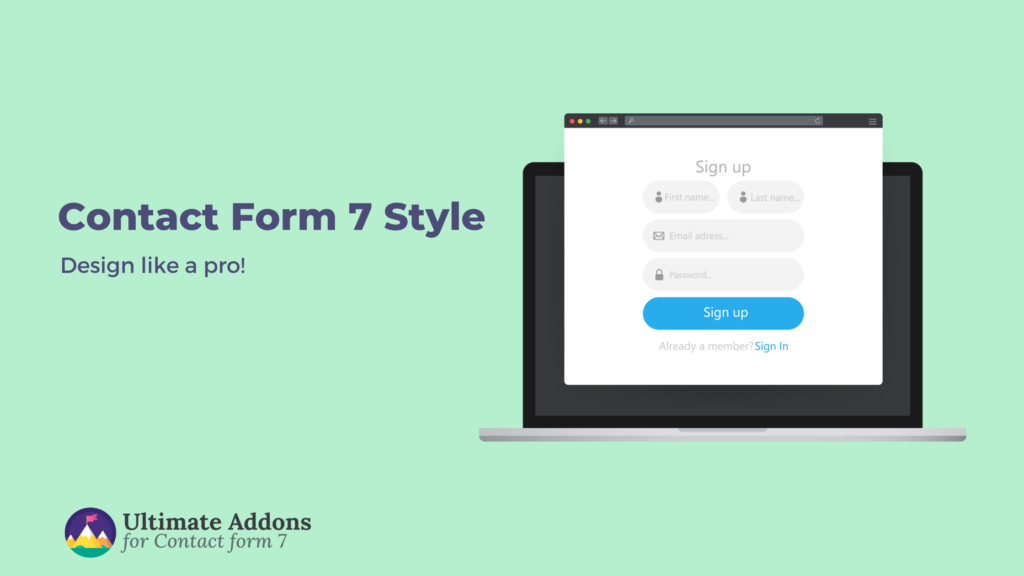If you run a website, you know that having the right contact form is essential. But did you know that nearly 50% of visitors will leave a site if it doesn’t offer an easy way to contact you?
Whether you’re trying to generate leads, improve customer support or simply offer a way for visitors to connect, your contact form could be a make-or-break factor.
Unfortunately, finding the best contact form plugin can be overwhelming. With so many options on the market, how do you choose the one that fits your needs without wasting time and resources?
That’s where we come in. In this blog post, we’ll walk you through the 5 best contact form plugins that can help you convert visitors into customers, streamline communication and boost your site’s user experience.
So, without further ado, let’s dig deeper.
What is a WordPress contact form plugin?

A WordPress contact form plugin is a tool that helps website owners create and manage contact forms without coding. It allows users to collect inquiries, feedback or leads through customizable forms. These plugins enhance communication by integrating with email services, CRMs and automation tools.
Key features include drag-and-drop builders, spam protection and email notifications for instant alerts. Advanced options like conditional logic, file uploads and payment integrations improve functionality.
Many plugins also support third-party tools like Mailchimp, Salesforce and Google reCAPTCHA for seamless operations.
Why does WordPress contact form plugin matter for your Website?
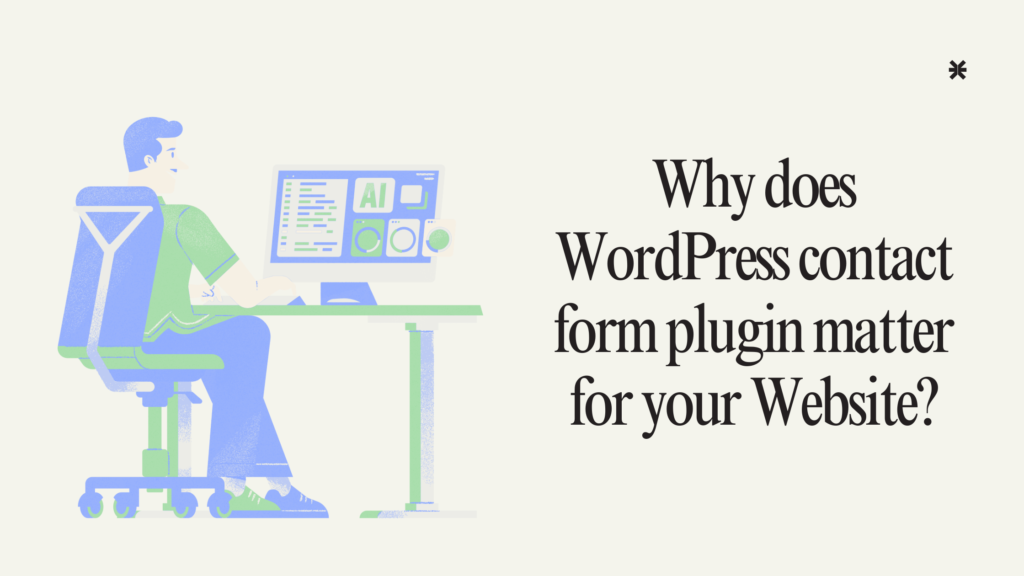
A contact form plugin is a crucial element of any WordPress website, serving as a bridge between you and your visitors. It enhances communication, improves user experience and ensures a seamless way for potential clients, customers or readers to reach you.
i. Enhancing user engagement and accessibility
A well-designed contact form makes it easy for visitors to reach out without needing to copy and paste your email address. It streamlines inquiries, feedback and support requests, ensuring that users can interact with your site effortlessly.
ii. Spam protection and security
Unlike displaying a plain email address, a contact form plugin helps protect your inbox from spam bots. Many plugins come with built-in CAPTCHA or reCAPTCHA features, preventing unwanted or automated messages.
iii. Organization and lead management
Contact form submissions are structured, allowing you to gather necessary details such as names, emails and message topics. Advanced plugins integrate with CRM systems like HubSpot or Salesforce, helping you track and manage leads efficiently.
iv. Customization and automation
WordPress contact form plugins allow you to create custom fields, automate email responses and even set up conditional logic. This ensures that inquiries are directed to the right department or person, saving time and improving response accuracy.
v. Integration with other tools
Many plugins seamlessly integrate with email marketing platforms, payment gateways and analytics tools. This makes it easier to collect emails for newsletters, process service requests or analyze user interactions to optimize conversions.
Best contact form plugins- our top 5 picks
Having a reliable contact form plugin is essential for any website whether for lead generation, customer support or general inquiries. Here are some of the best contact form plugins for WordPress, each offering unique features suited for different needs.
1. Ultra Addons for Contact Form 7
The plugin extends Contact Form 7 with advanced features like multi-step forms, conditional logic and enhanced styling. It improves usability by adding pre-designed templates, better validation and seamless third-party integrations. Security and performance optimization ensure smooth operation.
What’s more, the plugin supports CRM, email marketing and payment gateway integrations, making it suitable for business needs. The customization options allow users to tailor forms without coding. Spam protection features, including reCAPTCHA, enhance reliability.
Designed for flexibility, it adds missing functionalities to Contact Form 7 without requiring a new form builder. Moreover, users get more control over form appearance and functionality.
Key features
- Drag-and-drop builder with pre-built templates
- Multi-step forms and conditional logic
- Data Integration with Webhooks
- Analytics & Insights
- Incomplete Data Save
- Spam filtering and security measures
- Mobile-responsive and performance-optimized
Free addons:
- AI form generator
- Columns / grid layout
- Conditional field
- Country list with flag & phone
- Database
- Digital signature
- Dynamic text extension
- Form styler
- Mailchimp integration
- Multi-step form
- Pabbly/Zapier (webhook)
- Pre-populate fields
- PDF generate
- Placeholder styling
- Redirection (external / thank you page)
- Range slider
- Star rating field
- Submission ID
- Spam protection
- Telegram integration
- WooCommerce product dropdown
Pros:
- Expands Contact Form 7 without switching plugins
- Advanced form customization and automation
- Seamless third-party integrations
Cons:
- Requires Contact Form 7 to function
- Some advanced features need configuration
Pricing:
Starts at $49 per year
Final Verdict:
Best for those who want to enhance Contact Form 7 without migrating to another form builder
2. FormGent
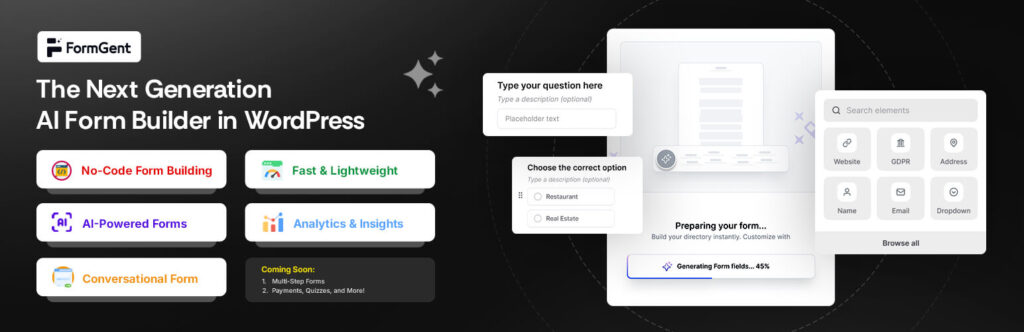
FormGent simplifies form creation with a drag-and-drop builder, pre-built templates and conditional logic. Its mobile responsiveness ensures forms work on all devices.
The lightweight design of the tool prevents website slowdowns while maintaining security with spam filtering and data protection. Besides, the customization options support complex forms, making it versatile. Payment processing integration further extends its usability.
With an intuitive interface and advanced automation, it suits users needing dynamic forms without technical expertise. Moreover, the form analytics provide insights for better optimization.
Key Features:
- Drag-and-drop builder with pre-built templates
- Multi-step forms and conditional logic
- Data Integration with Webhooks
- Analytics & Insights
- Incomplete Data Save
- Spam filtering and security measures
- Mobile-responsive and performance-optimized
Pros:
- Beginner-friendly interface with automation support
- Fast performance without affecting site speed
- Strong third-party app connectivity
Cons:
- Free version has limited features
- Some integrations require premium plans
Pricing:
Starts at $39 per year
Final Verdict
An ideal option for those who want to elevate their forms with AI.
3. Kali Forms
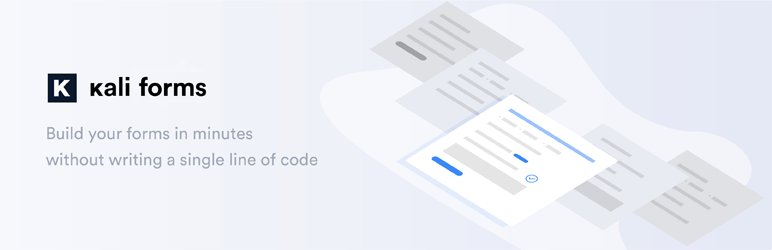
Kali Forms offers a lightweight drag-and-drop builder with pre-built templates. It supports conditional logic, file uploads and payment processing, making it a versatile solution for various form types.
Most importantly, the plugin prioritizes fast loading times while maintaining ease of use. Users can build complex forms without affecting website speed.
Its free version provides essential features, while the premium plan unlocks payment gateways and advanced customization.
Key Features:
- Drag-and-drop builder with ready-to-use templates
- File uploads, payment integration and conditional logic
- Optimized for speed and security
- Spam protection with reCAPTCHA
Pros:
- Easy to set up with essential features in the free version
- Lightweight and optimized for performance
- Supports payments and file uploads
Cons:
- Fewer styling options than premium competitors
- Limited integrations in the free version
Pricing:
Free version; premium starts at $39 per year
Final Verdict:
Ideal for users needing fast, simple form creation with payment options.
4. FormCraft
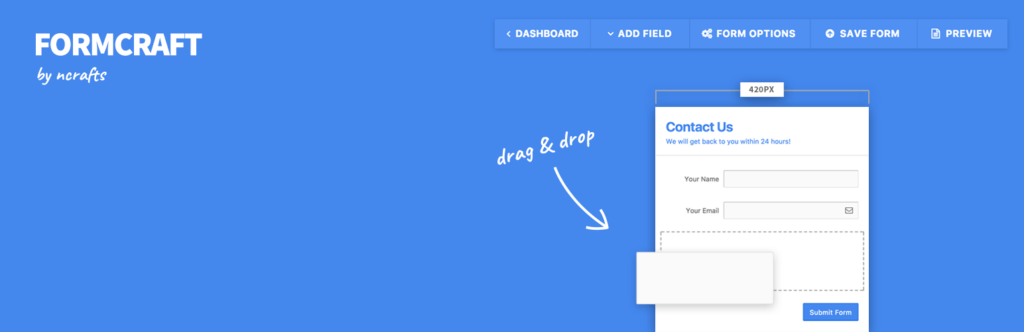
FormCraft is an amazing WordPress contact page plugin with a drag-and-drop editor and stylish, responsive templates. It supports advanced elements, conditional logic and analytics for tracking submissions.
Users can integrate with PayPal, Stripe and MailChimp for payments and email marketing. Its lightweight code ensures smooth performance. The interface allows precise design customization.
Though feature-rich, it comes at a higher price than competitors. It suits professionals who want sleek, data-driven forms.
Key Features:
- Drag-and-drop builder with visual customization
- Conditional logic and form analytics
- PayPal, Stripe and MailChimp integration
- Responsive, performance-optimized design
Pros:
- Modern, customizable form layouts
- Advanced tracking and analytics
- Supports multiple integrations
Cons:
- Higher pricing than alternatives
- Some features require a learning curve
Pricing:
Starts at $19 per year
Final Verdict:
Best for users prioritizing form aesthetics, analytics and premium integrations.
5. weForms
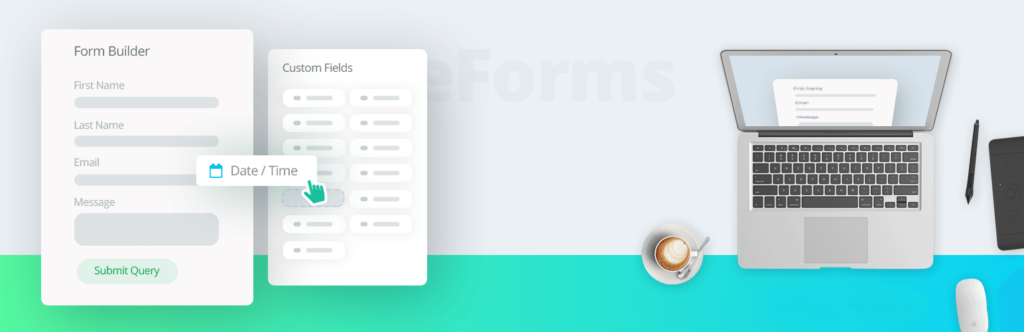
weForms offers a drag-and-drop interface with essential features like multi-step forms, conditional logic and third-party integrations. It ensures a lightweight structure for fast loading.
Users can collect payments, manage submissions and connect with CRM tools. Security measures include spam filtering and reCAPTCHA. It balances simplicity with functionality.
The free version covers basic needs, while premium plans add more integrations. It suits beginners looking for a quick setup.
Key Features:
- Drag-and-drop builder with pre-made templates
- Multi-step forms and conditional logic
- Payment and CRM integration
- Spam protection with reCAPTCHA
Pros:
- User-friendly with fast performance
- Supports email marketing and payments
- Lightweight and mobile-responsive
Cons:
- Free version has limited features
- Some advanced tools locked in premium
Pricing:
Free version; premium starts at $49 per year
Final Verdict:
Good for beginners who need a lightweight, easy-to-use form builder.
What to look for in a WordPress contact form plugin?

When choosing a WordPress contact form plugin, it’s important to consider several factors to ensure it meets your needs and provides a seamless experience for your users. Here are the key things to look for.
i. Ease of use
A good WordPress contact page plugin should have a user-friendly interface, allowing you to create forms effortlessly. Look for features like drag-and-drop builders or simple form creation tools that don’t require technical expertise. Quick setup options are also a plus, enabling you to embed forms on your site without delays.
ii. Customization options
The plugin should offer a wide range of field types, such as text boxes, email fields, dropdowns and file uploads. Design flexibility is crucial—ensure you can adjust colors, fonts and spacing to match your website’s aesthetic. Advanced features like conditional logic (showing or hiding fields based on user input) can greatly enhance the user experience.
iii. Spam protection
Spam can be a major issue with WordPress contact page plugins. Look for plugins that include built-in spam protection features, such as CAPTCHA, reCAPTCHA or honeypot techniques. These tools help prevent unwanted submissions without frustrating genuine users.
iv. Integration capabilities
Check if the plugin integrates with third-party tools and services you use, such as email marketing platforms (e.g., Mailchimp, Constant Contact), CRM systems or payment gateways. Seamless integration can streamline your workflow and improve functionality.
v. Responsive design
Ensure the plugin creates forms that are mobile-friendly and responsive. Forms should adapt to different screen sizes and devices, providing a smooth experience for all users.
vi. Notification and management
The plugin should allow you to receive email notifications when a form is submitted. Additionally, it should provide a way to manage and view submissions directly in your WordPress dashboard. Some plugins even offer advanced features like saving submissions to a database or exporting them as CSV files.
vii. Support and updates
Choose a plugin that is regularly updated and supported by its developers. This ensures compatibility with the latest WordPress versions and reduces the risk of security vulnerabilities. Check reviews or ratings to gauge the quality of customer support.
viii. Performance and speed
A lightweight plugin that doesn’t slow down your website is essential. Avoid plugins with excessive features you don’t need, as they can bloat your site and affect loading times.
ix. Pricing and licensing
Consider whether the plugin is free or premium. Free plugins may have limited features, while premium versions often offer advanced functionality and support. Hence, evaluate your budget and needs before making a decision.
Conclusion
Choosing the best contact form plugin is essential for ensuring seamless communication between your website and its visitors. The right plugin should be easy to use, customizable and efficient in capturing user data without complicated setups.
Moreover, it’s crucial to select a plugin that prioritizes security features, such as spam protection and data encryption, to ensure that user information is handled safely. Integration with other tools like CRM systems or email marketing platforms can further enhance the utility of the plugin, streamlining your communication and lead management efforts.
Ultimately, a well-chosen contact form plugin can significantly improve user experience, boost conversions and foster trust with your audience. It’s an investment that not only streamlines interactions but also contributes to the overall growth and success of your website.