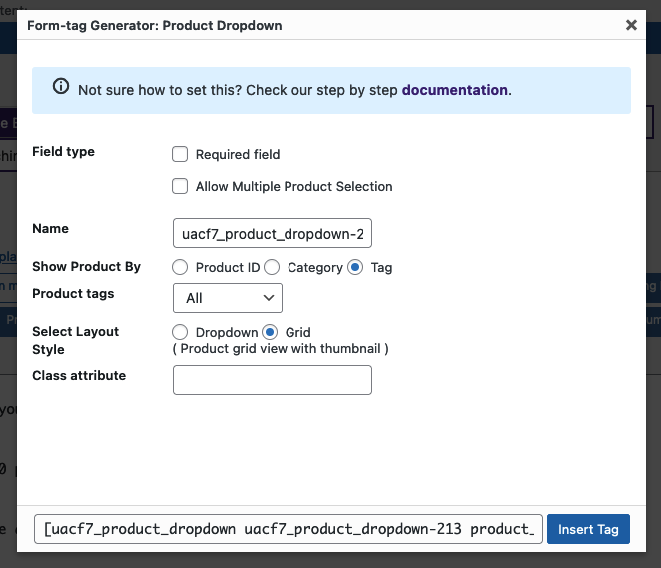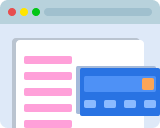Copy the Sample Code of the Above Forms
Form 1: Form with Product Grid
<label> <strong>Your Email</strong> [email* your-email02 placeholder "We will contact you here if needed"] </label> <label><strong>Select Your Product</strong> [uacf7_product_dropdown uacf7_product_dropdown-5120 product_by:tag layout:grid "small-size"]</label> <label> <strong>Any Special Request?</strong> [textarea textarea-5310 placeholder "Please provide as much info as possible"]</label> [submit "Submit"]
Form 2: Form with Product List
<label> <strong>Your Email</strong> [email* your-email] </label> <label> <strong>Select the Product</strong> [uacf7_product_dropdown* uacf7_product_dropdown-545 product_by:id] </label> <label> <strong>Any Special Request?</strong> [textarea textarea-531]</label> [submit "Submit"]