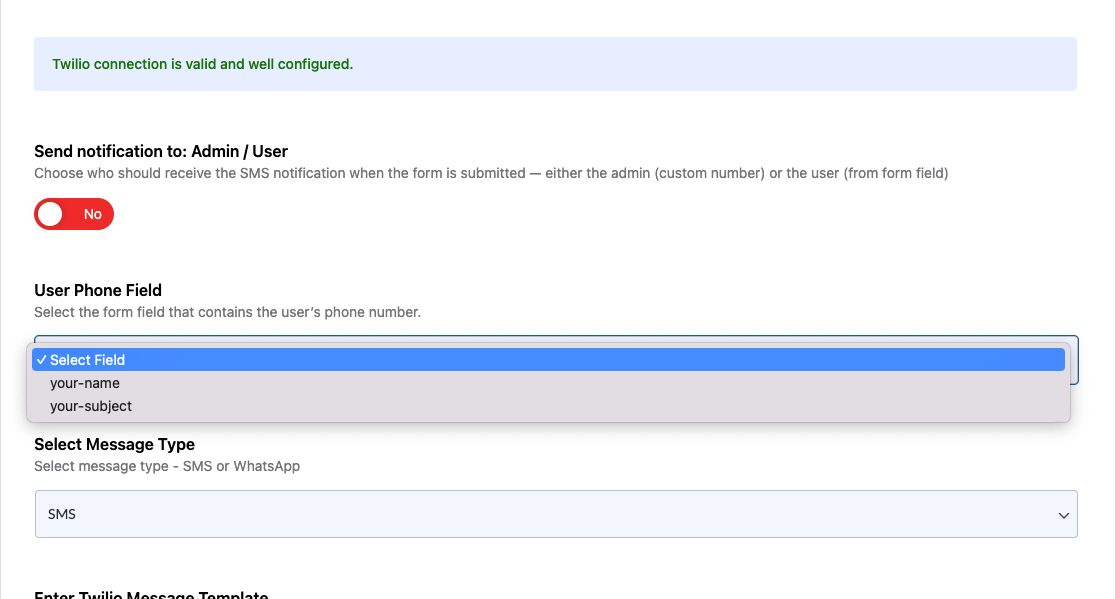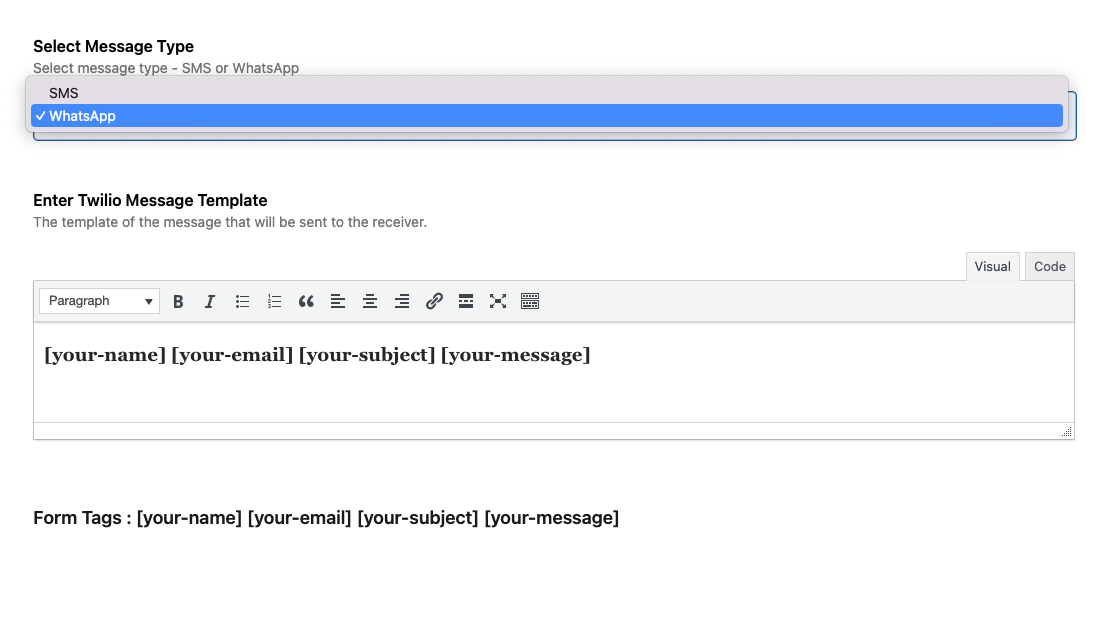Contact Form 7
Twilio Integration
Integrate Twilio for Real-Time Alerts
Twilio Integration for Admin/User Notifications
The Twilio Integration allows you to send notifications to either the admin or the user upon form submission. Choose whether to send the SMS or WhatsApp message to the admin (via a custom number) or the user (based on the form field).
Smooth Integration
Enjoy seamless integration with your forms. Twilio works effortlessly with your existing setup, allowing you to customize who receives notifications, what message is sent, and how your form integrates with real-time communication tools like SMS and WhatsApp.
Customizable Message
Create personalized message that suit your form’s needs. You can include form data like [your-name], [your-email], and [your-message] in the notifications, ensuring that both you and the user receive relevant information.
Looking for more Repeater Field for Contact Form 7
Discover More Powerful Features!
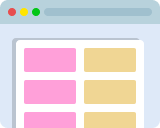
Columns / Grid
Easily create two columns, three Columns; even Four columns form using this feature.

Conditional Field
Show or hide Contact Form 7 fields based on Conditional Logic, compatible with Checkbox and Range Slider.

Conditional Redirect
Redirect user to a specific page after submission based on condition. e.g. Condition A user goes to abc.com and Condition B user goes to xyz.com

Save and Continue Later
This feature offers users the flexibility to save their progress on a form and resume it later, ensuring a smoother and more convenient experience.

Autocomplete Country, City, State, Zip Fields
Set up IP Geolocation-based Auto Complete for Country, City, State, Zip Fields on Contact Form 7.
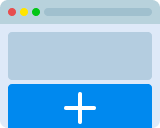
Repeater Field
Add a repeater field to Contact Form 7 to repeat various fields, like text, files, checkboxes, text-areas, etc., with mail tag support.