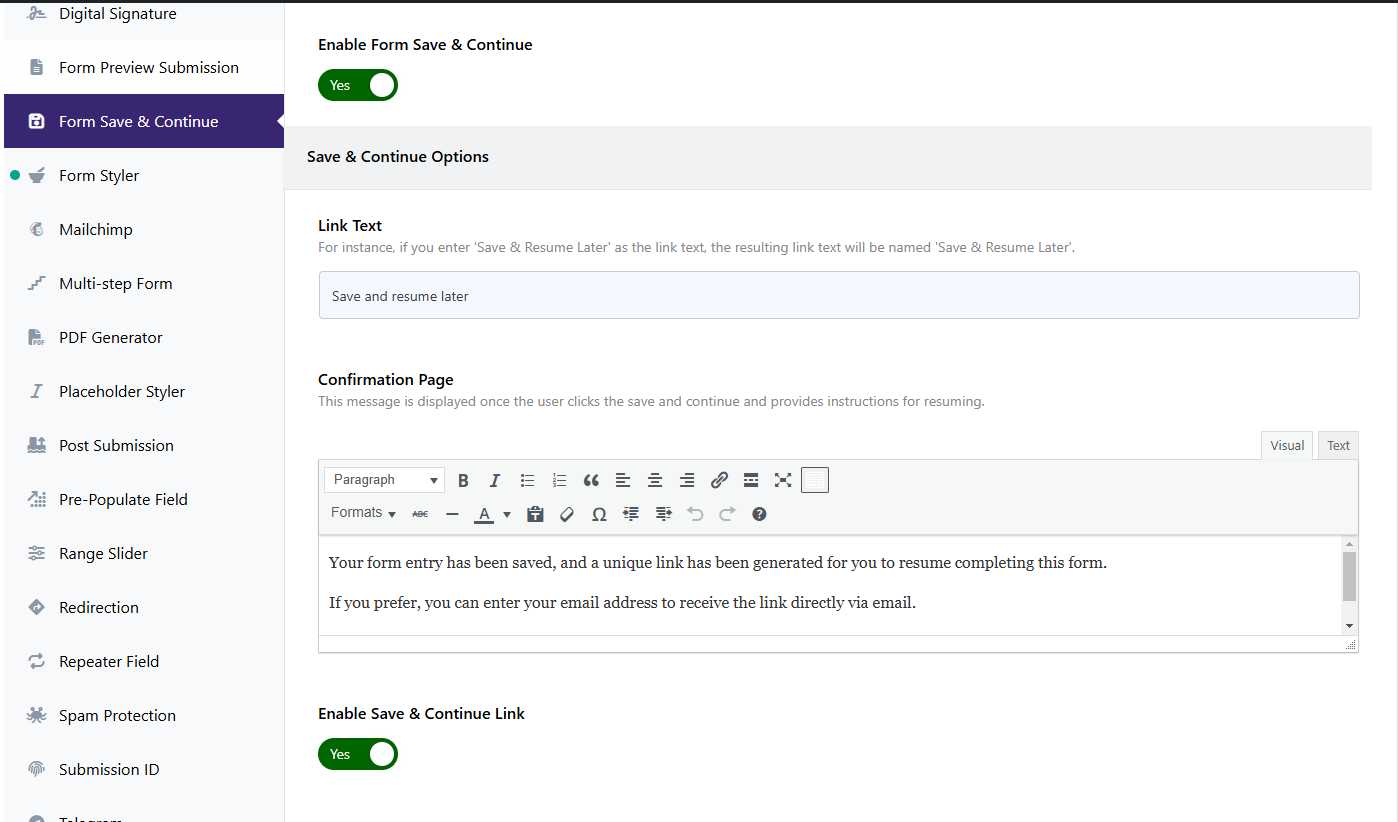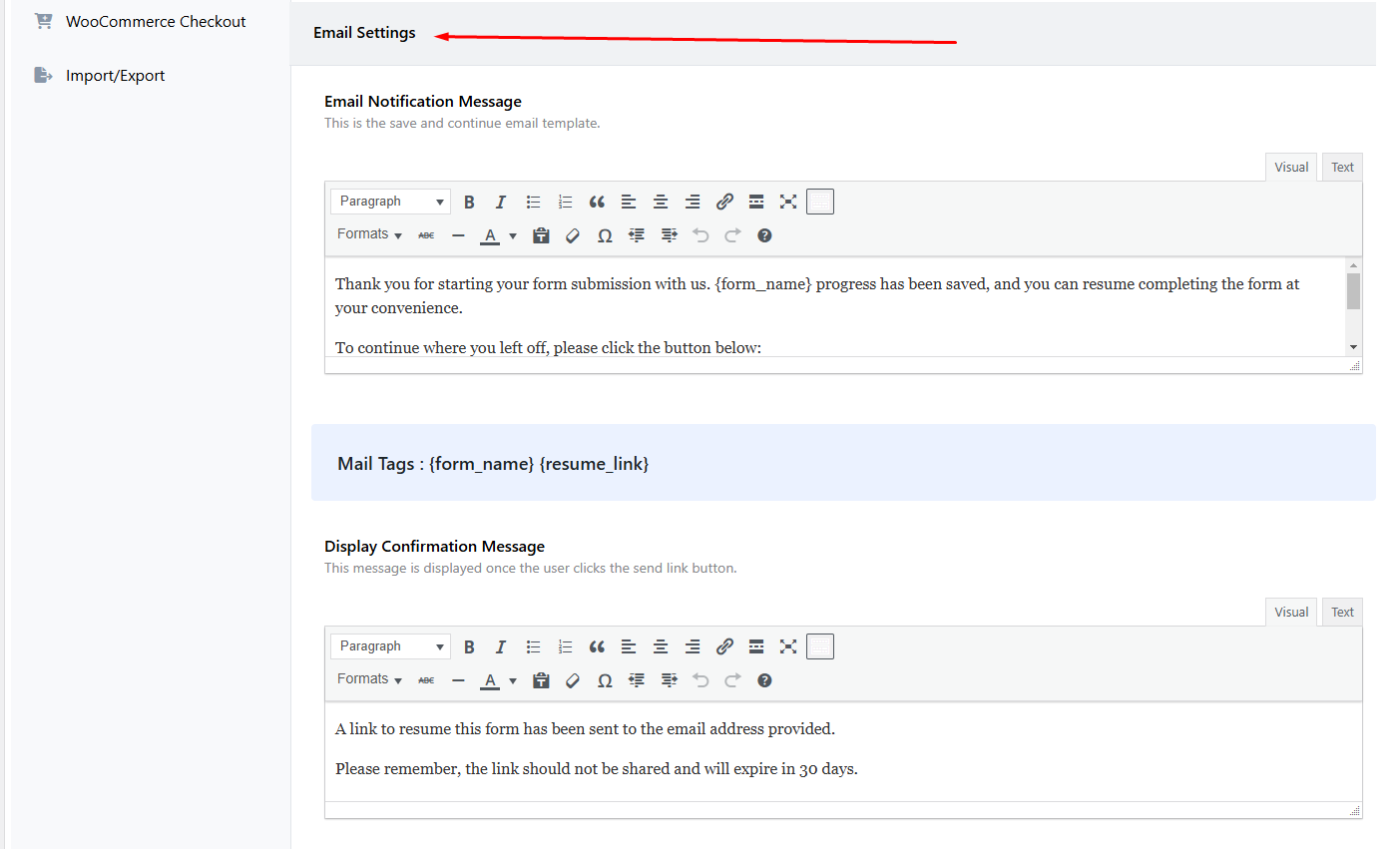Save and Continue Later
[Test this live form to see the save and continue later form in action]
Save and Resume Anytime!
Save Progress & Resume Anytime
Users can save their form entries at any point and return later to complete the submission without losing previously entered information.
Unique Save & Resume Links
When a user saves their progress, they receive a unique link that lets them access the partially filled form whenever they need to continue.
Fully Compatible with Contact Form 7 Addons
Works alongside other Contact Form 7 extensions like Conditional Fields, Multi-Step Forms, and Dynamic Text Extension for a powerful form-building experience.
Email Notification with Resume Link
Users have the option to receive an email containing their unique resume link, allowing for effortless access to their saved form at a later time.
Customizable Form Styler
With the Form Styler, you can adjust colors, fonts, layouts, and more, ensuring your forms look great on every device.
Smooth Integration
Experience seamless integration with a variety of robust add-ons, including redirects, columns, autocomplete, and much more.
Save & Continue Options
Customize the button label, confirmation message, and choose whether to display the saved link on the confirmation page or send it via email.
Would you like to try Conditional Field Pro ?
How to setup Contact Form 7 Save Progress & Continue Later Feature

FAQ for Contact Form 7 Save and Continue Later

What is the Save and Continue Later feature in Contact Form 7?
The Save and Continue Later feature allows users to save their progress while filling out a form and return to complete it later. This prevents data loss and provides flexibility, especially for long or detailed forms.
How does the Save and Continue Later feature work?
When a user clicks the “Save Progress” button, their form data is temporarily stored, and they receive a unique link to resume the form later. They can access the link anytime to continue filling out and submit the form when ready.
Can users receive an email with their resume link?
Yes! When a user saves their progress, they can opt to receive an email notification containing their unique resume link. This makes it easy to return and complete the form later.
Can I use conditional logic within a contact form 7 column form?
Yes, it works perfectly with multi-step forms, allowing users to save their progress at any step and return later to complete the process.
Can users save partially filled forms on mobile devices?
Absolutely! The Save and Continue Later feature is fully responsive and works across desktops, tablets, and smartphones.
What happens if a user loses their resume link?
If a user loses their link, they will need to start a new submission unless an admin provides a way to retrieve the saved progress.
Does this feature support file uploads?
Yes! Users can upload files and save their progress, ensuring that previously uploaded files remain intact when they return.
Will this feature affect form submission speed?
No, the feature is optimized for performance and does not impact form submission speed.
Is this feature compatible with other Contact Form 7 extensions?
Yes! The Save and Continue Later feature works alongside other Contact Form 7 extensions like Conditional Fields, Dynamic Text Extension, and Multi-Step Forms.
Can I disable this feature for specific forms?
Yes, you can enable or disable the feature on a per-form basis, ensuring that only necessary forms have the save functionality.
Discover More Powerful Features!

Conditional Field
Show or hide Contact Form 7 fields based on Conditional Logic, compatible with Checkbox and Range Slider.

Conditional Redirect
Redirect user to a specific page after submission based on condition. e.g. Condition A user goes to abc.com and Condition B user goes to xyz.com

Database
The Database addon helps store form data, view data in the admin backend, and export data in CSV format.

Form Styler (Single)
Style your entire form without any CSS coding, including colors, margins, button styles, and font sizes.

Autocomplete Country, City, State, Zip Fields
Set up IP Geolocation-based Auto Complete for Country, City, State, Zip Fields on Contact Form 7.
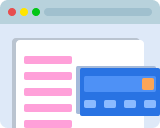
WooCommerce Checkout
Choose a product from the dropdown field, submit the form, and get redirected to the WooCommerce Cart page with the product added automatically.