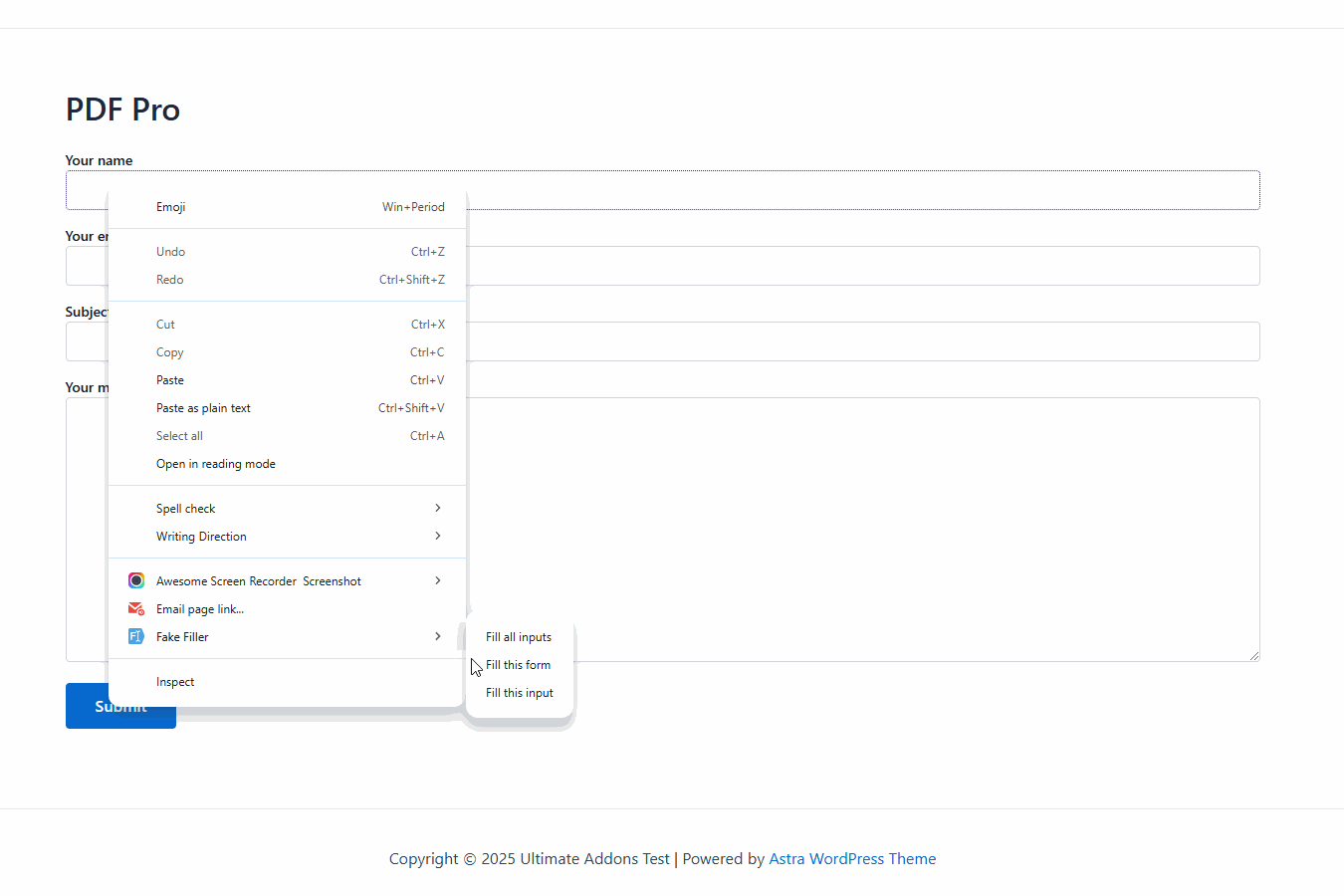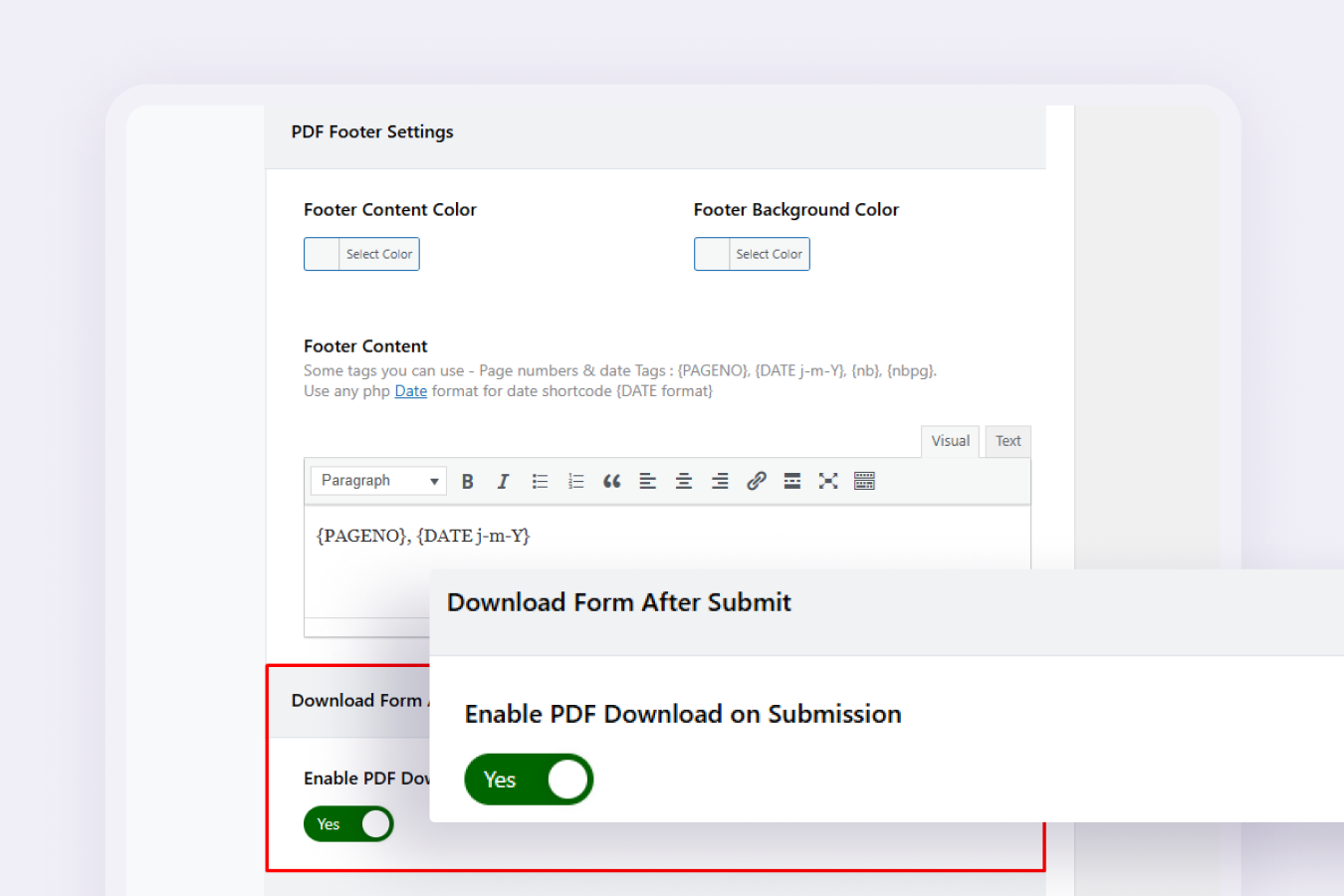Contact Form 7
PDF Generate Pro
Upgrade to PDF Generate Pro for Advanced Customization!
Enable PDF Form Download
Once the option activated, users can generate and download a PDF immediately after submitting the form, making it easy to save a copy of their submission or receive a downloadable file instantly.
Quick and Easy Implementation
Our PDF Generate pro addon is built with shortcodes and pre-designed templates. Simply select the pdf option you need, insert them into the editor, and you’re all set to go!
Customizable Form Styler
With the Form Styler, you can adjust colors, fonts, layouts, and more, ensuring your forms look great on every device.
Smooth Integration
Enjoy full compatibility with a range of powerful addons, including redirects, columns, autocomplete, repeaters, and more.
A Sneak Peek of the Backend Editing Panel
Take a closer look at how easy it is to manage and generate Contact Form 7 forms using PDF Generate pro addon. Click to enlarge the image and explore the intuitive controls that give you full flexibility over your form's design and structure.
How to setup Contact Form 7 PDF Generator Pro

Would you like to try Conditional Field Pro ?
With Conditional Field Pro, you can set Advanced Conditional Logic for Range Slider, Star Rating, Country Dropdown, IP Geolocation etc.
Discover More Powerful Features!

Conditional Field
Show or hide Contact Form 7 fields based on Conditional Logic, compatible with Checkbox and Range Slider.

Conditional Redirect
Redirect user to a specific page after submission based on condition. e.g. Condition A user goes to abc.com and Condition B user goes to xyz.com

Database
The Database addon helps store form data, view data in the admin backend, and export data in CSV format.

Form Styler (Single)
Style your entire form without any CSS coding, including colors, margins, button styles, and font sizes.

Autocomplete Country, City, State, Zip Fields
Set up IP Geolocation-based Auto Complete for Country, City, State, Zip Fields on Contact Form 7.
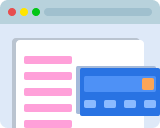
WooCommerce Checkout
Choose a product from the dropdown field, submit the form, and get redirected to the WooCommerce Cart page with the product added automatically.
FAQ for Contact Form 7 PDF Generate Pro

What is Contact Form 7 PDF Generate Pro?
Contact Form 7 PDF Generate Pro is an advanced add-on that allows users to instantly generate and download a PDF after submitting a form. It offers enhanced customization, making it easy to create professional, well-structured PDF documents.
How does the instant PDF download feature work?
Once a user submits the form, the PDF is automatically generated and a download link appears on the confirmation page. Users can then download their submission as a PDF instantly.
Can users receive the PDF via email as well?
Yes! In addition to instant download, you can configure the plugin to attach the generated PDF to email notifications, sending a copy to both the user and the admin.
Can I customize the PDF layout?
Absolutely! PDF Generate Pro allows you to:
- Add your company logo and branding
- Customize fonts, colors, and layouts
- Include custom headers and footers
- Format the PDF to match your needs
Can users download the PDF without submitting the form?
No, the PDF is only generated after form submission to ensure that it contains the user’s entered data.
Does this support multi-page or multi-step forms?
Yes, the addon works seamlessly with multi-step forms, generating a comprehensive PDF that includes all submitted data.
Can users sign the form and have the signature included in the PDF?
Yes! If you have a signature field in your Contact Form 7 form, the signature will be captured and included in the generated PDF.
Can I rename the generated PDFs?
Yes! You can set a custom filename format.