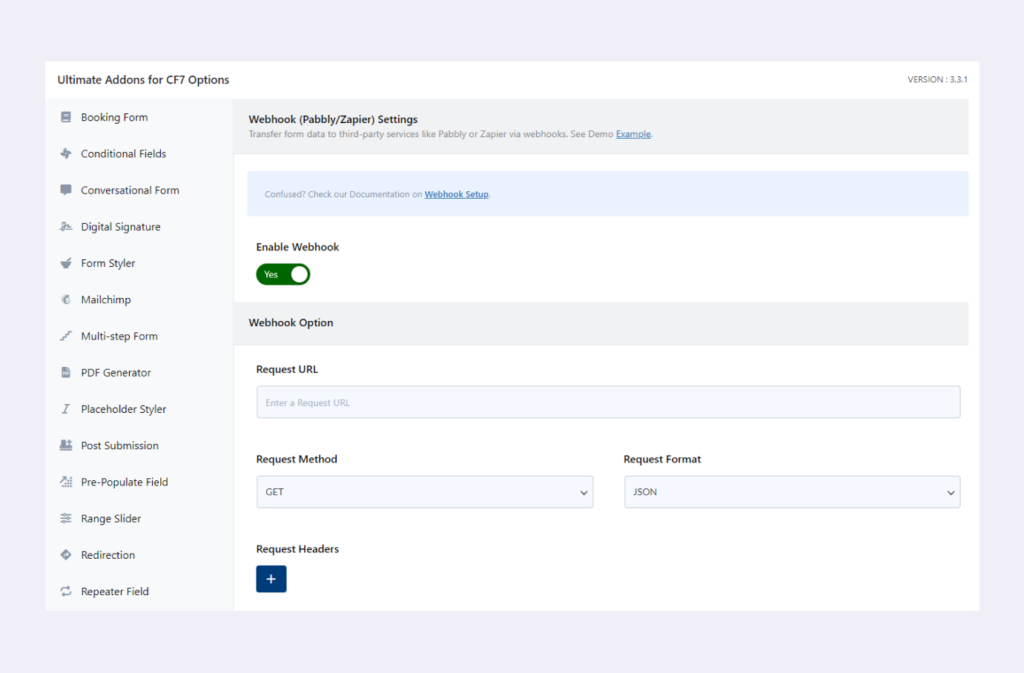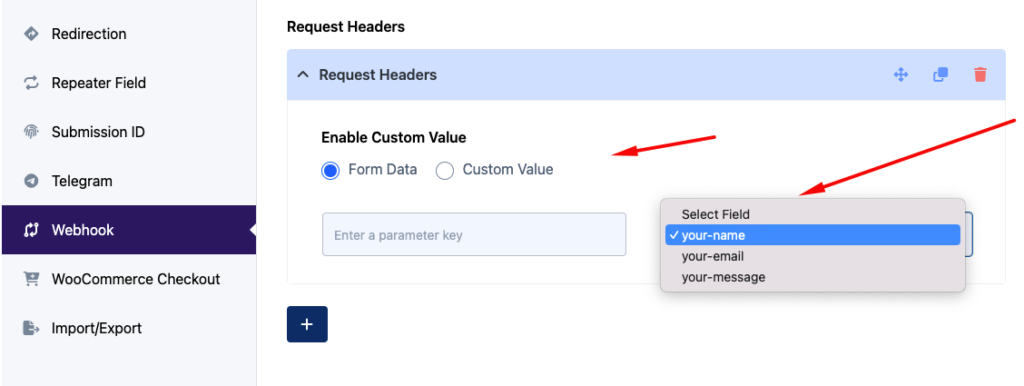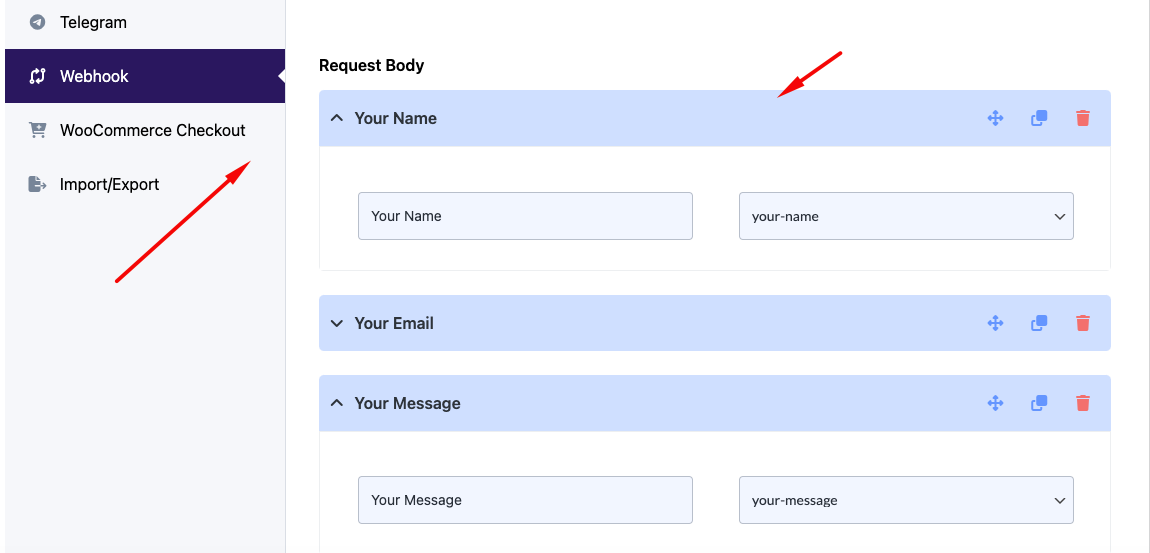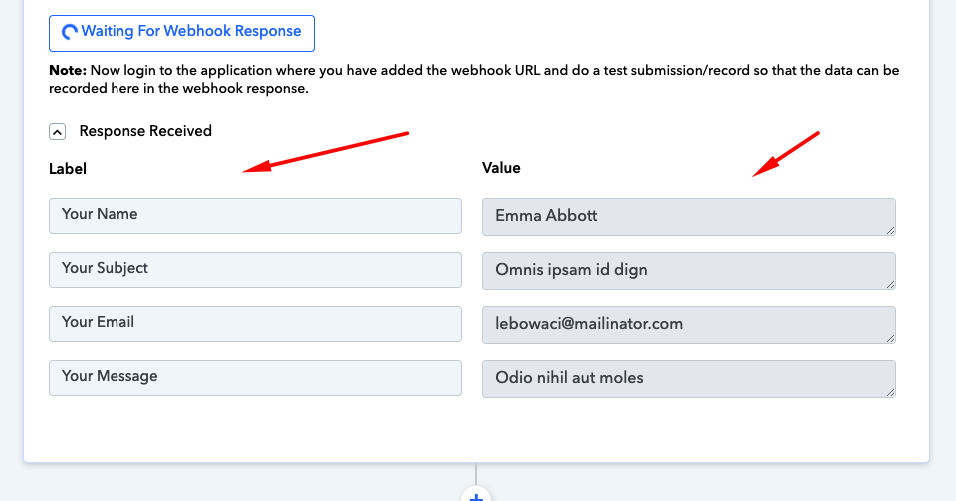Pabbly/Zapier (Webhook)
[You can also visit our Backend Demo to check how the Webhook addon works]
Seamlessly Connect Contact Form 7 with Third-Party Services!
Contact Form 7 to Pabbly
Streamline your workflow and integrate with CRMs, email marketing tools, Google Sheets, and more.

Contact Form 7 to Zapier
Send data to your favorite apps like Google Sheets, Slack, Mailchimp, and more using Zapier.

Quick and Easy Implementation
Our columns are built with shortcodes and pre-designed templates. Simply select the columns you need, insert them into the editor, and you’re all set to go!
Seamless Database Storage
All form entries are securely saved in your database addon within the dashboard, allowing you to easily view and manage both completed and partial submissions in one place.
Customizable Form Styler
With the Form Styler, you can adjust colors, fonts, layouts, and more, ensuring your forms look great on every device.
Smooth Integration
Enjoy full compatibility with a range of powerful addons, including redirects, columns, autocomplete, repeaters, and more.
Contact Form 7 to FluentCRM
Integrate Contact Form 7 with FluentCRM, so form submissions are automatically added as contacts, tags, or lists

Contact Form 7 to Fluent Support
Integrate Contact Form 7 with Fluent Support, so user inquiries are automatically converted into support tickets

A Sneak Peek of the Backend Editing Panel
Take a closer look at how easy it is to manage and build Contact Form 7 webhook, contact form 7 pabbly integration or contact form 7 zapier integration form. Click to enlarge the image and explore the intuitive controls that give you full flexibility over your form's design and structure.
Request Response
You can receive a structured response from the API after sending contact form data. This response may include confirmation messages, error codes, or any other relevant details returned by the API. Additionally, if specific values are required in the response, you can configure the settings to capture and process those details effectively.
Are you looking for Flexible / Custom Columns?
How to setup Contact Form 7 Webhook Integration
Building Contact Form 7 webhook integration has never been easier! Watch the video to see how seamlessly it all comes together.

FAQ for Contact Form 7 Webhook

What is the Contact Form 7 Webhook Addon?
The Webhook Addon for Contact Form 7 allows you to send form submission data to third-party services like Zapier, Pabbly, Integromat, CRM platforms, and custom APIs using webhooks.
How does this addon work?
When a user submits a form, the addon sends the form data to a specified webhook URL in real-time, allowing external services to process the information automatically.
What services can I integrate with this webhook addon?
You can connect Contact Form 7 to various services, including:
- Zapier
- Pabbly Connect
- Make (Integromat)
- CRM systems (HubSpot, Salesforce, Zoho CRM, etc.)
- Google Sheets
- Slack & Microsoft Teams
- Email marketing tools (Mailchimp, ConvertKit, etc.)
- Custom APIs
Can I send form data to multiple webhook URLs?
Yes! You can configure multiple webhook endpoints, sending form data to different services simultaneously.
Can I customize the request format for webhooks?
Yes! You can send data as JSON, form-data, or raw text, depending on the API requirements of the third-party service.
Does the webhook addon support authentication headers?
Yes! You can include API keys, Bearer tokens, or custom authentication headers when sending form data.
Can I add custom values to the webhook request?
Yes! You can send custom values along with form submissions, such as timestamps, unique IDs, or fixed data for better integration.
Can I filter which form submissions trigger the webhook?
Yes! You can set up conditional logic to send webhook requests only when specific form conditions are met.
Does this addon support GET, POST, PUT, and DELETE methods?
Yes! You can choose different HTTP request methods based on the API’s requirements.
Discover More Powerful Features!
Love this feature? You’ll be pleased to know that there’s a whole range of other powerful addons which works perfectly with our Contact Form 7 Webhook Addon.

Conditional Field
Show or hide Contact Form 7 fields based on Conditional Logic, compatible with Checkbox and Range Slider.

Conditional Redirect
Redirect user to a specific page after submission based on condition. e.g. Condition A user goes to abc.com and Condition B user goes to xyz.com

Database
The Database addon helps store form data, view data in the admin backend, and export data in CSV format.

Form Styler (Single)
Style your entire form without any CSS coding, including colors, margins, button styles, and font sizes.

Autocomplete Country, City, State, Zip Fields
Set up IP Geolocation-based Auto Complete for Country, City, State, Zip Fields on Contact Form 7.
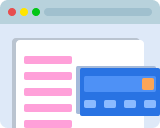
WooCommerce Checkout
Choose a product from the dropdown field, submit the form, and get redirected to the WooCommerce Cart page with the product added automatically.