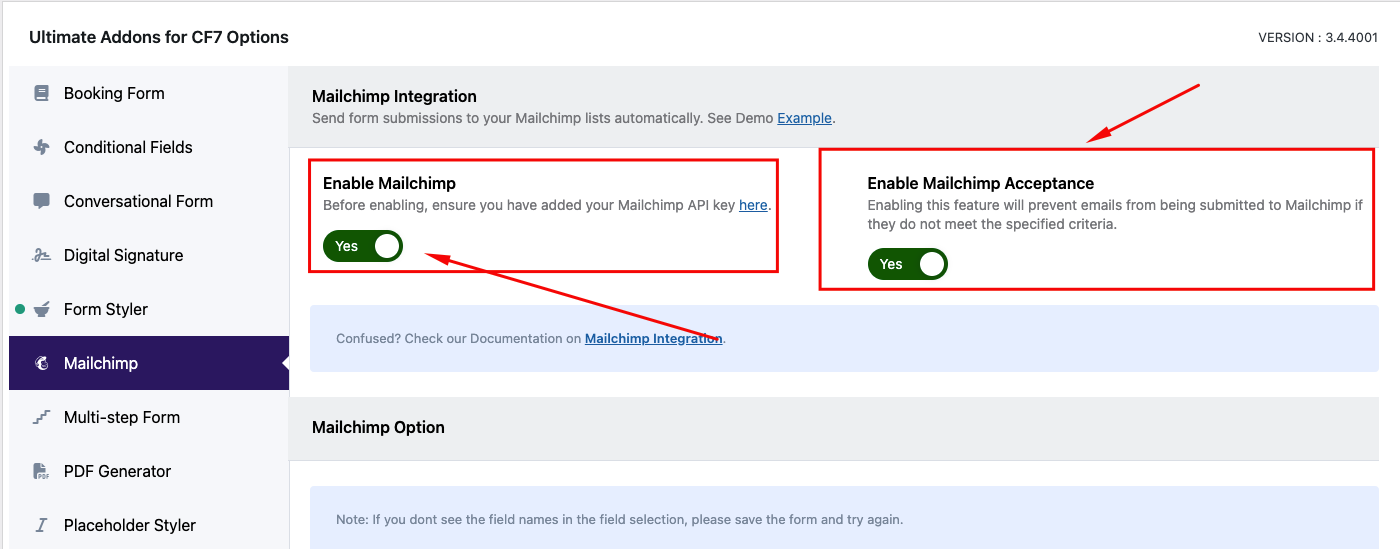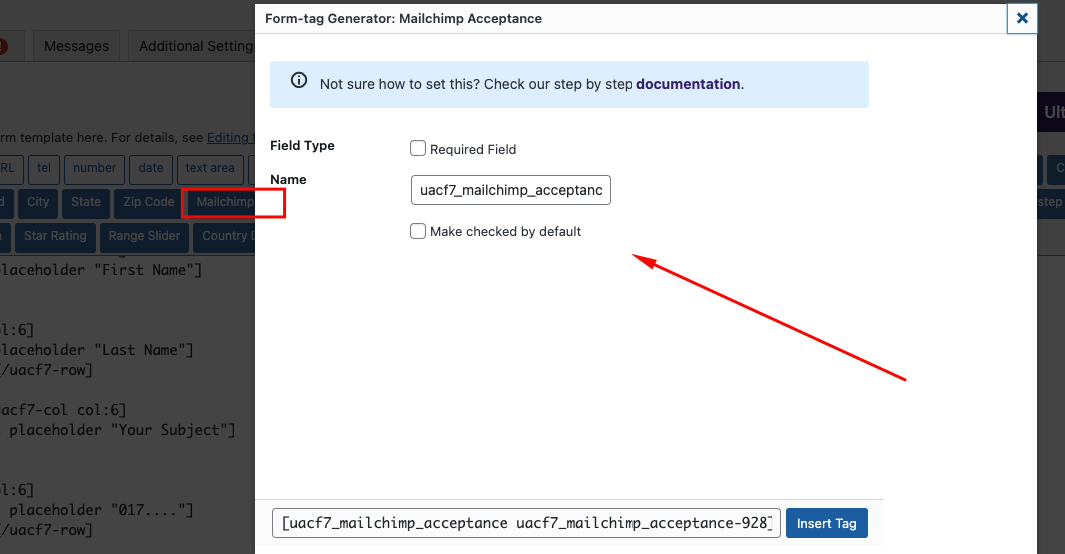Contact Form 7 Mailchimp Integration (Pro)
[Test the Live Form to See the Mailchimp Integration in Action]
Seamlessly Integrate Mailchimp with Contact Form 7!
Easy Mailchimp Integration with Contact Form 7
Effortlessly connect Contact Form 7 with Mailchimp and automatically add form submissions to your Mailchimp audience.
GDPR-Compliant Opt-In Checkbox
Add an acceptance checkbox to your forms, allowing users to choose whether to subscribe, ensuring compliance with GDPR, CCPA, and other data privacy laws.
Conditional List Subscription
Use conditional logic to add users to different Mailchimp lists based on their form responses, creating a more personalized email marketing experience.
Map Form Fields to Mailchimp List Fields
Easily match Contact Form 7 fields (e.g., Name, Email, Phone) with Mailchimp list fields, ensuring accurate subscriber data.
A Sneak Peek of the Backend Editing Panel
Need Repeater Field for Contact Form 7?
How to setup Contact Form 7 Mailchimp Integration
Building Contact Form 7 mailchimp integration has never been easier! Watch the video to see how seamlessly it all comes together.

FAQ for Contact Form 7 Mailchimp Integration

What is the Contact Form 7 Mailchimp Integration Addon?
The Mailchimp Integration Addon connects Contact Form 7 with Mailchimp, allowing form submissions to be automatically added to your Mailchimp audience for email marketing.
How does this addon work?
When a user fills out a Contact Form 7 form, the submitted data is sent to Mailchimp and stored in your selected list. You can also enable an opt-in checkbox to ensure GDPR compliance.
Do I need a Mailchimp account to use this addon?
Yes! You need an active Mailchimp account to connect Contact Form 7 to your email list.
Can I add an opt-in checkbox to my form?
Yes! You can include an opt-in acceptance checkbox to let users choose whether to subscribe, ensuring compliance with GDPR, CCPA, and other data privacy regulations.
Can I map form fields to Mailchimp fields?
Yes! You can map Contact Form 7 fields (Name, Email, Phone, etc.) to corresponding fields in your Mailchimp list.
Can I add tags and segments to new subscribers?
Yes! You can automatically assign tags and segments to new subscribers for better email targeting and automation workflows.
Does this work with multi-step forms?
Yes! The Mailchimp Integration Addon is fully compatible with multi-step forms, ensuring seamless data collection.
Can I track new subscribers in Mailchimp?
Yes! All new subscribers can be tracked directly from your Mailchimp dashboard, along with email analytics and automation tools.
Discover More Powerful Features!
Love this feature? You’ll be pleased to know that there’s a whole range of other powerful addons which works perfectly with our Contact Form 7 Mailchimp Integration.

Conditional Field
Show or hide Contact Form 7 fields based on Conditional Logic, compatible with Checkbox and Range Slider.

Conditional Redirect
Redirect user to a specific page after submission based on condition. e.g. Condition A user goes to abc.com and Condition B user goes to xyz.com

Database
The Database addon helps store form data, view data in the admin backend, and export data in CSV format.

Form Styler (Single)
Style your entire form without any CSS coding, including colors, margins, button styles, and font sizes.

Autocomplete Country, City, State, Zip Fields
Set up IP Geolocation-based Auto Complete for Country, City, State, Zip Fields on Contact Form 7.
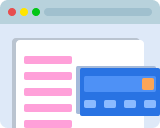
WooCommerce Checkout
Choose a product from the dropdown field, submit the form, and get redirected to the WooCommerce Cart page with the product added automatically.