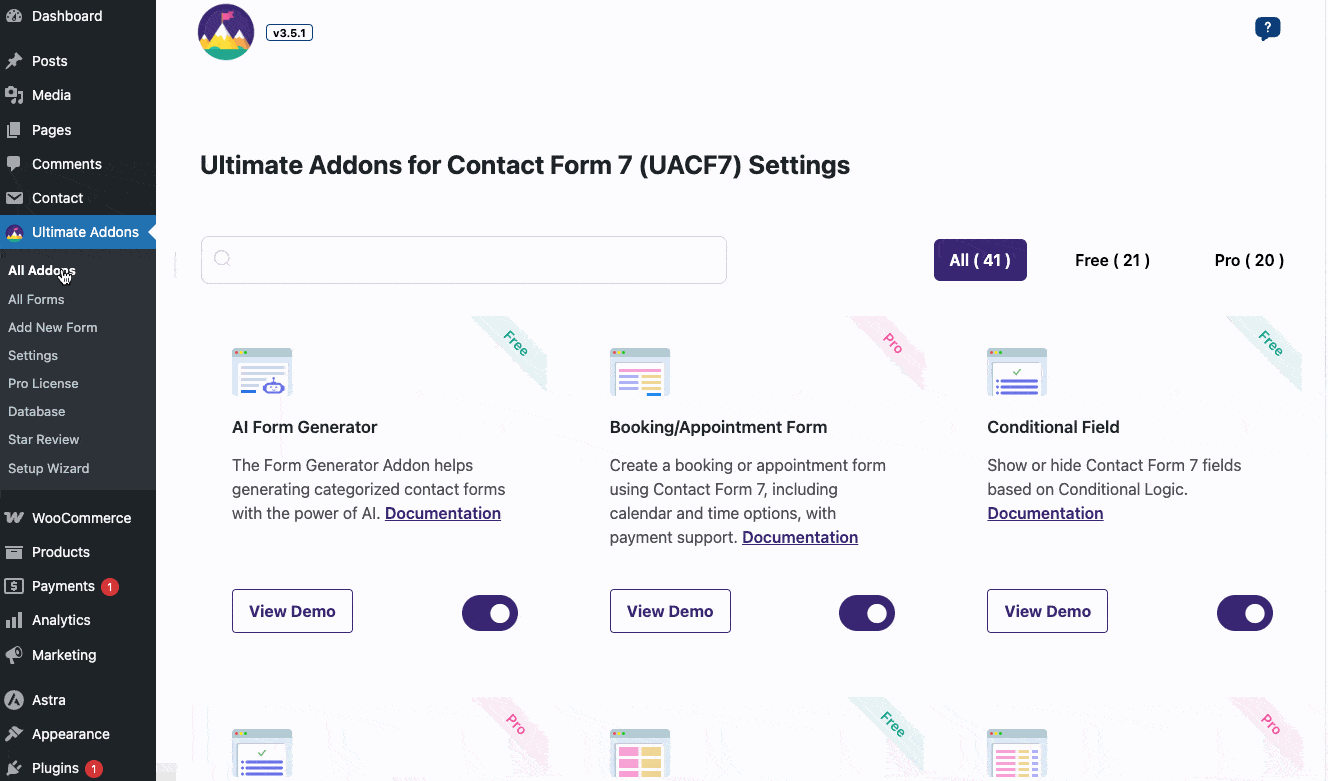Email Piping for Contact Form 7
Email Piping improves Contact Form 7 by automatically capturing email replies in your WordPress dashboard. It keeps conversations organized, streamlines communication, and ensures no important response is missed.
Want to use this feature on your WordPress Site?
Email Piping Settings
Gmail Connection Setup
Authenticate with your Client ID and Client Secret Key from Google Cloud, then enter your Gmail Address for email tracking. Complete OAuth setup with the Authorized JavaScript Origin and Redirect URI. Once connected, Gmail replies are automatically linked to your Contact Form 7 submissions.
IMAP Connection Setup
Enter your Email Address, Password, and Incoming Mail Server details. Select the Connection Type (SSL, TLS, or None) and set the Connection Port. Replies are automatically captured and linked to Contact Form 7 entries for efficient email management.
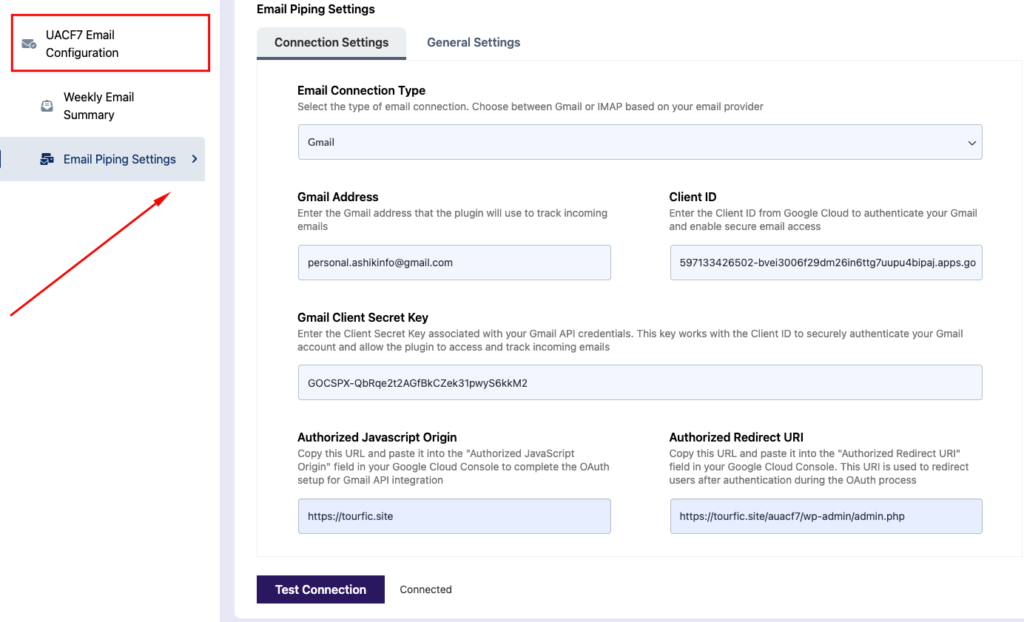
Need Weekly Email Summary for Contact Form 7?
Email Summaries, will allow users to receive detailed daily or weekly reports on the number of entries their Contact Form 7 forms are generating.