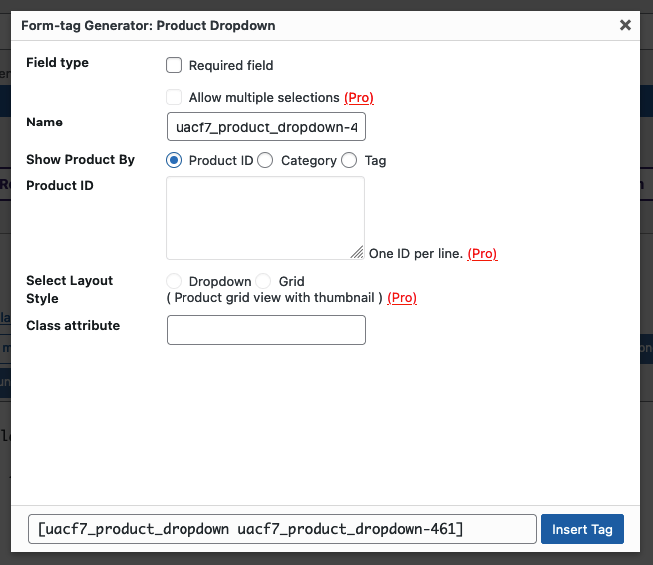Contact Form 7 WooCommerce Integration
[Test the Live Form to See the WooCommerce Integration in Action]
Why do you need this Addon?
By integrating Contact Form 7 with WooCommerce, you can streamline communication between your customers and your online store. With the help of this addon, you can easily showcase your product within the form dynamically!
Additionally, the pro version of this addon offers more awesome features like Product Grid View with Thumbnails, Show Product based on ID as well as show product based on category. Moreover, it offers WooCommerce Checkout option which redirect users to a Cart/Checkout page after user fills up Form and then possibly buy the product easily.
In summary, integrating Contact Form 7 with WooCommerce improves communication between your store and its customers, leading to better customer support, increased customer satisfaction, and ultimately, a more successful online store.

Let Customers Select Products Directly in Your Form!
Product Grid View with Thumbnails
Product dropdown grid view will help you to display products in a grid along with Product Thumbnail and Price. Click on the card to see the demo.
WooCommerce Categorized Product
Show Product Drop-down field based on specific WooCommerce Category. Connect with Cart/Checkout If Needed. Click on the card to see the demo.
Customizable Form Styler
With the Form Styler, you can adjust colors, fonts, layouts, and more, ensuring your forms look great on every device.
Smooth Integration
Enjoy full compatibility with a range of powerful addons, including redirects, columns, autocomplete, repeaters, and more.
A Sneak Peek of the Backend Editing Panel
Take a closer look at how easy it is to manage and build Contact Form 7 WooCommerce Addon, contact form 7 WooCommerce Dropdown or contact form 7 multiple product form. Click to enlarge the image and explore the intuitive controls that give you full flexibility over your form's design and structure.
Form Code Sample
Here is our contact form 7 WooCommerce Dropdown forms example. Simply copy the sample code below to get started with the form setup
<br /><label> [email* your-email placeholder "Your email"] </label></p><p><label> Select the Product [uacf7_product_dropdown* uacf7_product_dropdown-545 product_by:id] </label></p><p>[textarea textarea-531 placeholder "What issue you are facing with the product"]</p><p>[submit "Submit"]<br />
Need WooCommerce Checkout after submission?
How to setup Contact Form 7 WooCommerce Addon
Building Contact Form 7 WooCommerce integration has never been easier! Watch the video to see how seamlessly it all comes together.

FAQ for Contact Form 7 WooCommerce Addon

Is this a Free Plugin?
Why is WooCommerce Integration is important?
Is WooCommerce integration available in Contact Form 7 by default?
No. Contact Form 7 doesn’t have this option. But you can use our “Ultimate Addons for Contact Form 7” plugin to install this feature.
How do I use Contact Form 7 o create custom product inquiry forms for my WooCommerce based online store?
Can we showcase WooCommerce Order data on the form?
Currently, this option is not available! But we will try to add it in future versions!
Will the form still work on mobile devices?
Yes, our woocommerce addon is responsive and work seamlessly on mobile devices. Always test your form on different screen sizes.
How do I install and activate the woocommerce addon?
Please follow our step by step doc to install, activate and configure our Woocommerce addon.
Discover More Powerful Features!
Love this feature? You’ll be pleased to know that there’s a whole range of other powerful addons which works perfectly with our Contact Form 7 WooCommerce Addon.

Conditional Field
Show or hide Contact Form 7 fields based on Conditional Logic, compatible with Checkbox and Range Slider.

Conditional Redirect
Redirect user to a specific page after submission based on condition. e.g. Condition A user goes to abc.com and Condition B user goes to xyz.com

Database
The Database addon helps store form data, view data in the admin backend, and export data in CSV format.

Form Styler (Single)
Style your entire form without any CSS coding, including colors, margins, button styles, and font sizes.

Autocomplete Country, City, State, Zip Fields
Set up IP Geolocation-based Auto Complete for Country, City, State, Zip Fields on Contact Form 7.
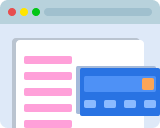
WooCommerce Checkout
Choose a product from the dropdown field, submit the form, and get redirected to the WooCommerce Cart page with the product added automatically.