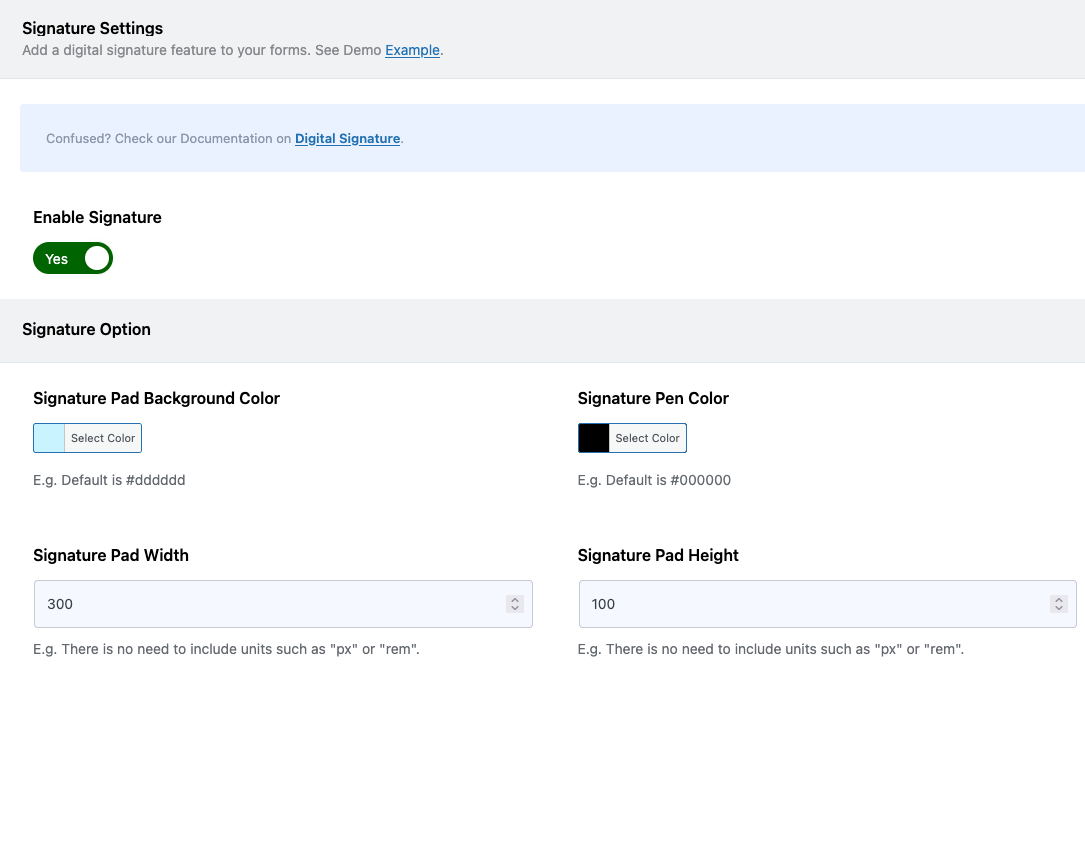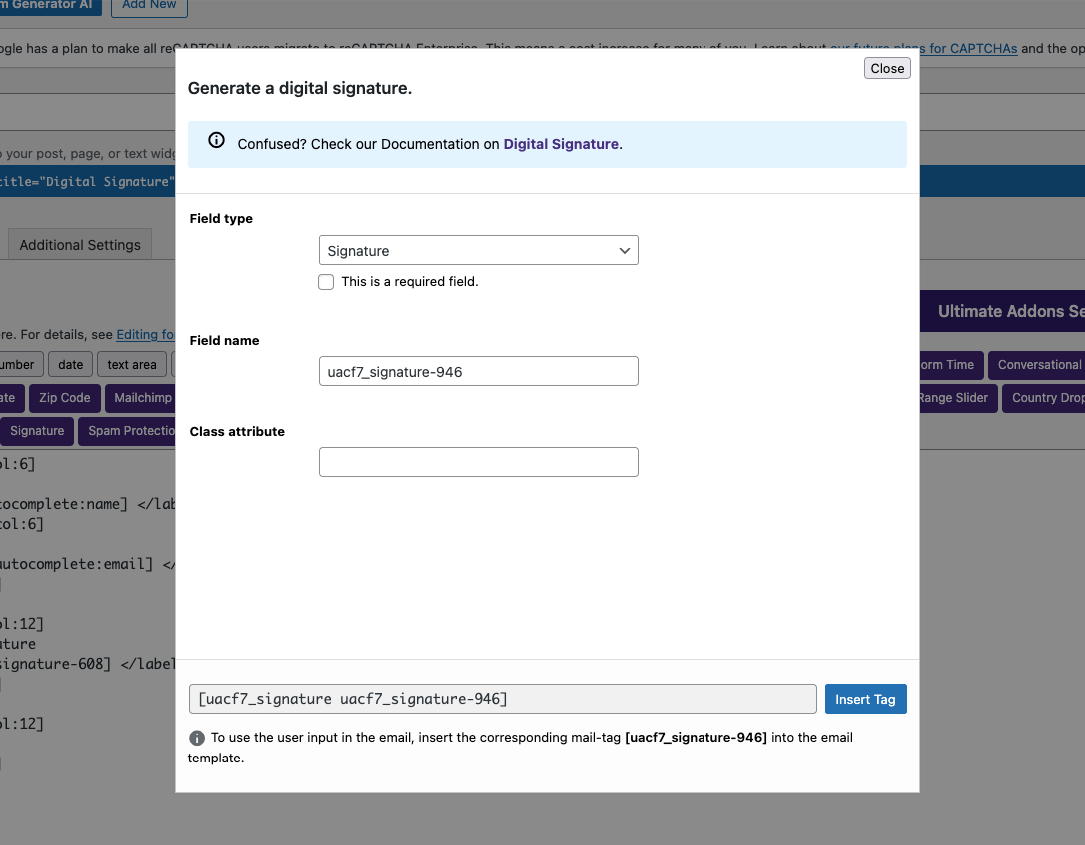Capture E-Signatures with Contact Form 7 Signature Field
Add Signature Fields with Ease
Advanced Customization
Customize the signature pad to match your design. Adjust the background color, set the width and height of the pad, and change the signature pen color to fit your brand’s aesthetic.
Smooth Integration
Enjoy full compatibility with a range of powerful addons, including redirects, columns, autocomplete, repeaters, WooCommerce Checkout, Range Slider and more.
Customizable Form Styler
With the Form Styler, you can adjust colors, fonts, layouts, and more, ensuring your forms not only function smoothly but also look great on every device.
Contact Form 7 Signature Field Setup Guide
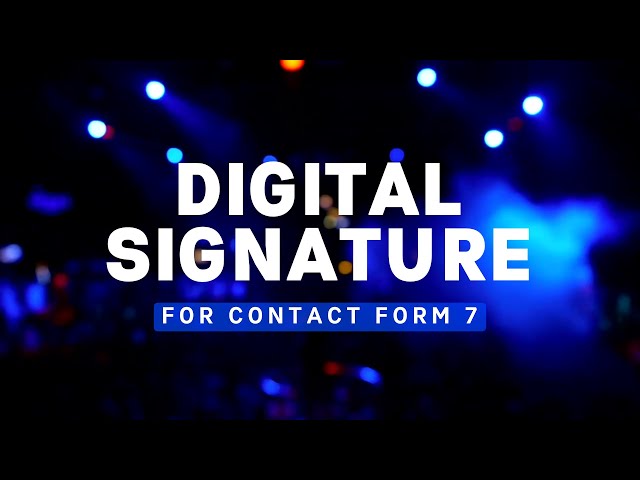
Need this Signature Field? Here is a Form Code Sample
[uacf7-row][uacf7-col col:6]
<label> Your name
[text* your-name autocomplete:name] </label>
[/uacf7-col][uacf7-col col:6]
<label> Your email
[email* your-email autocomplete:email] </label>
[/uacf7-col][/uacf7-row]
[uacf7-row][uacf7-col col:12]
<label> Enter Your Signature
[uacf7_signature uacf7_signature-608] </label>
[/uacf7-col][/uacf7-row]
[uacf7-row][uacf7-col col:12]
[submit "Submit"]
[/uacf7-col][/uacf7-row]
Stay Informed with our Weekly Email Summary Addon
FAQ for Contact Form 7 Signature Addon

What does a Contact Form 7 signature field addon do?
It enables you to add a digital signature capture area to your Contact Form 7 forms, allowing users to sign electronically.
Why is a Contact Form 7 signature field necessary?
It’s crucial for forms needing formal consent, agreements, or any situation requiring a verifiable signature.
Is Contact Form 7 capable of signature capture on its own?
No. You’ll need an add-on plugin like Ultra addons which provide easy-to-use digital signature feature.
Can I make the signature field mandatory?
Yes, our addon provide this “required” field option.
How do I integrate a signature field into my form?
Please follow our step by step doc to install, activate and configure our columns addon.
Can I modify the signature pad's look?
Yes, with Ultra Addons for Contact form 7, you will have the option to:
- Pad Background Color
- Signature Pad Width and Height
- Signature Pen Color
Can I save progress and allow users to resume later?
Yes, with our Save Progress addon you can easily do so.
Will the form still work on mobile devices?
Yes, our digital signature addon is responsive and work seamlessly on mobile devices. Always test your form on different screen sizes.
Discover More Powerful Features!
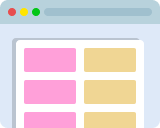
Columns / Grid
Easily create two columns, three Columns; even Four columns form using this feature.

Conditional Redirect
Redirect user to a specific page after submission based on condition. e.g. Condition A user goes to abc.com and Condition B user goes to xyz.com

Multi-Step Form
Create stunning multi-step forms with Contact Form 7. Ideal for long forms and surveys.

Whatsapp Integration + CF7 Tag Support
Tag support for CF7 fields to be used on redirect URL to pass data. You can also pass submission data to Whatsapp.

Autocomplete Country, City, State, Zip Fields
Set up IP Geolocation-based Auto Complete for Country, City, State, Zip Fields on Contact Form 7.

Save and Continue Later
This feature offers users the flexibility to save their progress on a form and resume it later, ensuring a smoother and more convenient experience.