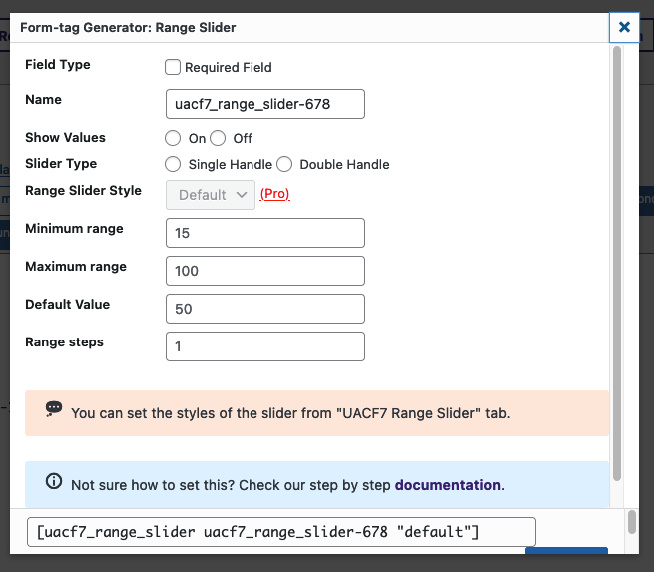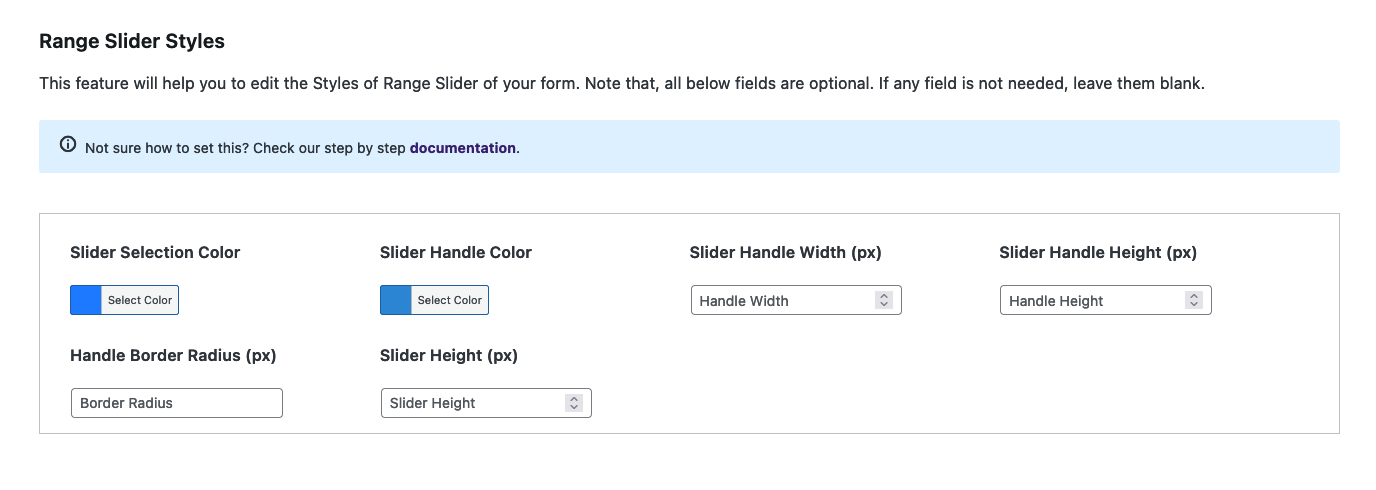Contact Form 7 Range Slider
Set Up a Smooth Range Slider for Your Forms!
Interactive Range Slider for Contact Form 7
Replace traditional number input fields with a modern and user-friendly slider, making it easier for users to select values.
Real-Time Value Display
Users can see the selected value update in real time as they move the slider, improving accuracy.
Works with Conditional Logic
Combine the slider with Conditional Fields for Contact Form 7, allowing dynamic form interactions based on user selections.
Smooth Integration
Enjoy full compatibility with a range of powerful addons, including redirects, columns, autocomplete, repeaters, and more.
A Sneak Peek of the Backend Editing Panel
Take a closer look at how easy it is to manage and build Contact Form 7 Range Slider, contact form 7 3 Range Slider or contact form 7 multiple Range Slider form. Click to enlarge the image and explore the intuitive controls that give you full flexibility over your form's design and structure.
Form Code Sample
Here is our contact form 7 Range Slider forms example. Simply copy the sample code below to get started with the form setup
<br /><label> Your name<br />[text* your-name] </label></p><p><label> Your email<br />[email* your-email] </label></p><p><strong>Range Slider (Example one)</strong></p><p><label> Your Budget Range (in USD)<br />[uacf7_range_slider* uacf7_range_slider-872 min:1000 max:10000 default:1000 show_value:off handle:2]</label></p><p><strong>Range Slider (Example Two)</strong></p><p><label> Your Maximum Budget (in USD)<br />[uacf7_range_slider* uacf7_range_slider-871 min:1000 max:10000 default:1000 show_value:on handle:1]</label></p><p><label> Your Project Details<br />[textarea your-message] </label></p><p>[submit "Submit"]<br />
Are you looking for more Range Slider Layout?
With Range Slider Pro, you can add beautiful Range slider fields to Contact Form 7. Select from 3 Premium pre-built Range Slider layouts.
How to setup Contact Form 7 Range Slider
Building Contact Form 7 Range Slider has never been easier! Watch the video to see how seamlessly it all comes together.

FAQ for Contact Form 7 Range Slider

Why would I want columns in my Contact Form 7 form?
The Range Slider Addon allows you to add an interactive range slider input to Contact Form 7, enabling users to select numeric values within a predefined range instead of manually typing numbers.
How does the range slider work in Contact Form 7?
Users can move the slider handle to select a value, which will be displayed in real-time. The selected value is then submitted along with the form.
Can users see the selected value while adjusting the slider?
Yes! The slider supports real-time value display, showing users the exact number they’ve selected as they move the slider.
Is the range slider mobile-friendly?
Yes! The slider is fully responsive and works seamlessly on desktops, tablets, and mobile devices.
Can I use multiple range sliders in one form?
Yes! You can add multiple sliders within a single Contact Form 7 form, each with different min/max values and step settings.
Does the range slider support pre-filled values?
Yes! You can pre-populate the slider with a default value to guide users toward a recommended selection.
Can I use the range slider with Conditional Fields?
Yes! The range slider is compatible with Conditional Fields for Contact Form 7, allowing you to show or hide form elements based on the selected value.
Does the addon work with WooCommerce pricing or donations?
Yes! You can use the slider to allow users to select product pricing, donation amounts, or custom numeric values in WooCommerce-integrated Contact Form 7 forms.
Will the range slider slow down my website?
No! The addon is lightweight and optimized for fast performance, ensuring smooth form interactions.
Where can I get support if I face issues?
For help, you can:
- Check the plugin documentation for setup instructions.
- Visit the WordPress support forums for troubleshooting.
- Contact the plugin developer if using a premium version.
Discover More Powerful Features!
Love this feature? You’ll be pleased to know that there’s a whole range of other powerful addons which works perfectly with our Contact Form 7 Range Slider Addon.

Conditional Field
Show or hide Contact Form 7 fields based on Conditional Logic, compatible with Checkbox and Range Slider.

Conditional Redirect
Redirect user to a specific page after submission based on condition. e.g. Condition A user goes to abc.com and Condition B user goes to xyz.com

Database
The Database addon helps store form data, view data in the admin backend, and export data in CSV format.

Form Styler (Single)
Style your entire form without any CSS coding, including colors, margins, button styles, and font sizes.

Autocomplete Country, City, State, Zip Fields
Set up IP Geolocation-based Auto Complete for Country, City, State, Zip Fields on Contact Form 7.
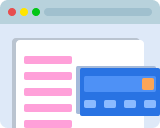
WooCommerce Checkout
Choose a product from the dropdown field, submit the form, and get redirected to the WooCommerce Cart page with the product added automatically.