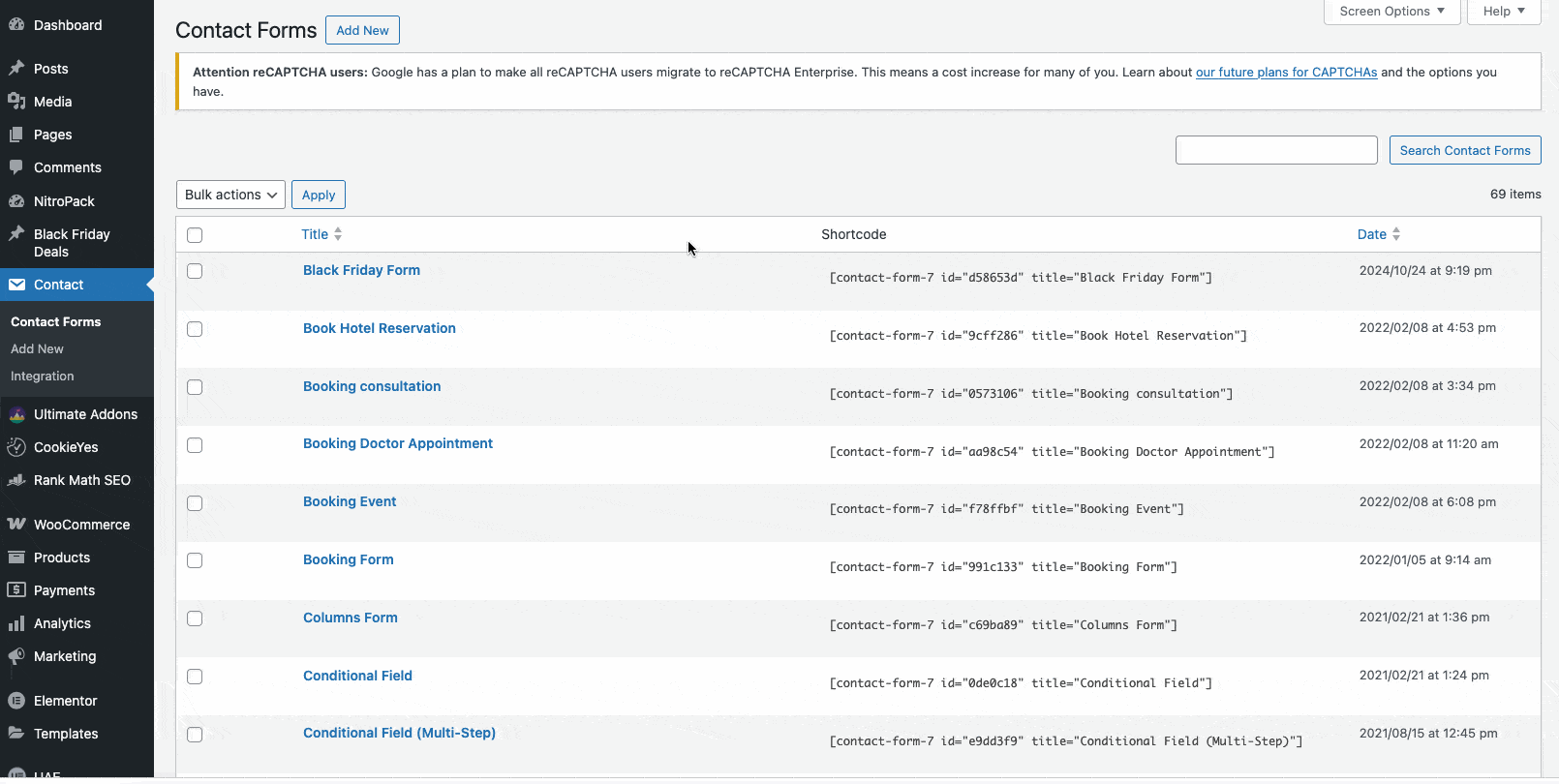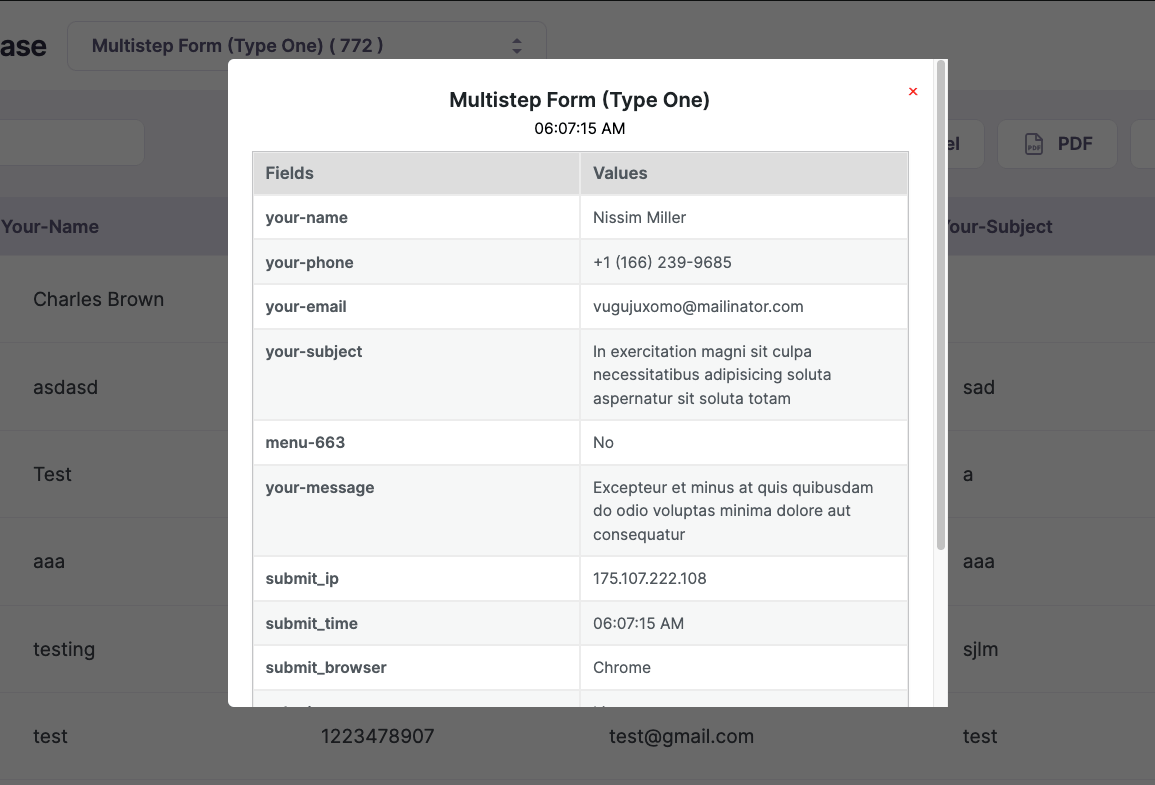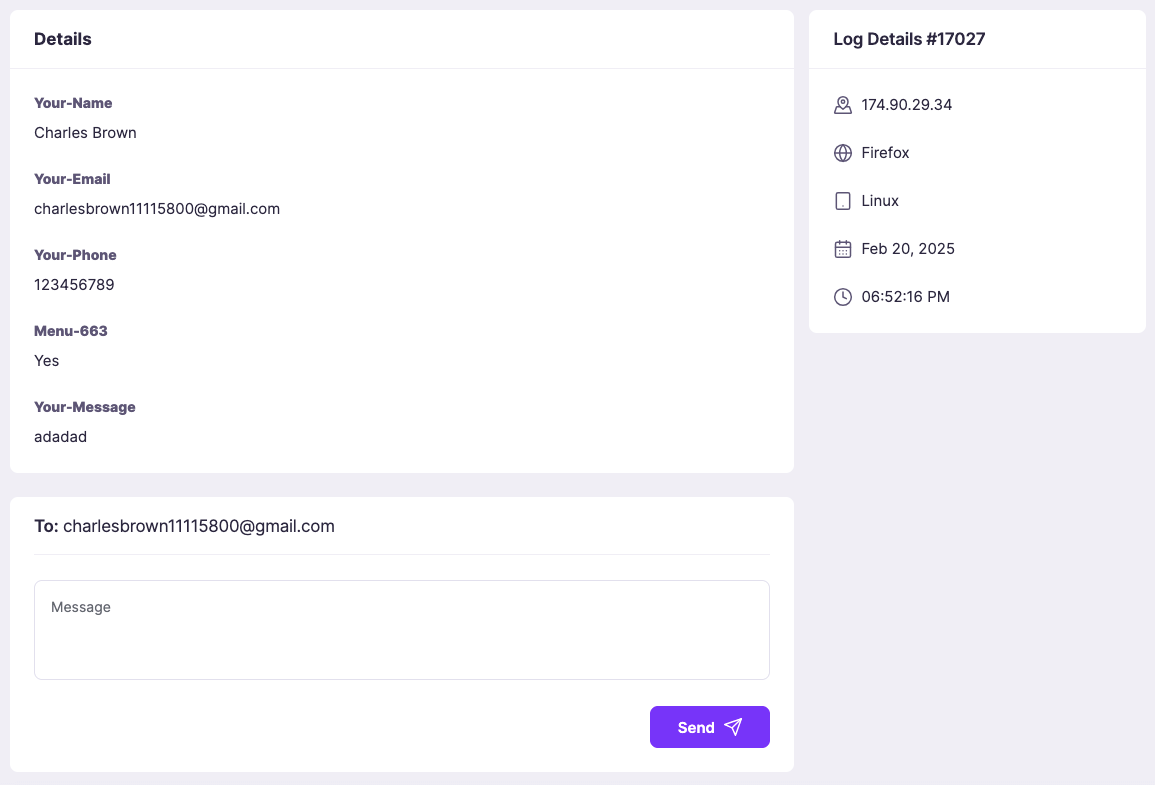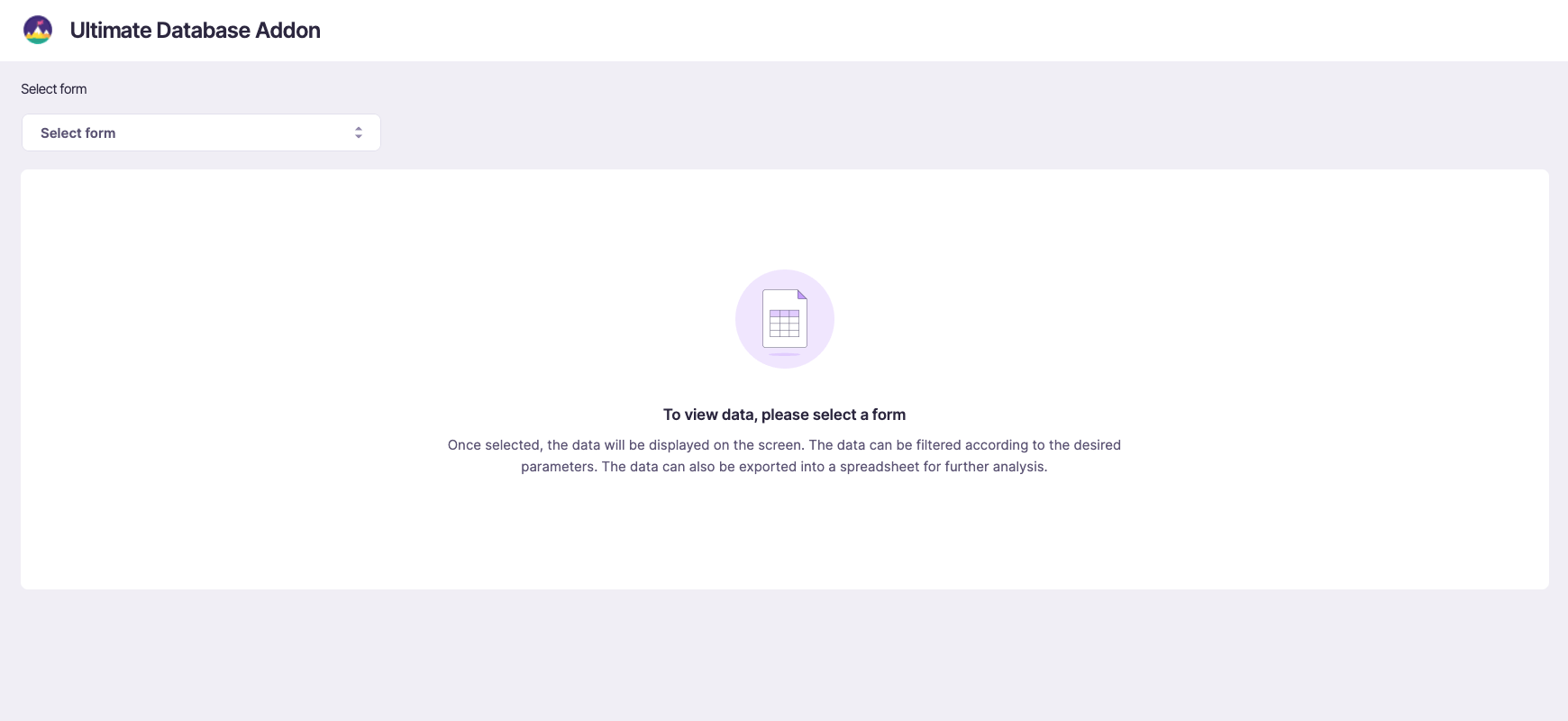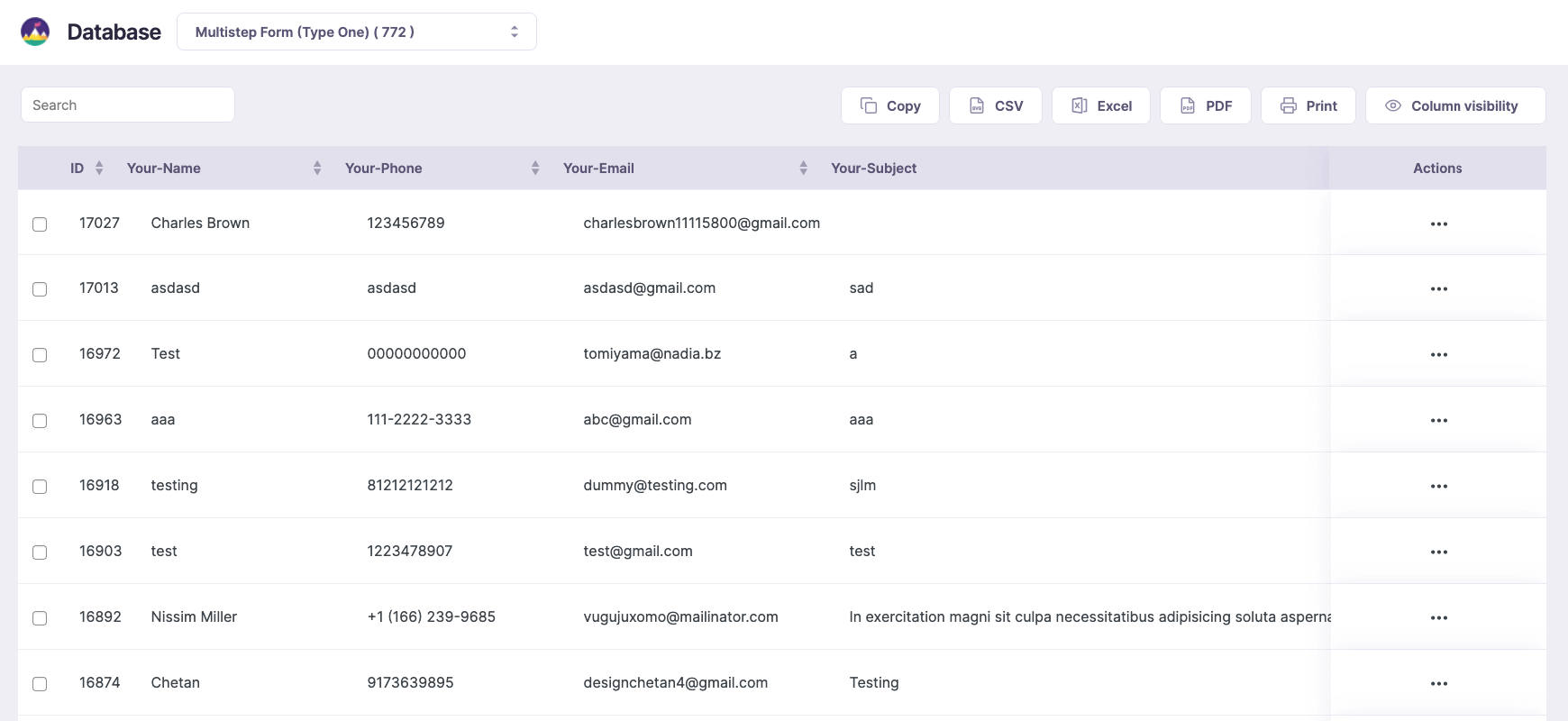Contact Form 7 Database Addon
Try our Contact Form 7 Database Addon
Instantly Preview Form Submissions
With Submission Quickview, you can easily access key information at a glance, helping you stay on top of all your entries.
Smooth Integration
Enjoy full compatibility with a range of powerful addons, including redirects, columns, autocomplete, repeaters, and more.
Intuitive Dashboard Design
With clear, organized sections and easy-to-navigate controls, you can quickly access, review, and manage all your form data.
Keep Submissions Organized
With our addon, you can view, manage, and export Contact form 7 database table name from each form separately, making it easy to track and follow up on specific submissions.
Looking for more Advanced Database Options?
FAQ for Contact Form 7 Dynamic Text Addon

What is a Contact Form 7 database?
It’s a feature that stores Contact Form 7 form submissions in your website’s database, allowing you to access and manage them within your WordPress admin area.
Why should I use a database plugin with Contact Form 7?
For data backup, easier data management, data analysis, and potential integration with CRM systems.
Does Contact Form 7 automatically save submissions to a database?
No, Contact Form 7 primarily sends submissions via email. You need a separate database plugin like Ultimate Addons for Contact Form 7.
What are some recommended database plugins for Contact Form 7?
Yes, you can use Ultimate Addon’s Database addon.
Can I export the stored data?
Yes, our database addon allow you to export form submissions to CSV or other formats.
Can I search and filter the stored submissions?
Yes, our addon provide search and filtering options.
Can I reply back to the client directly from the database?
Yes, our Dtabase pro addon offers such options with the power of Email Piping.
How do I install and activate the Database addon?
Please follow our step by step doc to install, activate and configure our multistep addon.
Discover More Powerful Features!
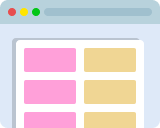
Columns / Grid
Easily create two columns, three Columns; even Four columns form using this feature.

Conditional Field
Show or hide Contact Form 7 fields based on Conditional Logic, compatible with Checkbox and Range Slider.

Conditional Redirect
Redirect user to a specific page after submission based on condition. e.g. Condition A user goes to abc.com and Condition B user goes to xyz.com

Save and Continue Later
This feature offers users the flexibility to save their progress on a form and resume it later, ensuring a smoother and more convenient experience.

Autocomplete Country, City, State, Zip Fields
Set up IP Geolocation-based Auto Complete for Country, City, State, Zip Fields on Contact Form 7.
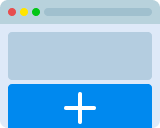
Repeater Field
Add a repeater field to Contact Form 7 to repeat various fields, like text, files, checkboxes, text-areas, etc., with mail tag support.