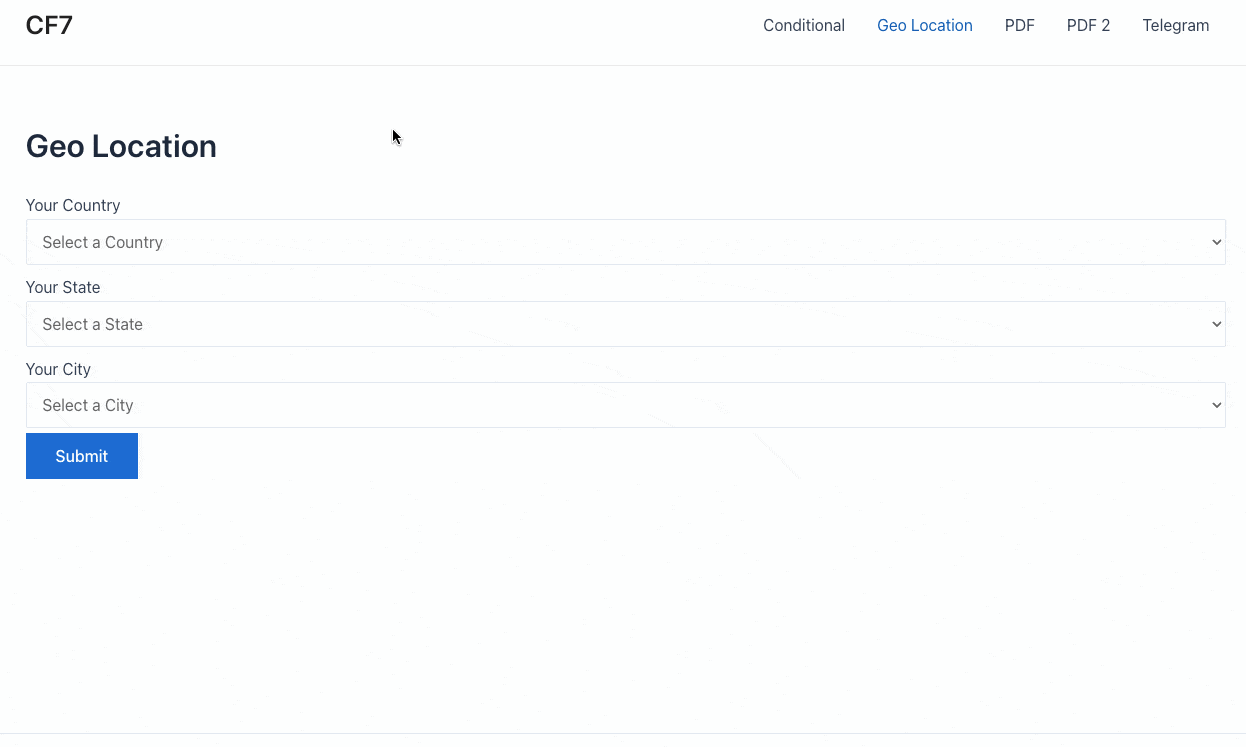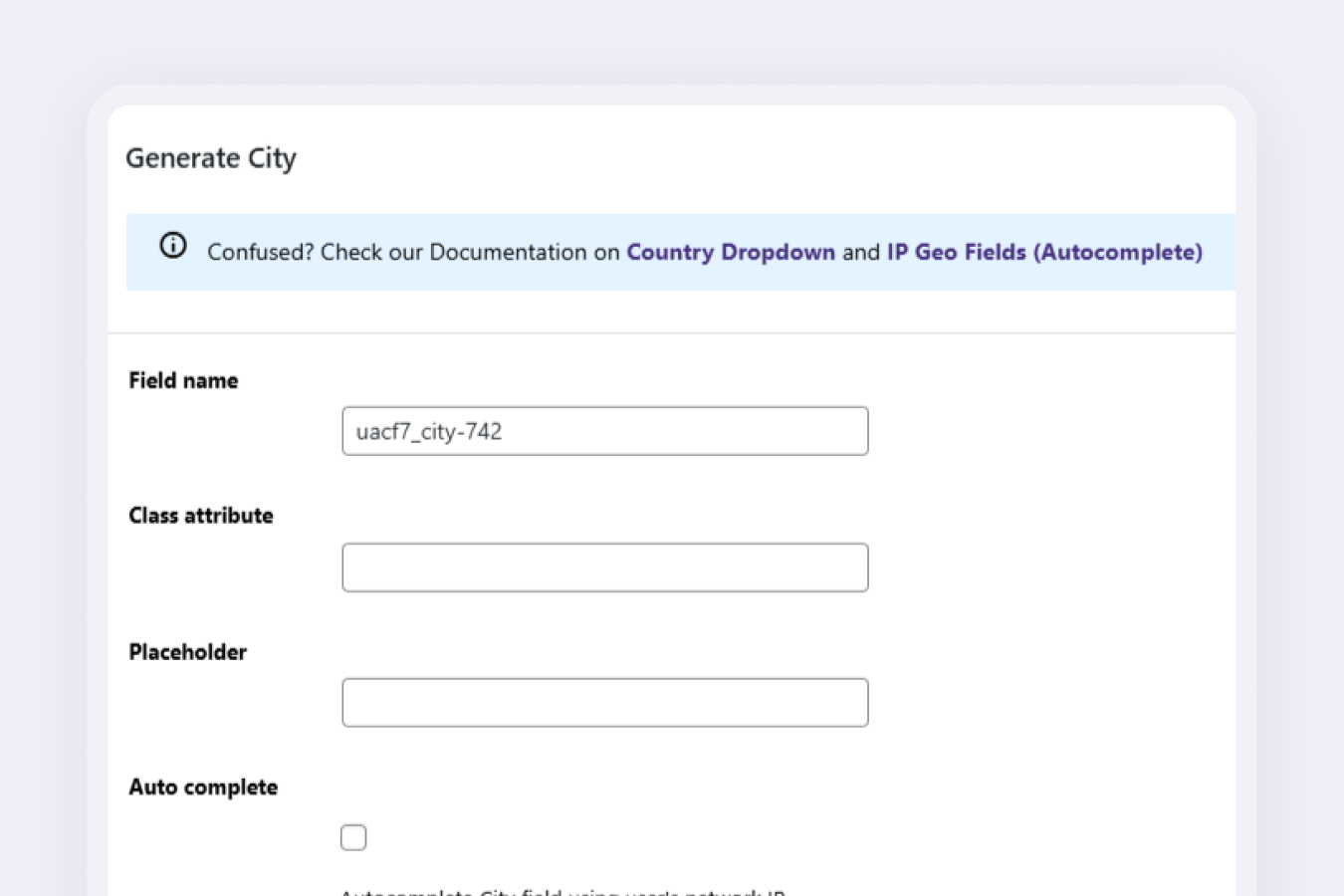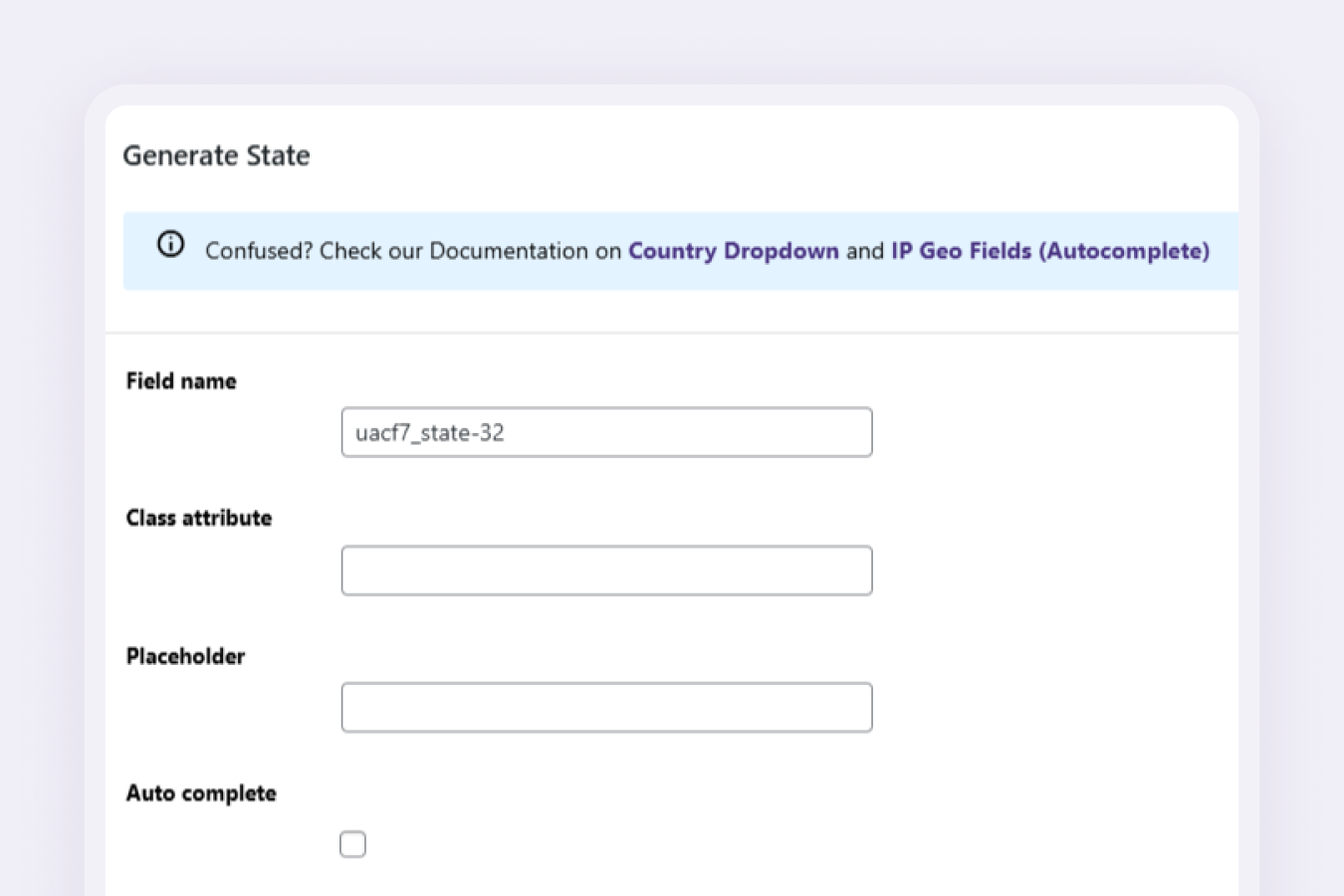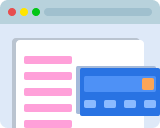Need Condition based Redirection or WhatsApp Integration?
With Redirection Pro, you can Redirect user to a specific page after submission based on condition. e.g. Condition A user goes to abc.com and Condition B user goes to xyz.com. In addition, You can also pass submission data to Whatsapp.