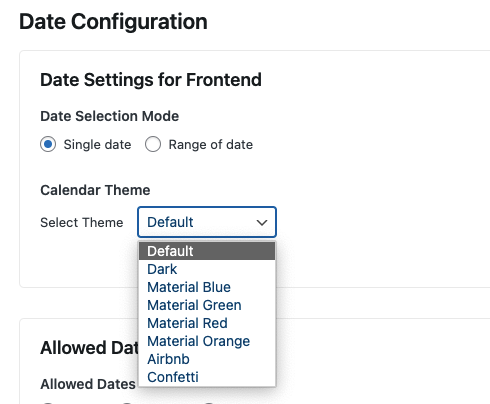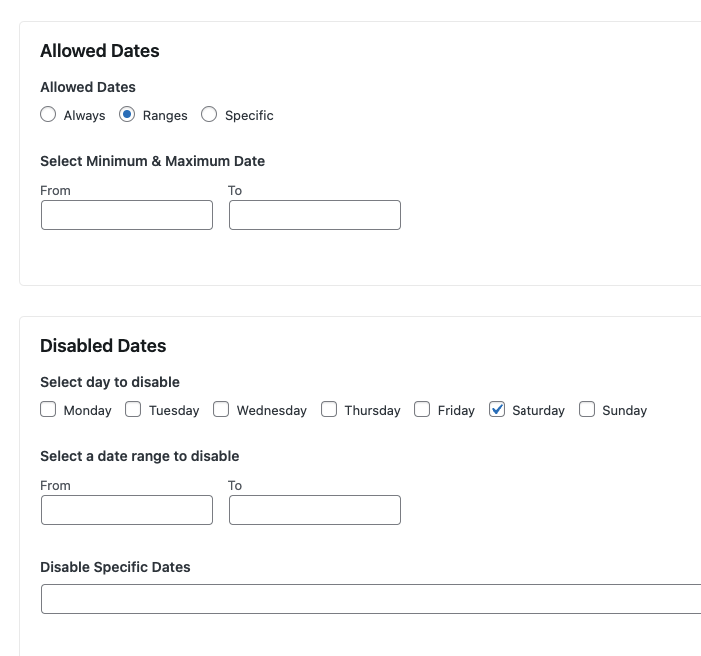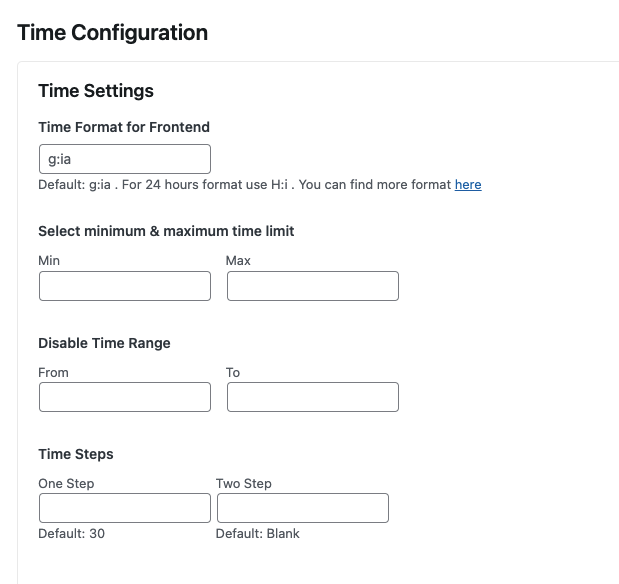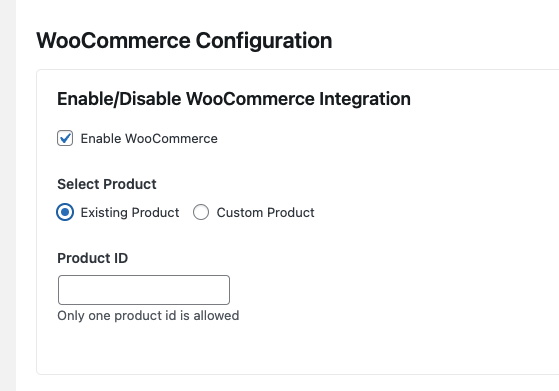Book Hotel Reservation
Create a booking form / Appointment Form using Contact Form 7. You can insert Calendar, Time on the form and manage your booking.
Copy the Sample Code of the Above Form
[uacf7-row]
[uacf7-col col:4]<label> Your Name
[text text-174 placeholder "First Name"] </label>
[/uacf7-col]
[uacf7-col col:4]<label> Last Name
[text text-174 placeholder "Last Name"]</label>
[/uacf7-col]
[uacf7-col col:4]<label> Email
[email your-email placeholder "Your Email"]</label>
[/uacf7-col]
[/uacf7-row]
[uacf7-row]
[uacf7-col col:4]<label> Booking Date
[uacf7_booking_form_date uacf7_booking_form_date-881]</label>
[/uacf7-col]
[uacf7-col col:4]<label> Room type
[select menu-665 "Single" "Double" "Triple" "Quad"]
[/uacf7-col]
[uacf7-col col:4]<label> Number of room
[select menu-651 "1" "2" "3" "4" "5" "6" "7" "8" "9" "10"]
[/uacf7-col]
[/uacf7-row]
[uacf7-row][uacf7-col col:12] [submit "Book Now"] [/uacf7-col][/uacf7-row]