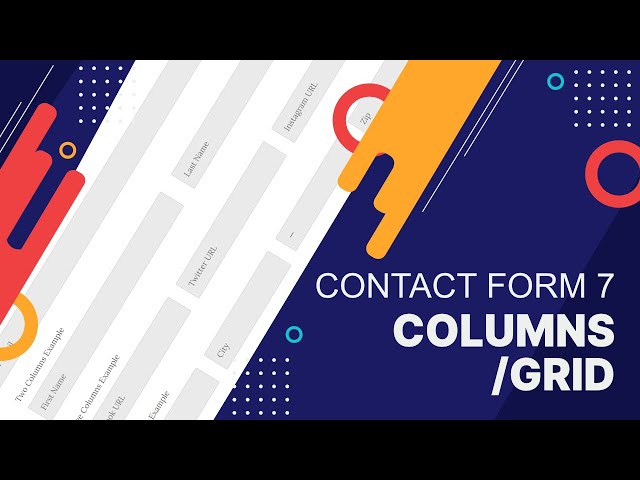Contact form 7 Columns or Grid
With Contact form 7 Columns or Grid addon, you can create two columns, three Columns even Four columns form with Contact form 7. Fully responsive. Just fill up the form below to understand the feature.
Are you looking for Flexible / Custom Columns?
With Columns Pro, you can Set form's column at a desired width e.g. Create three columns form with one column width of 12%, one is 27% and other 61%. Set as many columns as needed.
Copy the Sample Code of the Above Form
[uacf7-row][uacf7-col col:6] --your code-- [/uacf7-col][uacf7-col col:6] --your code-- [/uacf7-col][/uacf7-row][uacf7-row] [uacf7-col col:12] <label> One Column Example </label>[email* your-email placeholder "Your Email"] [/uacf7-col] [/uacf7-row] [uacf7-row] [uacf7-col col:12] <label> Two Columns Example </label> [/uacf7-col] [/uacf7-row] [uacf7-row] [uacf7-col col:6] [text* text-337 placeholder "First Name"] [/uacf7-col][uacf7-col col:6] [text* text-337 placeholder "Last Name"] [/uacf7-col] [/uacf7-row] [uacf7-row] [uacf7-col col:12] <label> Three Columns Example </label> [/uacf7-col] [uacf7-col col:4] [url url-817 placeholder "Facebook URL"] [/uacf7-col] [uacf7-col col:4] [url url-817 placeholder "Twitter URL"] [/uacf7-col] [uacf7-col col:4] [url url-817 placeholder "Instagram URL"] [/uacf7-col] [uacf7-col col:12] <label> Four Columns Example </label> [/uacf7-col] [uacf7-col col:3] [text* text-337 placeholder "Address"] [/uacf7-col] [uacf7-col col:3] [text* text-337 placeholder "City"] [/uacf7-col] [uacf7-col col:3] [select country include_blank "Afghanistan" "Albania" "Algeria" "American Samoa" "Andorra" "Angola" "Anguilla" "Antigua and Barbuda" "Argentina" "Armenia" "Armenia" "Aruba" "Australia" "Austria" "Azerbaijan" "Azerbaijan" "Bahamas" "Bahrain" "Bangladesh" "Barbados" "Belarus" "Belgium" "Belize" "Benin" "Bermuda" "Bhutan" "Bolivia" "Bonaire" "Bosnia and Herzegovina" "Botswana" "Bouvet Island (Bouvetoya)" "Brazil" "British Indian Ocean Territory (Chagos Archipelago)" "British Virgin Islands" "Brunei Darussalam" "Bulgaria" "Burkina Faso" "Burundi" "Cambodia" "Cameroon" "Canada" "Cape Verde" "Cayman Islands" "Central African Republic" "Chad" "Chile" "China" "Christmas Island" "Cocos (Keeling) Islands" "Colombia" "Comoros" "Congo" "Congo" "Cook Islands" "Costa Rica" "Cote d'Ivoire" "Croatia" "Cuba" "Curaçao" "Cyprus" "Cyprus" "Czech Republic" "Denmark" "Djibouti" "Dominica" "Dominican Republic" "Ecuador" "Egypt" "El Salvador" "Equatorial Guinea" "Eritrea" "Estonia" "Ethiopia" "Falkland Islands (Malvinas)" "Faroe Islands" "Fiji" "Finland" "France" "French Guiana" "French Polynesia" "French Southern Territories" "Gabon" "Gambia" "Georgia" "Germany" "Ghana" "Gibraltar" "Greece" "Greenland" "Grenada" "Guadeloupe" "Guam" "Guatemala" "Guernsey" "Guinea" "Guinea-Bissau" "Guyana" "Haiti" "Heard Island and McDonald Islands" "Holy See (Vatican City State)" "Honduras" "Hong Kong" "Hungary" "Iceland" "India" "Indonesia" "Iran" "Iraq" "Ireland" "Isle of Man" "Israel" "Italy" "Jamaica" "Japan" "Jersey" "Jordan" "Kazakhstan" "Kazakhstan" "Kenya" "Kiribati" "Korea" "Korea" "Kuwait" "Kyrgyz Republic" "Lao People's Democratic Republic" "Latvia" "Lebanon" "Lesotho" "Liberia" "Libyan Arab Jamahiriya" "Liechtenstein" "Lithuania" "Luxembourg" "Macao" "Macedonia" "Madagascar" "Malawi" "Malaysia" "Maldives" "Mali" "Malta" "Marshall Islands" "Martinique" "Mauritania" "Mauritius" "Mayotte" "Mexico" "Micronesia" "Moldova" "Monaco" "Mongolia" "Montenegro" "Montserrat" "Morocco" "Mozambique" "Myanmar" "Namibia" "Nauru" "Nepal" "Netherlands" "Netherlands Antilles" "New Caledonia" "New Zealand" "Nicaragua" "Niger" "Nigeria" "Niue" "Norfolk Island" "Northern Mariana Islands" "Norway" "Oman" "Pakistan" "Palau" "Palestinian Territory" "Panama" "Papua New Guinea" "Paraguay" "Peru" "Philippines" "Pitcairn Islands" "Poland" "Portugal" "Puerto Rico" "Qatar" "Reunion" "Romania" "Russian Federation" "Rwanda" "Saint Barthelemy" "Saint Helena" "Saint Kitts and Nevis" "Saint Lucia" "Saint Martin" "Saint Pierre and Miquelon" "Saint Vincent and the Grenadines" "Samoa" "San Marino" "Sao Tome and Principe" "Saudi Arabia" "Senegal" "Serbia" "Seychelles" "Sierra Leone" "Singapore" "Sint Maarten (Netherlands)" "Slovakia (Slovak Republic)" "Slovenia" "Solomon Islands" "Somalia" "South Africa" "South Georgia & S. Sandwich Islands" "Spain" "Sri Lanka" "Sudan" "Suriname" "Svalbard & Jan Mayen Islands" "Swaziland" "Sweden" "Switzerland" "Syrian Arab Republic" "Taiwan" "Tajikistan" "Tanzania" "Thailand" "Timor-Leste" "Togo" "Tokelau" "Tonga" "Trinidad and Tobago" "Tunisia" "Turkey" "Turkey" "Turkmenistan" "Turks and Caicos Islands" "Tuvalu" "U.S. Virgin Islands" "U.S. Minor Outlying Islands" "Uganda" "Ukraine" "United Arab Emirates" "United Kingdom" "United States" "Uruguay" "Uzbekistan" "Vanuatu" "Venezuela" "Vietnam" "Wallis and Futuna" "Western Sahara" "Yemen" "Zambia" "Zimbabwe"] [/uacf7-col] [uacf7-col col:3] [text* text-337 placeholder "Zip"] [/uacf7-col] [uacf7-col col:12] [submit "Submit"] [/uacf7-col] [/uacf7-row]